Effortlessly Sum Data Across Multiple Excel Sheets

Understanding the Importance of Summing Data Across Sheets

In the modern business landscape, data analysis plays a pivotal role in decision-making. Excel has long been the go-to tool for professionals needing to process and manipulate large sets of data. However, as datasets grow larger and more complex, the need to aggregate information from multiple spreadsheets becomes essential for effective analysis. Summing data across sheets not only saves time but also reduces the likelihood of errors that might occur when manually summing figures from different sheets.

Setting Up Your Sheets for Summing

To ensure a smooth summing process:
- Organize your spreadsheets with a logical structure, where each sheet corresponds to a distinct dataset or a timeline.
- Use consistent naming conventions for your sheets and data ranges, facilitating easier reference in formulas.
- Ensure that similar data within each sheet is in corresponding columns or rows.
💡 Note: Structured data is key to achieving accuracy and efficiency in Excel operations.
Summing Data Using Basic Functions

The simplest method to sum data across sheets is by using the basic SUM function:
=SUM(Sheet1!A1, Sheet2!A1, Sheet3!A1)
This formula adds the values found in cell A1 from Sheet1, Sheet2, and Sheet3. For larger datasets, where you need to sum an entire column or row across multiple sheets, you might use:
=SUM(Sheet1:Sheet3!A1)
Leveraging 3D Summing

Excel's 3D summing feature allows you to sum a specific range across multiple sheets:
=SUM(FirstSheet:LastSheet!A1:A10)
This formula sums all cells from A1 to A10 across all sheets named from "FirstSheet" to "LastSheet."
📌 Note: 3D summing is particularly useful when you have a series of similar sheets where the data structure is uniform.
Using Advanced Functions for Summing
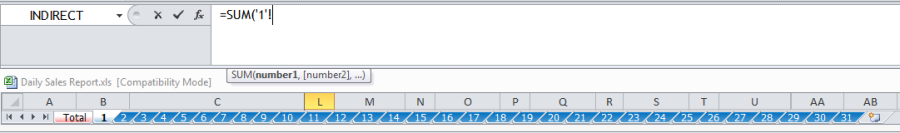
For more complex summing scenarios:
- SUMIF and SUMIFS: Conditional summing based on one or more criteria:
=SUMIF(Sheet1!A:A, ">10", Sheet1!B:B)+SUMIF(Sheet2!A:A, ">10", Sheet2!B:B) - SUMPRODUCT for multi-criteria summing:
=SUMPRODUCT((Sheet1!A:A>10)*(Sheet1!B:B))+(Sheet2!A:A>10)*(Sheet2!B:B)
Creating a Consolidated Summary Sheet
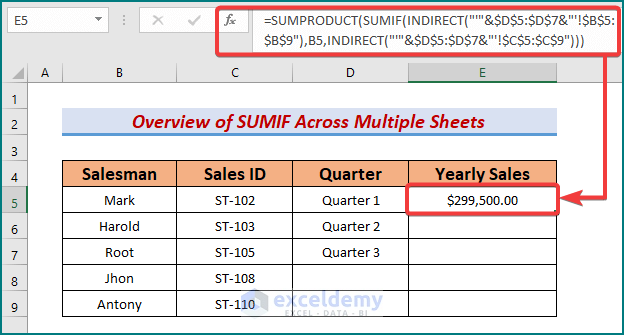
To get a high-level overview:
- Create a new sheet for the consolidated data.
- Use summing formulas or pivot tables to summarize data from all other sheets.
- Optionally, use named ranges for dynamic referencing:
where ConsolidateList is a named range containing sheet names.=SUM(INDIRECT("'" & ConsolidateList & "'!" & A$1))
🔍 Note: A consolidated summary provides a quick reference and allows for easy presentation of aggregated data.
Automating Data Summing

Excel offers several automation tools to enhance summing efficiency:
- Create macros to run complex summing operations or generate summary reports with a single click.
- Use Power Query to automate data retrieval from different sheets or external sources, then sum the data.
- Explore PowerPivot for advanced data modeling and analysis, which can handle summing and summarizing data in a more dynamic way.
Understanding Summing with VBA
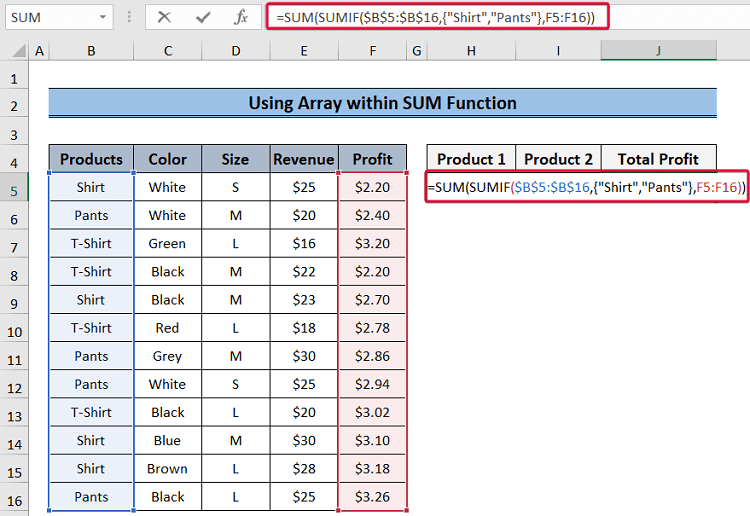
VBA (Visual Basic for Applications) scripting can be used for custom summing:
Public Function SumAcrossSheets(startSheet As String, endSheet As String, cellAddress As String) As Double
Dim ws As Worksheet, sumValue As Double
sumValue = 0
For Each ws In ThisWorkbook.Worksheets
If ws.Name >= startSheet And ws.Name <= endSheet Then
sumValue = sumValue + ws.Range(cellAddress).Value
End If
Next ws
SumAcrossSheets = sumValue
End Function
This function sums values in a specific cell across sheets from "startSheet" to "endSheet."
🛠 Note: VBA can significantly reduce manual effort for complex summing operations.
Visualizing Summed Data

After summing, visualize your data:
- Create charts or pivot charts to represent the summed data graphically.
- Use conditional formatting to highlight trends or anomalies in the summed figures.
Final Remarks
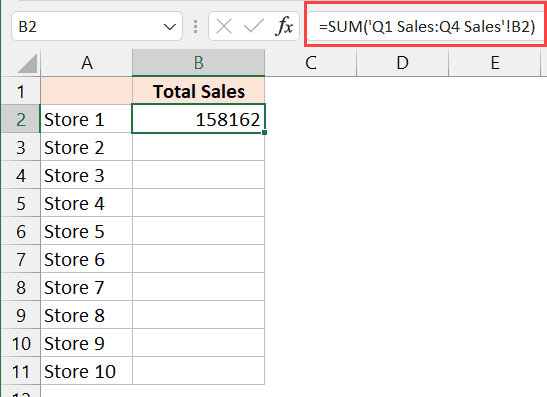
In summary, summing data across Excel sheets, whether through basic functions like SUM or advanced techniques like VBA, offers a powerful way to consolidate and analyze information from multiple sources. With the right approach, you can effortlessly bring together disparate datasets, reducing errors and providing a clearer picture of the information at hand. Remember to maintain a consistent structure, use conditional summing when appropriate, and automate processes where possible to enhance your efficiency and accuracy. Moreover, visualizing your data can aid in understanding trends and making informed decisions, ensuring that your data-driven insights are not only accurate but also meaningful.
Why can’t I use SUM() across multiple sheets?

+
The basic SUM function can indeed be used across multiple sheets if you reference each cell individually or use the 3D reference range technique.
What’s the difference between SUM() and SUMIF() functions?

+
SUM() simply adds numbers in a range, whereas SUMIF() and SUMIFS() sum numbers based on one or multiple conditions respectively.
Can I create a dynamic range for summing?

+
Yes, by using named ranges or indirect references, you can create dynamic ranges that adjust automatically when new data is added.
What are the limitations of using 3D references for summing?

+
3D references assume that the data structure is the same across all referenced sheets, which might not always be the case. Also, they are slower for large datasets.
How do I handle summing data when sheets have different structures?

+
You might need to use a combination of VBA scripting, conditional summing, or create a standardized template for your sheets to ensure uniform data structures before summing.



