5 Ways Google Sheets Outsmarts Excel

In the world of spreadsheet software, Microsoft Excel has long been the benchmark for productivity and data management. However, Google Sheets has been rapidly evolving and, in many ways, outsmarts its traditional desktop counterpart. Here, we'll delve into 5 ways Google Sheets surpasses Excel and explore how these features can revolutionize your data management and collaboration experiences.
1. Real-Time Collaboration


The cornerstone of Google Sheets' superiority lies in its real-time collaboration capabilities. Unlike Excel, where sharing a workbook involves saving it on a cloud service or through emails, Google Sheets lets multiple users work on the same document simultaneously.
- Simultaneous Editing: Team members can edit the same sheet in real-time, with changes appearing instantly for all viewers. This feature reduces the need for merging separate versions of the document.
- Commenting and Chat: Users can leave comments, assign tasks, or communicate via an integrated chat, making the workflow more interactive and dynamic.
- Revision History: Access the document's history to see who made changes and when, enhancing accountability and error tracking.
🔍 Note: This feature makes Google Sheets ideal for remote teams or anyone working in a dynamic, fast-paced environment where real-time updates are critical.
2. Cloud-Based Accessibility


Google Sheets operates entirely in the cloud, which brings multiple advantages over Excel's traditional file-based system:
- Access from Anywhere: As long as you have an internet connection, you can access your Google Sheets from any device, be it a laptop, tablet, or smartphone.
- Auto-Save: There’s no need to manually save your work, reducing the risk of losing unsaved changes.
- File Storage: Sheets is stored in Google Drive, offering integrated storage solutions with automatic backups and easy sharing.
- Integration: Seamless integration with other Google Workspace apps like Docs and Slides.
3. Powerful Add-Ons and Integrations


Google Sheets has an extensive ecosystem of add-ons and integrations that extends its functionality far beyond Excel:
- Add-Ons Marketplace: Users can browse and install numerous add-ons for tasks like form creation, chart creation, and data analysis.
- APIs: Google Sheets API allows developers to read and write to Google Sheets from other services, enhancing automation and integration with external applications.
- G Suite Integration: Sheets integrates smoothly with other G Suite tools, making workflows more efficient.
4. Cost-Effectiveness


While Excel is part of Microsoft Office, which typically requires a paid subscription or a one-time purchase, Google Sheets is:
- Free to Use: With a Google account, Sheets is free to use with most personal and educational needs covered.
- G Suite for Business: Even for businesses, G Suite offers cost-effective packages that include Sheets with collaborative tools.
- No Hardware Costs: No need for powerful local hardware as all computations are done on Google's servers.
5. Advanced Functions and Scripting
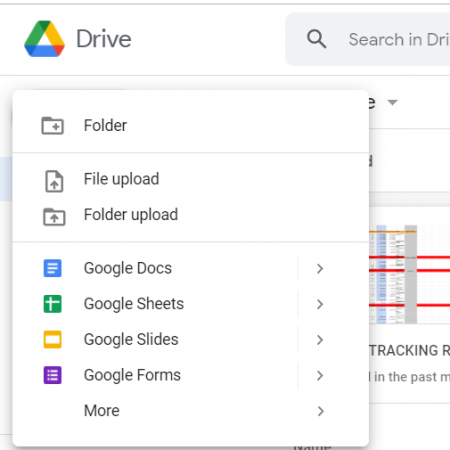

Google Sheets isn't just about simplicity; it also boasts advanced features:
- Google Apps Script: This allows for complex, custom functions and automations beyond Excel's macro capabilities.
- Dynamic Functions: Functions like QUERY, IMPORTXML, and IMPORTHTML provide users with dynamic data extraction and manipulation options not readily available in Excel.
- APIs: As mentioned, Google Sheets' API integration further enhances its capabilities for developers.
In summary, Google Sheets offers a suite of functionalities that outpace Excel in key areas such as real-time collaboration, cloud-based accessibility, cost-effectiveness, and advanced functions through scripting. These advantages make Google Sheets not just a viable alternative to Excel but in many scenarios, a superior choice, especially in environments where flexibility, teamwork, and cost savings are paramount.
What are the key benefits of real-time collaboration in Google Sheets?

+
The key benefits include immediate updates, reduced need for version control, enhanced team communication, and streamlined workflow.
Can Google Sheets perform all functions that Excel can?

+
While Google Sheets has many of Excel’s core functions, some advanced features and macros from Excel are not directly available. However, many of these functionalities can be replicated through Google Apps Script.
Is Google Sheets suitable for large-scale data analysis?

+
Yes, for many users, Google Sheets provides robust data analysis tools with the ability to handle large datasets through efficient cloud computing. However, for extremely complex data analysis, specialized tools might be more appropriate.



