Excel vs Google Sheets: Unveiling the Similarities

When it comes to spreadsheet applications, two names predominantly come to mind: Microsoft's Excel and Google Sheets. Both platforms have revolutionized data manipulation and analysis, offering an extensive range of features tailored to meet various business needs. But despite their popularity, there is often confusion about how similar or different these tools truly are. This article delves into the heart of these applications, exploring the similarities that bind them together.
User Interface and Ease of Use


At a glance, Excel and Google Sheets share a similar grid-based user interface with columns and rows. Here’s how they compare:
- Familiar Ribbon Interface: Both applications use a ribbon or menu bar at the top, housing functions like File, Edit, View, Insert, Format, Data, and more, which ensures users feel at home regardless of the platform they choose.
- Context-Sensitive Help: Both tools offer tooltips and context-sensitive help, making navigation easier for new users.
- Keyboard Shortcuts: Users of both applications can employ common shortcuts for actions like copying, pasting, and undoing changes.
- Formula Entry: Entering formulas in both platforms is nearly identical, with formula bar visibility and autocompletion of functions.
Both programs have streamlined their interfaces over time, prioritizing a user-friendly design that reduces the learning curve for those switching between the two.
Core Spreadsheet Functions

The backbone of any spreadsheet software is its functions, and this is where Excel and Google Sheets show remarkable similarity:
- Basic Calculations: Operations like SUM, AVERAGE, COUNT, and MIN/MAX are universally available.
- Logical Operations: IF, AND, OR, and similar logical functions ensure conditional analysis is possible in both.
- Date and Time Functions: Both support common date-time operations like TODAY, NOW, DATE, and TIME.
- Financial Functions: PMT, FV, and PV functions exist to perform financial calculations.
📝 Note: Although both tools offer similar core functions, Excel has a broader library due to its longer development history. This might mean some advanced or specialized functions exist in Excel that might not be available in Google Sheets.
Conditional Formatting

Conditional formatting helps users visually represent data based on specified conditions:
| Feature | Excel | Google Sheets |
|---|---|---|
| Color Scales | Yes | Yes |
| Data Bars | Yes | Yes |
| Icon Sets | Yes | Yes |
| Custom Formulas | Yes | Yes |

Both applications enable users to highlight cells, rows, or columns based on the data’s values or properties, providing a visual representation of data trends and outliers.
Data Analysis Tools

When it comes to analyzing data, here’s how these tools measure up:
- Pivot Tables: Both platforms support Pivot Tables, allowing users to summarize, analyze, and explore data interactively.
- Filtering and Sorting: Users can filter and sort data in both Excel and Google Sheets with similar capabilities, including advanced filters and custom sorting options.
- Charts and Graphs: A wide array of chart types is available in both tools, from pie charts to scatter plots, enabling effective data visualization.
Collaboration Features

Collaboration is where Google Sheets shines, but Excel has made strides:
- Real-time Collaboration: Google Sheets offers seamless real-time collaboration, while Excel has online versions that provide similar functionality.
- Commenting: Both allow for comments and discussions on specific cells or ranges, enhancing teamwork.
- Change Tracking: Excel and Google Sheets provide methods to track changes, although Excel’s version control is more robust.
Integration and Extensibility

Both platforms offer integrations and extensibility options:
- Add-ons and Apps Script: Google Sheets benefits from Google’s ecosystem with Add-ons and Apps Script, allowing for automation and custom tools.
- Excel Add-Ins and Power Query: Excel offers a wide range of Add-Ins and the advanced data import tool, Power Query.
- Integration with Other Services: Excel integrates with Microsoft Office suite, and Google Sheets with Google’s Workspace tools.
To wrap things up, it's evident that while Excel and Google Sheets have their unique features, they share a significant number of similarities, particularly in their core functionalities. Their interfaces, basic to advanced functions, data analysis tools, and conditional formatting capabilities make both powerful choices for users needing spreadsheet capabilities. The key to choosing between them often hinges on specific needs such as cloud-based collaboration, offline functionality, or integration with other software ecosystems. Ultimately, both platforms are versatile tools that, when utilized effectively, can lead to significant productivity gains in data management and analysis.
What are the key differences between Excel and Google Sheets?
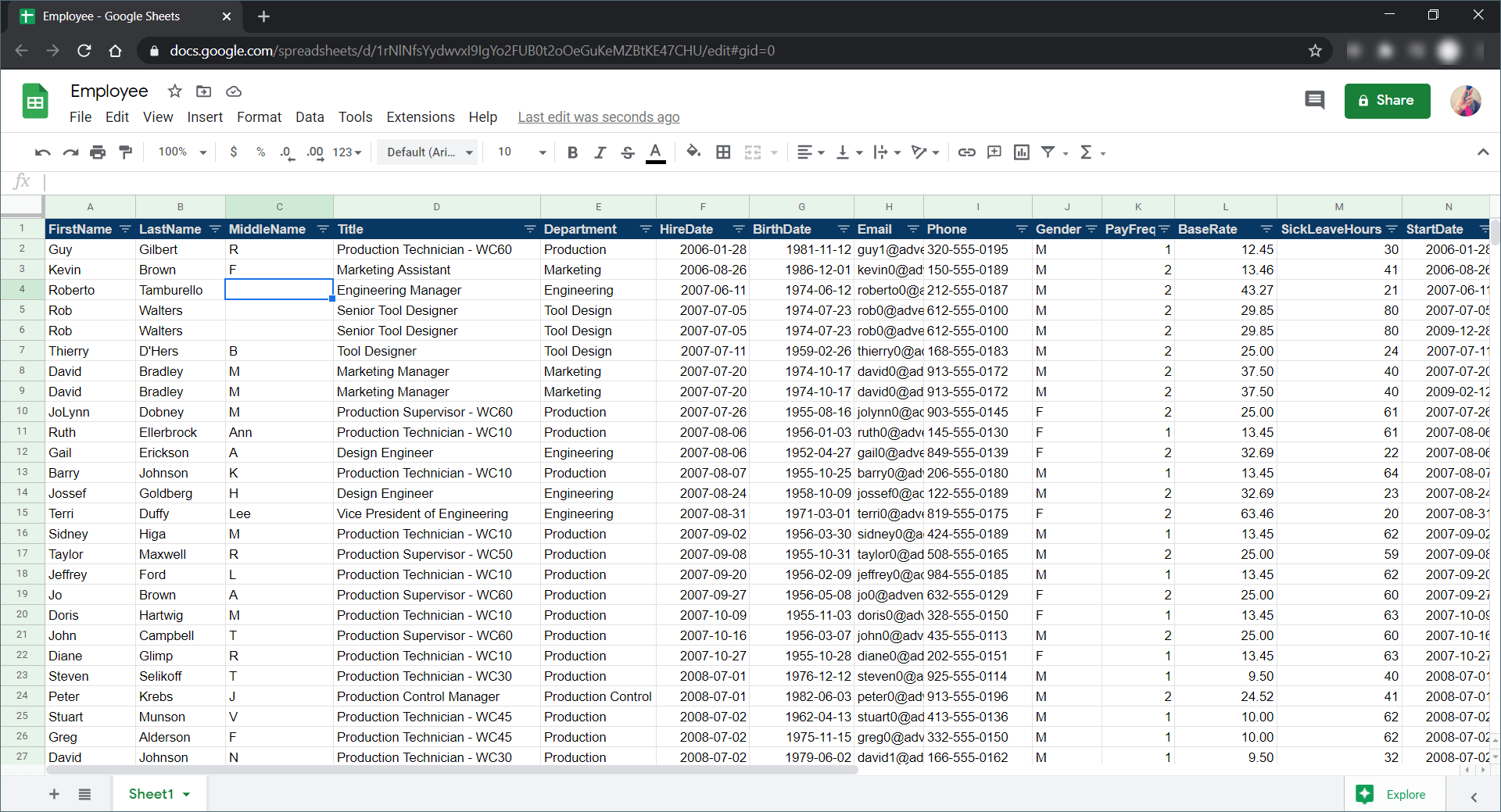
+
Excel tends to have more advanced functions due to its longer development history, offers robust offline functionality, and integrates deeply with the Microsoft Office ecosystem. Google Sheets, on the other hand, excels in real-time collaboration, has a more modern, web-based interface, and integrates well with Google Workspace.
Can Google Sheets open Excel files, and vice versa?

+
Yes, both Excel and Google Sheets can import and export files in each other’s formats, although complex files with macros or advanced formatting might not translate perfectly.
Is Excel or Google Sheets better for collaboration?

+
Google Sheets has a clear edge in collaboration due to its cloud-based nature, enabling real-time editing by multiple users. Excel’s collaboration features are available in its online version but are not as seamless.
Which platform is better for advanced data analysis?

+
Excel’s advanced analysis tools, like Power Pivot and Power Query, offer more capabilities for those working with large datasets or requiring complex analysis.
Are there any major limitations in either platform?

+
Excel’s offline functionality can be limiting for teams that work remotely or on-the-go, while Google Sheets has limitations in handling very large datasets or advanced features like macros or complex add-ins that Excel supports.



