5 Simple Ways to Add a New Sheet in Excel

Microsoft Excel is one of the most widely used tools for data analysis, budget planning, and record keeping. As you delve deeper into its capabilities, one of the basic yet essential skills to master is adding new sheets to your workbook. Whether you're compiling monthly reports, managing project timelines, or simply organizing data, understanding how to efficiently add new sheets can significantly enhance your productivity. Here are five straightforward methods to add a new sheet in Excel, tailored for both beginners and advanced users:
1. Using the Plus Icon
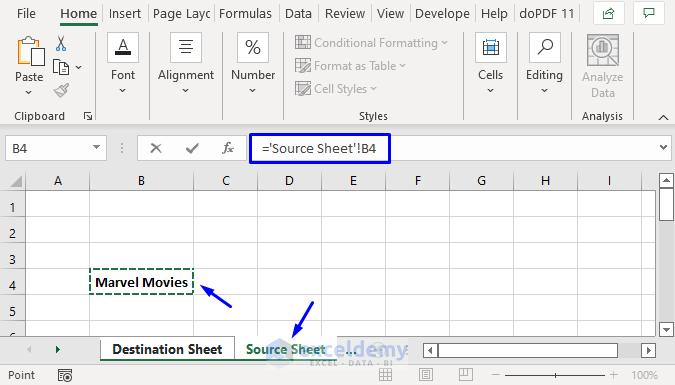
The simplest way to add a new sheet in Excel is by clicking the plus icon:
- Navigate to the bottom of your Excel window where the sheet tabs are located.
- You’ll see a small tab labeled with a plus icon or sometimes just “+”.
- Click this icon, and instantly, a new blank sheet will be added to the right of the current sheet.
2. Keyboard Shortcut

Keyboard shortcuts are a time-saver in any software, and Excel is no exception:
- Hold down the Shift key, then press F11. This action adds a new sheet directly to the left of the currently selected sheet.
3. Right-Click Context Menu

For those who prefer mouse actions, using the context menu can be quite handy:
- Right-click on an existing sheet tab at the bottom of the Excel window.
- From the context menu, hover over Insert.
- Select Worksheet from the sub-menu. A new sheet will appear to the left of the selected one.
📝 Note: This method inserts the new sheet before the current one, unlike the plus icon method which adds it after.
4. Via the Ribbon

Excel’s ribbon contains many shortcuts for common tasks:
- Go to the Home tab.
- Click on the Insert drop-down arrow under the Cells group.
- Choose Insert Sheet from the list of options. This will add a new sheet immediately to the right of your current active sheet.
5. Using VBA for Advanced Users

If you’re looking for automation, especially when you need to add multiple sheets, Visual Basic for Applications (VBA) can be the way to go:
- Press Alt + F11 to open the VBA editor.
- In the VBAProject window, double-click on ThisWorkbook to open a new code window.
- Type the following code:
Sub AddNewSheet() Worksheets.Add End Sub - Press F5 to run the macro, and a new sheet will be added to your workbook. This can be repeated or modified to add multiple sheets or name them as needed.
🔍 Note: VBA is powerful but can be complex for beginners. Ensure you understand the basics of macros and VBA before diving in.
To sum up, knowing these methods not only helps in managing your work more efficiently but also enriches your Excel skill set. Whether you're a data analyst, an accountant, or someone who loves to organize personal projects, mastering the art of adding sheets in Excel opens up a realm of possibilities for data manipulation and organization. Each method caters to different user preferences, from the ease of a single click to the automation provided by VBA, ensuring that no matter your level of expertise, there's a suitable way to enhance your Excel experience.
Can I rename a new sheet immediately after adding it?

+
Yes, after adding a new sheet, you can double-click on the tab name to edit it and rename the sheet to something more relevant to your data or purpose.
Is there a limit to how many sheets I can add in Excel?

+
Excel 2019 and later versions can handle up to 1,048,576 rows and 16,384 columns per sheet. However, the exact limit on the number of sheets in a workbook depends on your system’s memory, but typically, you can work with hundreds of sheets without issues.
What happens if I add a new sheet when I already have 256 sheets?

+
In older versions of Excel, you were limited to 255 worksheets. However, with modern versions of Excel, you can exceed this limit as long as your hardware supports it. If you run into performance issues, consider splitting your work into multiple workbooks or optimizing your workbook structure.
How can I quickly navigate between multiple sheets?
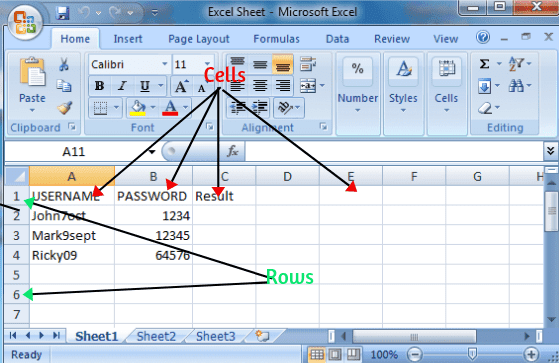
+
Use Ctrl + Page Up or Ctrl + Page Down to move between sheets quickly. You can also right-click on the navigation arrows to the left of the sheet tabs to see a list of all sheets in your workbook.
Can I set a VBA macro to run automatically when I add a new sheet?

+
Yes, you can create an event macro in VBA that triggers upon adding a new sheet. For instance, you might use the Workbook_NewSheet event to automatically format or name new sheets as per your workflow requirements.



