3 Simple Ways to Add Sheets in Excel 2010

Microsoft Excel is a widely used tool in many industries, known for its powerful data manipulation and analysis capabilities. One of the basic functionalities that enhance the organization within Excel is the ability to manage multiple sheets within a single workbook. Here, we will delve into three simple ways to add new sheets in Excel 2010, which are not only fundamental for organizing data but also crucial for productivity and workflow efficiency.
1. Using the Sheet Tab Context Menu

The quickest way to add a new sheet in Excel 2010 is by using the context menu on the sheet tabs:
- Right-click on any existing sheet tab at the bottom of your Excel window.
- From the context menu, select Insert.
- Choose Worksheet in the ‘Insert’ dialog box, then click OK.
A new sheet will instantly appear to the left of the currently selected sheet.
📌 Note: This method is handy when you need to add a sheet quickly without interrupting your workflow.
2. Keyboard Shortcuts

For those who prefer efficiency through keystrokes, here are the shortcuts:
- Press Shift + F11 to insert a new sheet.
- This method adds a new sheet to the left of the active sheet, keeping you focused on your work with minimal disruption.
3. Ribbon Command

Another straightforward approach involves using Excel’s Ribbon interface:
- Go to the Home tab on the Ribbon.
- Find the Cells group and click on Insert.
- Select Insert Sheet from the dropdown menu.
This method places a new sheet to the left of the active sheet, allowing for a structured approach to adding sheets.
Each of these methods for adding sheets in Excel 2010 provides users with the flexibility to manage their data in a way that suits their workflow. Whether you're working on data analysis, financial models, or project management, understanding how to efficiently add sheets can greatly enhance your productivity.
🌟 Note: Always save your workbook before making significant changes like adding multiple sheets, especially if you're working on critical data.
Managing Multiple Sheets

Beyond adding sheets, here are some tips for managing them:
- Naming Sheets: Double-click the sheet tab to rename it to something descriptive.
- Color Coding: Right-click on the sheet tab, choose Tab Color, and select a color to distinguish it at a glance.
- Reordering: Click and drag sheet tabs to change their order.
- Grouping: Hold Ctrl to select multiple sheets for simultaneous operations or formatting.
Using Excel 2010 Efficiently

Excel’s simplicity in managing multiple sheets doesn’t stop at adding them. Here are additional functionalities you might find useful:
- Consolidate Data: Use the Consolidate feature to combine data from multiple sheets into one summary sheet.
- Data Validation: Ensure data integrity across sheets using validation rules.
- VLookup or Index/Match: Link data between sheets for dynamic updates when changes occur.
By mastering these fundamental and advanced features, you can leverage Excel 2010 to its fullest potential, creating organized, manageable, and highly functional workbooks that cater to your specific needs. Remember, the power of Excel lies not just in its raw computational ability but in how well you can organize and analyze your data.
Can I change the default number of sheets when I open a new workbook in Excel 2010?

+
Yes, you can change this setting. Go to Excel Options, navigate to the “General” tab, and adjust the value next to “Include this many sheets” under “When creating new workbooks.”
What’s the limit on the number of sheets I can have in one Excel workbook?
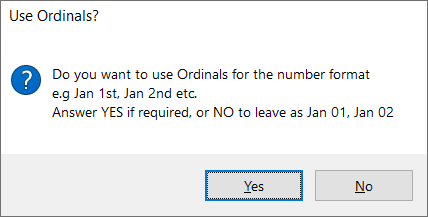
+
The upper limit in Excel 2010 is 255 sheets in a single workbook. However, performance can degrade with many sheets, so it’s advisable to use multiple workbooks or data consolidation techniques for large datasets.
How can I quickly navigate between sheets in a workbook?

+
Use Ctrl + Page Up to move to the next sheet to the right, and Ctrl + Page Down to move to the previous sheet to the left. This keyboard shortcut can save you time when working with numerous sheets.
What happens if I try to insert a sheet when the limit is reached?

+
Excel 2010 will display an error message indicating that the maximum number of sheets has been reached, and you will not be able to add any more sheets until you remove or combine existing ones.
Can I automate sheet insertion using VBA?

+
Absolutely. You can use VBA (Visual Basic for Applications) to automate sheet insertion. For example, a simple macro can insert a new sheet with a specific name or based on certain conditions, enhancing your productivity further.



