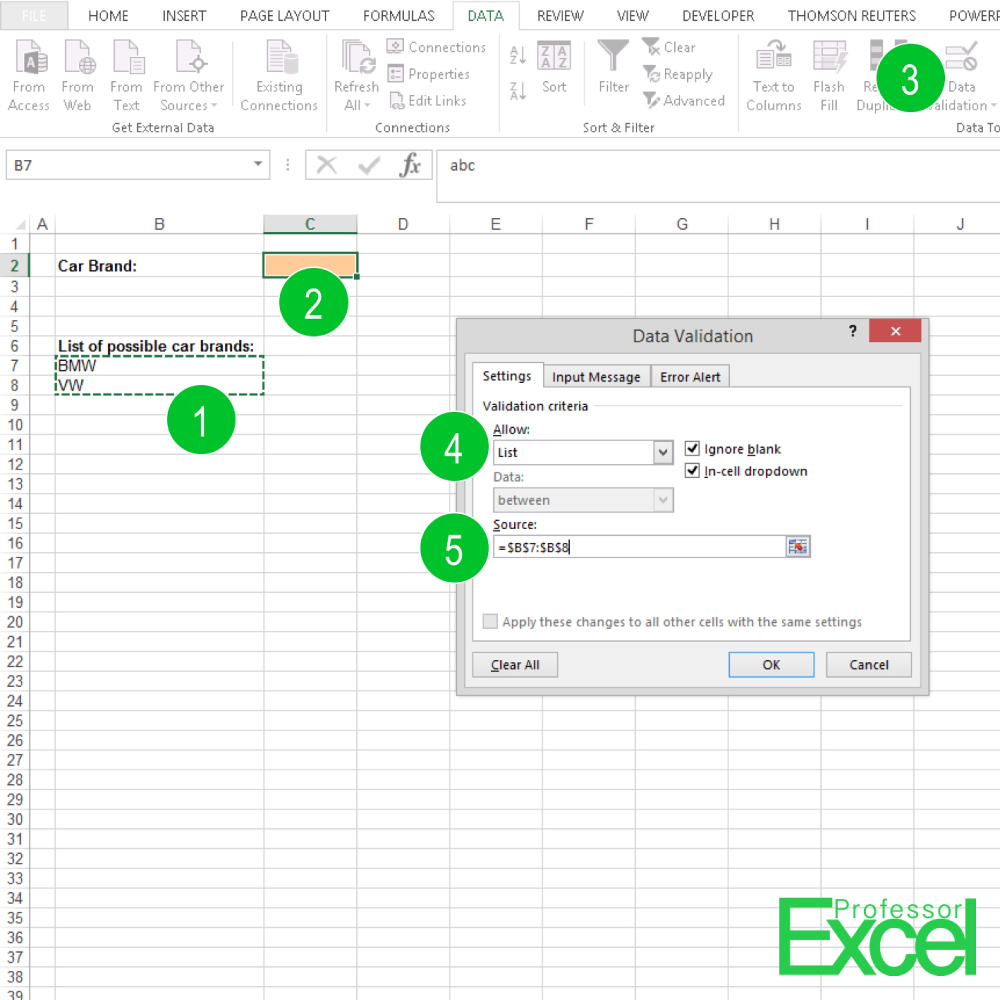Complete Your Paperwork Online: Easy, Fast, and Secure

Mastering the art of completing your paperwork online can save you an incredible amount of time, reduce hassle, and keep your documents safe from physical damage or loss. The digital age has transformed how we handle everything from tax returns to wills, marriage licenses, and even mortgages. Here's how to make the transition from paper to digital with ease, speed, and security.
Why Go Digital?

The advantages of online paperwork management are numerous:
- Convenience: Access your documents from anywhere in the world.
- Speed: Say goodbye to waiting for the mail or running to different government offices.
- Organization: Digital documents are easy to categorize, search, and share.
- Security: With proper encryption, your data is as safe as it can be.
- Eco-Friendly: Going paperless helps the environment by reducing paper waste.
Steps to Digitize Your Paperwork

Here are the fundamental steps to go digital with your paperwork:
- Scan or Digitize: Scan your physical documents or request digital copies from issuers.
- Organize: Create folders on your computer, cloud storage, or use specialized document management systems.
- Backup: Ensure you have multiple secure backups.
- Protect: Use strong passwords, enable two-factor authentication, and encrypt sensitive files.
- Fill Online: Use online forms provided by organizations, which can auto-fill and validate your entries.
Scanners and Digitization Tools

Invest in a good quality scanner or use scanning apps on your smartphone:
- Use Flatbed scanners for bulk scanning.
- Consider Portable scanners for on-the-go document capture.
- Smartphone apps like Evernote Scannable, Adobe Scan, or CamScanner can turn your device into a scanning tool.
🔍 Note: Some apps offer features like optical character recognition (OCR), which allows for searchable document text.
Cloud Storage and Organization

Use cloud services for document storage:
| Service | Features |
|---|---|
| Google Drive | Free storage, easy to share, integrates with Google Docs |
| Dropbox | Simple user interface, offers business plans, selective sync |
| OneDrive | Part of Microsoft Suite, auto-backup from Windows, Office integration |

Organize your digital files by categorizing them into folders like “Taxes”, “Insurance”, “Legal Documents”, etc.
Data Backup and Security

Protect your digital documents:
- Enable two-factor authentication wherever possible.
- Use encryption software to secure sensitive files.
- Create regular backups to external drives, cloud storage, or both.
🔒 Note: Remember to back up your documents frequently and test your backup recovery process.
Online Form Filling

Completing forms online has become a breeze with:
- Auto-fill: Automatically populating fields with your saved information.
- Validation: Ensuring you’ve entered data correctly.
- Electronic Signatures: Signing documents digitally with services like DocuSign or Adobe Sign.
By using these tools, you can significantly reduce the time spent on manual data entry and avoid common mistakes.
Thus, by embracing digital paperwork, you not only streamline your administrative tasks but also safeguard your personal and business data. The process is not just about convenience; it's about adopting a modern, eco-conscious approach to document management. By organizing your files into clearly defined folders, securing them with state-of-the-art technology, and using online services for form filling, you ensure that your paperwork is both efficient and protected. A digital transition means more time for the things you love or the work you're passionate about, rather than being bogged down by the paperwork.
Is online paperwork legal?

+
Yes, online paperwork is legally binding in many countries provided that the laws for digital signatures and electronic documentation are followed. Ensure you’re using compliant services and keep in mind jurisdiction-specific laws.
Can I keep my original physical documents?

+
It’s advisable to retain original documents, especially for vital records. However, digital copies can suffice in many cases, and paperless processing is often encouraged.
How secure is my data when filling out forms online?

+
Online platforms utilize SSL encryption, two-factor authentication, and other security measures. However, ensure you’re using reputable services and follow best practices for digital security.