5 Ways Excel Sheets Retain Creator Information

When it comes to data management, Microsoft Excel has long been a favorite due to its robust functionalities. However, one aspect that often gets overlooked is how Excel sheets manage creator information. This information can be crucial for collaboration, tracking changes, and maintaining the integrity of documents. Here, we delve into the 5 ways Excel sheets retain creator information, offering insights on why and how this information persists, even as the document evolves.
1. Document Properties
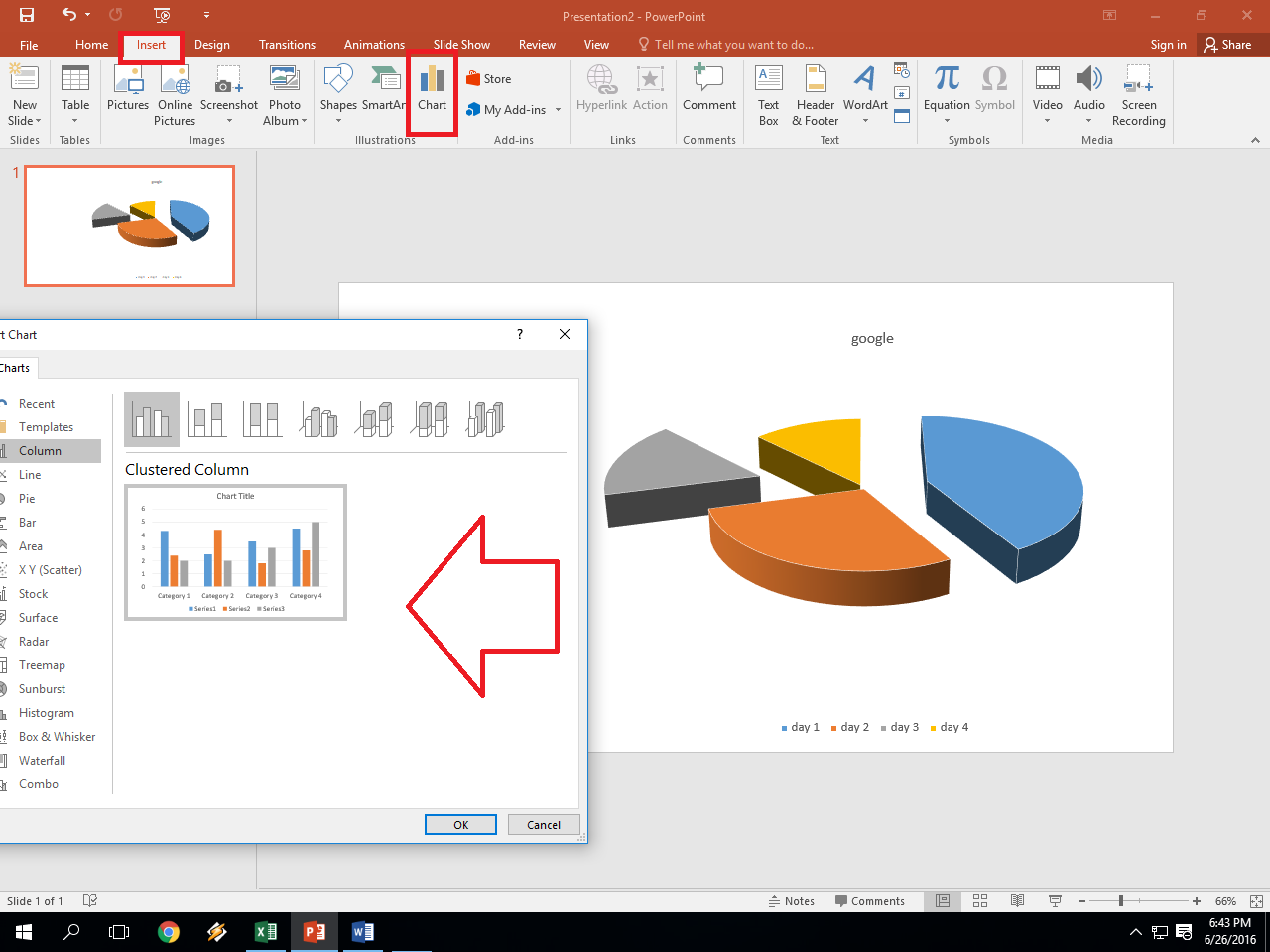
One of the primary ways Excel retains creator information is through document properties. These properties can contain a wealth of metadata:
- Author: This field usually displays the name of the creator from the system account under which the document was first saved.
- Last Modified By: Shows the last user to save changes to the document.
- Creation Date: The date and time when the file was created.
- Last Modified: Records when the document was last edited.
To access these properties:
- Open the Excel file.
- Go to File > Info.
- Under 'Properties', you can view and edit these details.
💡 Note: Editing these properties does not change the creation details but can update or mask the author's identity.
2. File Metadata

Beyond document properties, Excel files contain extensive metadata:
- Comments or annotations added by users.
- Track Changes features where changes by various users can be recorded.
- Revision history, particularly in the latest versions of Excel, allowing users to revert to previous versions.
Metadata can also include personal details like the creator’s IP address or computer name, which can be part of the document’s hidden data.
📚 Note: Regularly checking and cleaning document metadata is a best practice for maintaining privacy and security.
3. Track Changes and Comments

Excel’s Track Changes feature meticulously records who made changes, when, and what alterations were performed:
- This can be found in the Review tab under the option ‘Track Changes’.
- Once enabled, it tracks edits made by different users, displaying their name alongside their edits.
Similarly, comments add another layer of creator information:
- Each comment includes the commenter’s name and the time the comment was added.
- This can provide context to edits or queries about the data.
4. Version History

If you’re using Excel online or have set up version history:
- Previous versions of the workbook are saved, each with creator information.
- When you revert to an older version, it shows the user who last saved that version.
| Action | Creator Info Available |
|---|---|
| Save | Last Modified By |
| Edit and Revert | Original Creator & Last Editor |

5. Indirectly Through Formulas and Macros

While not as straightforward, Excel formulas and macros can also indirectly retain creator information:
- Formulas might contain comments or author names within the formula itself.
- Macros can be signed or recorded, thereby preserving the creator’s identity for future audits.
Here, we provide a structured overview of how Excel retains creator information, ensuring documents can be tracked, analyzed, and maintained over time:
- Document Properties: Static details about the document’s origin.
- File Metadata: Hidden but detailed user activity logs.
- Track Changes and Comments: Interactive editing records.
- Version History: Comprehensive change tracking over time.
- Formulas and Macros: Subtle but useful identifiers.
To sum up, understanding how Excel manages creator information is vital for anyone working in a team environment or sharing documents. Whether it's for legal purposes, version control, or just efficient collaboration, these mechanisms ensure transparency and accountability in document management. By keeping a close eye on how documents evolve and who contributes to them, users can leverage Excel's robust features to maintain data integrity and foster a collaborative working environment.
Can I remove creator information from an Excel sheet?

+
Yes, you can remove some personal information from Excel documents. Go to File > Info > Check for Issues > Inspect Document, where you can choose to remove metadata. Note that some metadata, especially within formulas and macros, might still persist.
Why is creator information important?

+
Creator information aids in document tracking, collaboration, and auditing. It allows you to understand who made changes, when, and provides a historical record of the document’s evolution.
How can I track changes in real-time?

+
Excel Online or later versions of Excel allow for real-time co-authoring. Turn on Track Changes to see edits as they happen, along with the identity of the editors.



