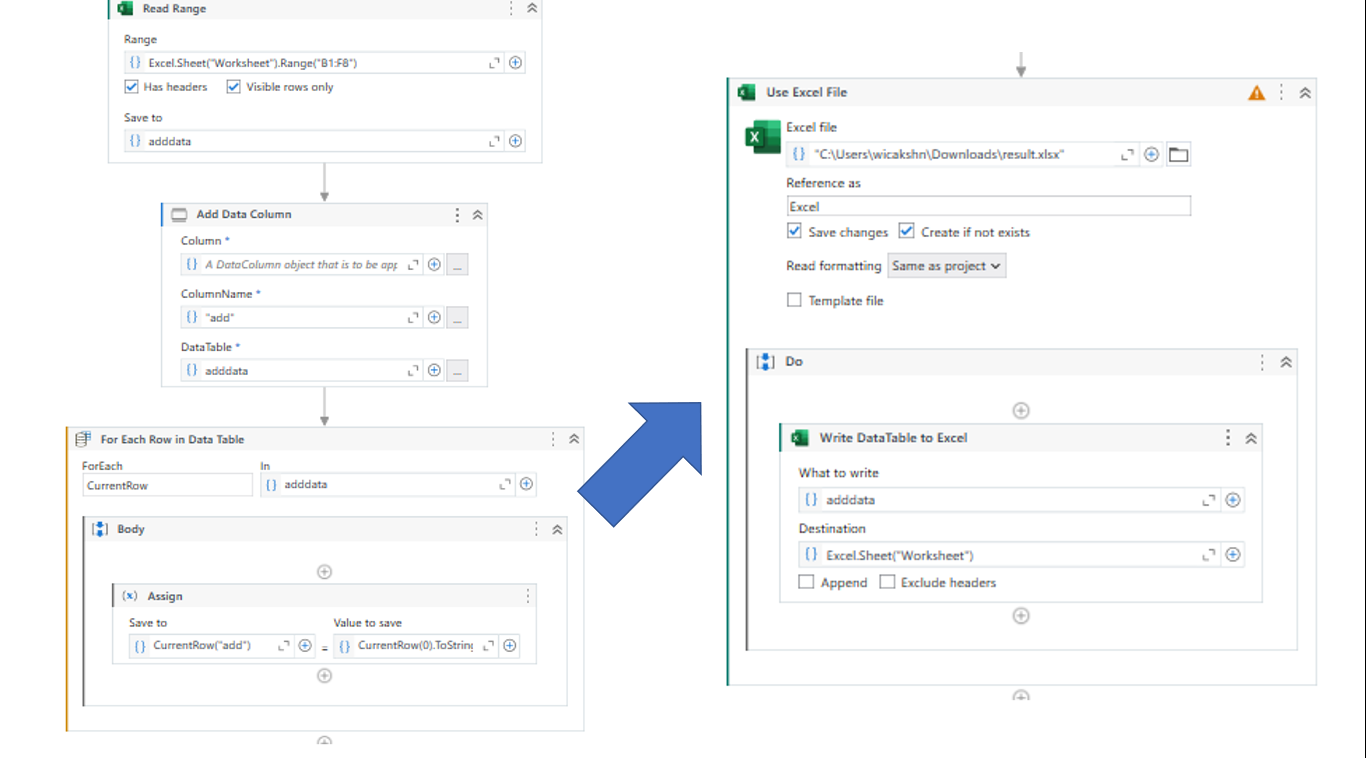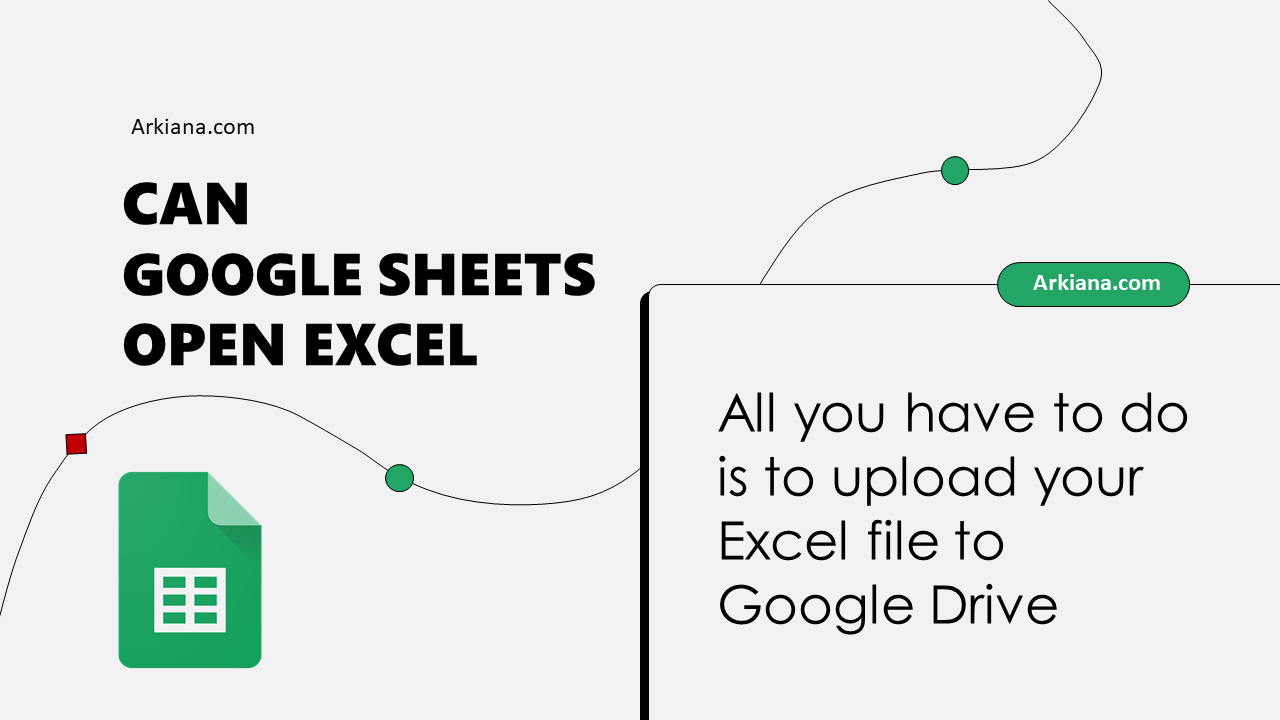5 Ways to Digitally Sign an Excel Sheet

In today's digital age, managing documents efficiently has become crucial, especially when it comes to business, legal, or academic settings where verification of authenticity is paramount. Microsoft Excel, a staple in data management and analysis, also allows for digital signatures, which can authenticate the document’s source and integrity. Here, we explore five different methods to digitally sign an Excel sheet, ensuring that your spreadsheets are both secure and verifiable.
1. Using Digital ID from Microsoft Office


Microsoft Office suite includes built-in functionality to add digital signatures, which helps in ensuring the document’s authenticity and security. Here’s how you can use this feature:
- Open your Excel document.
- Go to File > Info > Protect Workbook > Add a Digital Signature.
- If this is your first time, you’ll be prompted to create or obtain a Digital ID.
- Select or create your Digital ID and sign the document. You’ll be asked for a reason for signing, which you can fill in or leave blank.
Once signed, the document will display a Signatures button in the status bar, indicating it has been signed.
📝 Note: Always remember to save your Excel file after signing to ensure the signature is retained.
2. Third-Party Add-ins


While Microsoft Office provides native support for digital signatures, third-party add-ins can offer more flexibility or integrate with enterprise systems for signatures:
- Select an add-in like Adobe Sign, HelloSign, or DocuSign that supports Excel.
- Follow the add-in’s instructions to install and set up digital signature features.
- Sign documents within Excel using the add-in’s interface.
These tools often allow for multiple signatories, making them ideal for collaborative environments where contracts or documents need verification from various parties.
3. Digital Signing with PDF Conversion


Another method involves converting your Excel sheet to a PDF, which can then be signed:
- Use File > Save As in Excel to save your file as a PDF.
- Open the PDF with software like Adobe Acrobat, which allows for digital signatures.
- Add your signature, save, and send the PDF back to Excel for future reference if needed.
This approach provides an extra layer of security because PDFs are harder to edit than Excel files.
4. VBA Macro for Custom Signature


For those comfortable with coding, creating a VBA (Visual Basic for Applications) macro can automate the signing process:
- Open Excel and press Alt + F11 to access the VBA Editor.
- Create a new module and write a macro that includes digital signature functionality. You might need to use a Certificate object or integrate with external signing tools.
- Run the macro when you need to sign the document.
Here’s a simple example:
Public Sub AddSignature()
‘ Insert code for digital signature logic here
End Sub
This approach is complex but offers the utmost control over the signing process.
🔧 Note: Macros can pose security risks if not handled properly. Ensure you understand the security implications before deploying such solutions.
5. Cloud-Based Digital Signature Services


Cloud services like SignNow or eSignLive provide an alternative for digitally signing Excel documents:
- Upload your Excel file to the service’s platform.
- Add signature fields to the document.
- Sign and share the document, or invite others to sign via email.
These services are user-friendly and support multiple signatories, making them great for collaborative projects or legal documents.
In the end, digitally signing Excel sheets offers several benefits:
- Document Integrity: Ensures the document has not been altered since being signed.
- Authenticity: Verifies the origin of the document.
- Legal Compliance: Meets legal requirements in various jurisdictions for electronic signatures.
Remember, choosing the right method depends on your needs for security, collaboration, and document management. Each approach provides different levels of control, complexity, and integration with enterprise systems.
To conclude, digital signatures in Excel are a powerful tool for ensuring the authenticity and security of your documents. Whether through native Office features, third-party tools, PDF conversion, custom macros, or cloud services, you can find a solution that fits your workflow, enhances your document’s credibility, and maintains its integrity.
What is the difference between a digital and an electronic signature?

+
An electronic signature is any method of indicating consent or approval on a digital document, which can include typing one’s name or even clicking a checkbox. A digital signature, however, uses encryption techniques to provide additional security, ensuring the signer’s identity and document integrity.
Can I digitally sign an Excel sheet on my mobile device?

+
Yes, with certain apps like Excel for iPad or Android, you can use digital signature services like Microsoft’s native features or third-party apps to sign documents, although the process might be less streamlined than on a desktop.
Are digital signatures legally binding?

+
In many jurisdictions, digital signatures that meet certain criteria are legally binding. However, legal acceptance varies by country, so check local laws or consult with a legal professional for your specific situation.