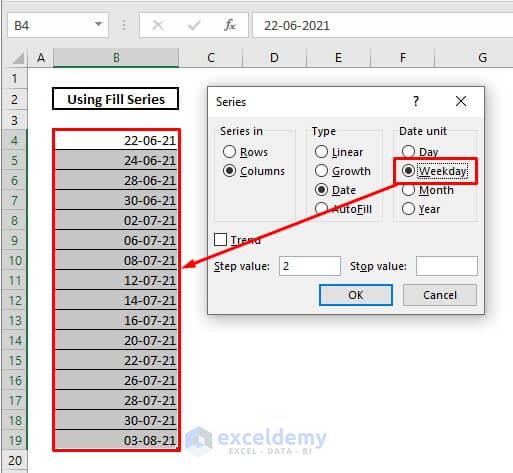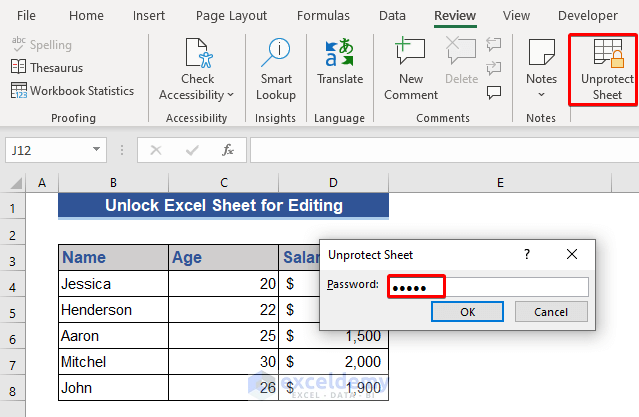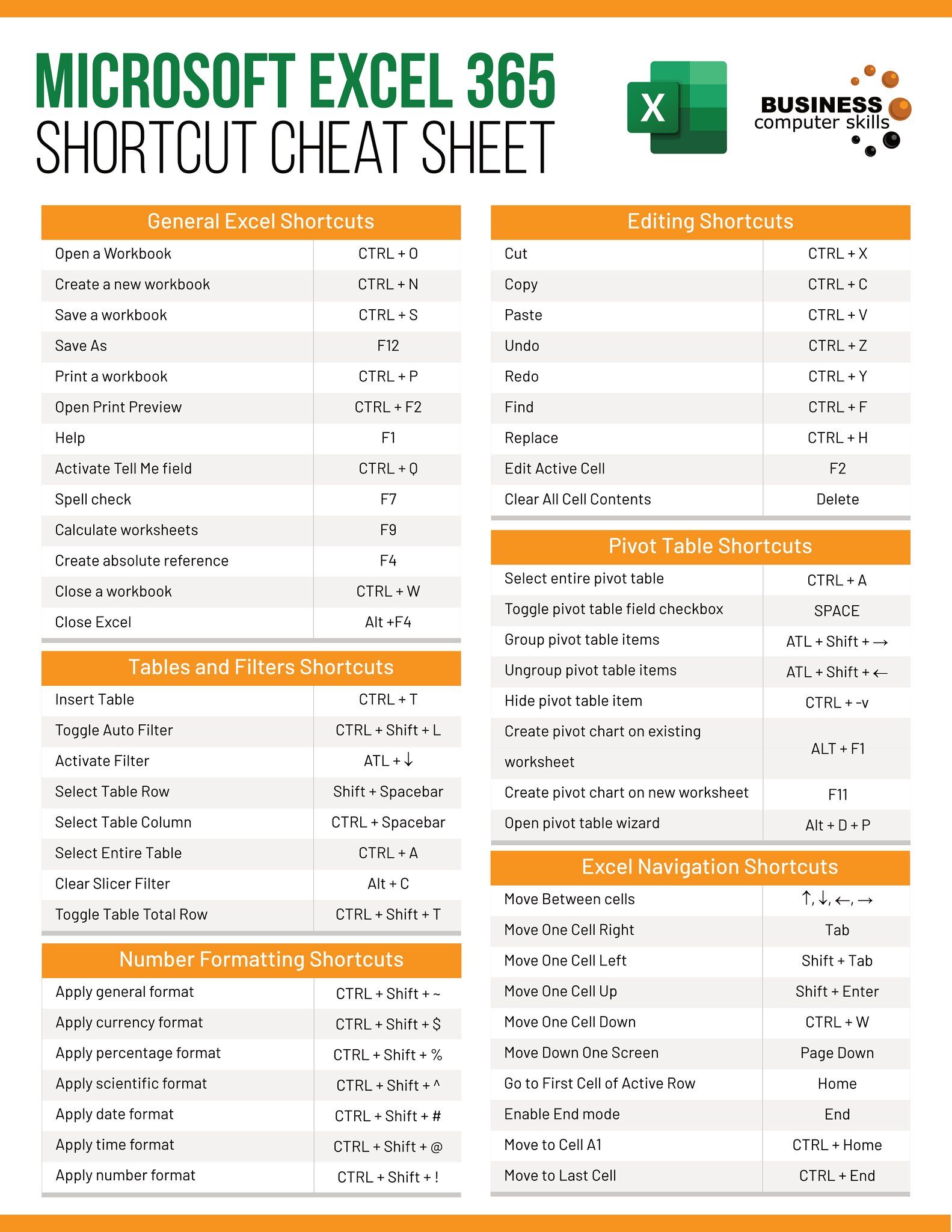Excel Tips: Adding Words and Checkboxes Easily

Introduction to Enhancing Excel Sheets

Working with Excel often requires more than just numbers and calculations; sometimes, you need to add words, checkboxes, or other elements to make your spreadsheets more interactive and dynamic. This comprehensive guide will walk you through how to effortlessly add words and checkboxes to your Excel sheets, improving both functionality and user experience.
Adding Words in Excel

Adding text or words to Excel cells is a fundamental task. Here are the steps to do it effectively:
- Select a Cell - Click on the cell where you want to insert text.
- Enter Text - Simply type your text into the selected cell. If you want to modify existing content, double-click the cell or press F2.
- Using Formulas - You can concatenate or manipulate text using formulas. For example, to combine text from two cells, use =A1 & " " & B1. This formula will join the contents of cells A1 and B1 with a space in between.
📝 Note: When using the & symbol to concatenate, remember to add spaces or other separators as necessary to maintain readability.
Formatting Text in Excel

- Change Font - Use the font dropdown menu to alter the font type.
- Adjust Size - Increase or decrease the font size using the size dropdown.
- Apply Styles - Use bold, italic, or underline to emphasize your text.
- Color Text - Change text color to enhance visibility or signify different categories.
- Wrap Text - Ensure long text strings fit neatly by wrapping text within the cell.
Adding Checkboxes to Excel

Checkboxes are a great way to make your Excel sheet more interactive, allowing users to input data or respond to surveys. Here’s how to add them:
Inserting Checkboxes

- Go to the Developer Tab. If it's not visible, add it via Excel Options:
- File > Options > Customize Ribbon > Check the Developer box.
- From the Developer Tab, click Insert and choose Check Box (Form Control).
- Click where you want to place the checkbox. You can move or resize it later if needed.
- Right-click the checkbox to edit its text or link it to a cell for automatic data updating.
Linking Checkboxes to Cells
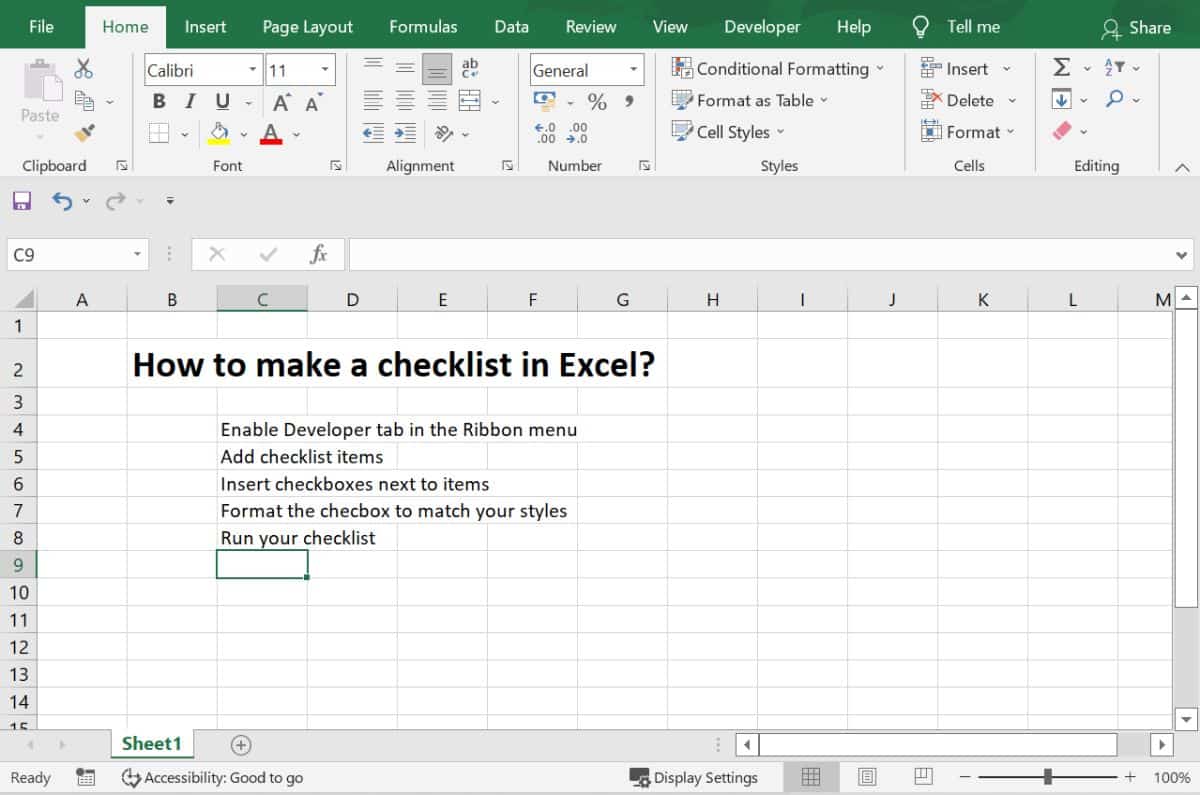
To make the checkbox functional:
- Right-click the checkbox and select Format Control.
- In the Control tab, link the checkbox to a cell by specifying a cell address. When checked, the cell will display TRUE; when unchecked, it will show FALSE.
Here is a simple table demonstrating how checkboxes can interact with cell values:
| Checkbox | Linked Cell Value |
|---|---|
| Unchecked | FALSE |
| Checked | TRUE |
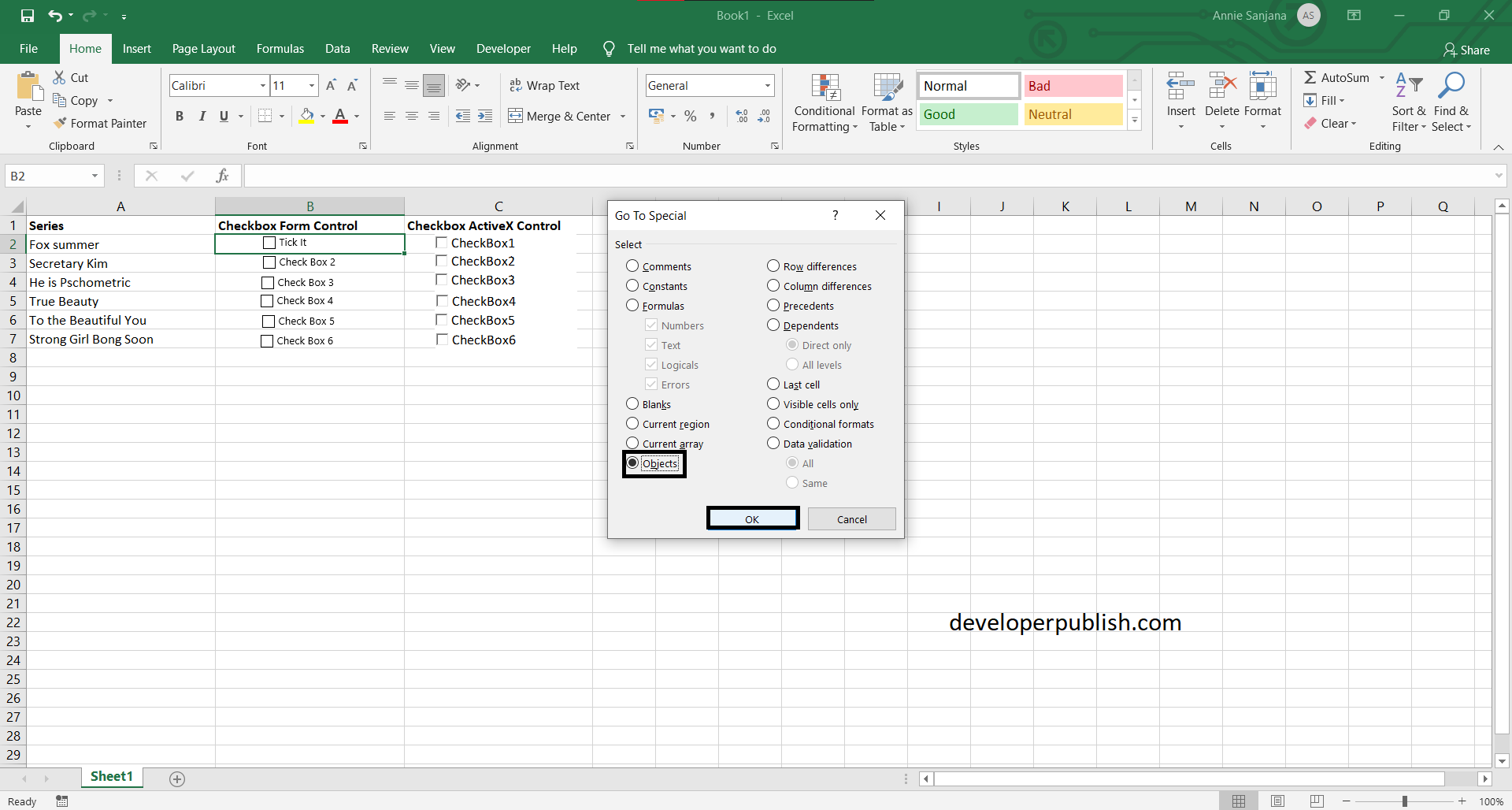
Advanced Tips for Excel Interactivity

To maximize the effectiveness of your Excel sheets, here are some advanced techniques:
- Data Validation - Use data validation rules to restrict what can be entered into cells linked to checkboxes, enhancing data integrity.
- Conditional Formatting - Set up conditional formatting based on checkbox status to visually indicate data conditions. For example, highlight rows when a checkbox is ticked.
- Macro Integration - Automate tasks with macros that trigger when checkboxes are checked or unchecked.
Final Thoughts

Incorporating words and checkboxes into your Excel spreadsheets can significantly enhance their usability and interactivity. By mastering these skills, you can create more dynamic, user-friendly, and efficient tools for data management, surveys, or tracking tasks. Remember, the key to an effective Excel sheet is not just entering data but also making it accessible and engaging for users.
Can I add multiple words in one Excel cell?

+
Yes, you can add multiple words or even entire paragraphs into a single cell. Use Alt+Enter to create new lines within the cell or adjust the cell’s formatting to wrap text.
How do I make checkboxes work with formulas?

+
Link the checkbox to a cell. Then, you can use the cell’s TRUE/FALSE value in formulas. For example, =IF(A1, “Yes”, “No”) where A1 is the linked cell.
What if I need more than one checkbox in my Excel sheet?

+
Excel allows you to insert as many checkboxes as you need. Just repeat the process for each checkbox, ensuring each is linked to a different cell for tracking.