How to Easily Print Your Excel Sheet: A Quick Guide

Printing an Excel sheet can seem straightforward, but when you're looking to customize your print settings, align content, or manage large datasets, the task can quickly become complex. Whether you're preparing a report for a meeting, or printing data for analysis, understanding how to optimize your Excel print settings is essential. Here’s a comprehensive guide to help you print your Excel sheets effectively and efficiently.
Preparation Before Printing
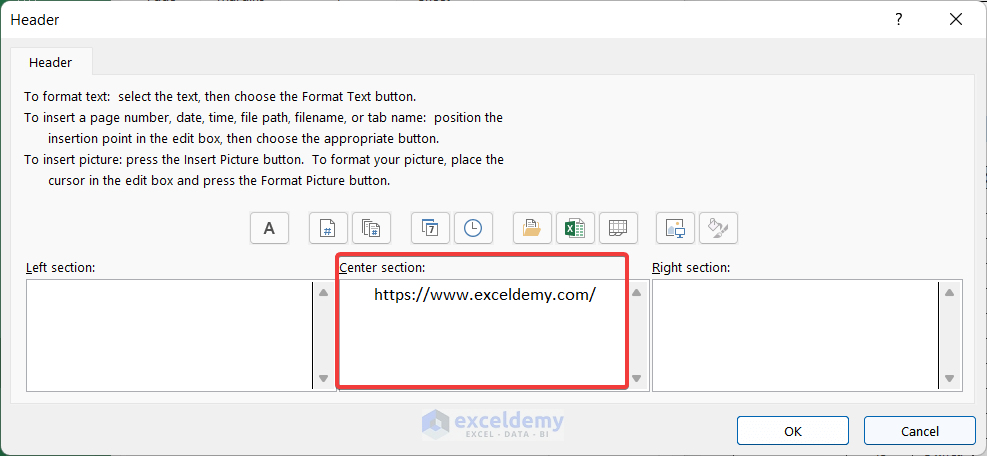
Before you delve into the specifics of printing, ensure your data is well-organized and formatted. Here’s what you should do:
- Check Data Accuracy: Ensure all data is correct to avoid any last-minute corrections.
- Format Cells: Make sure cell formatting matches your printing needs, particularly focusing on alignment, text wrapping, and font size.
- Hide Unwanted Columns or Rows: Hide any columns or rows not meant for printing to keep your document clean.
Customizing Print Layout

Excel allows for detailed customization of how your sheet will print:
- Page Layout:
- Set your page margins to fit your content.
- Choose between portrait or landscape orientation based on your data.
- Decide whether to print gridlines or headers for readability.
- Scaling:
- Use the scaling options to fit your data to one page or adjust it to fit within a certain number of pages.
- Print Area: Define a print area to limit the document to specific cells or areas of your worksheet.
Setting Print Options

Access the print dialog box through File > Print to fine-tune your settings:
- Printer Selection: Choose your printer or the option to save as PDF.
- Page Setup:
- Select paper size and print quality.
- Enable or disable headers, footers, and gridlines.
- Set print titles to repeat headers on each page for multi-page documents.
- Page Order: Decide if pages should be printed horizontally or vertically.
Handling Large Datasets

Large datasets can be a challenge when printing:
- Break Sheets: Use page breaks to manually control how data spreads across pages.
- Use Print Titles: Keep headers consistent on each printed page for better navigation.
- Fit Data: Adjust page scaling or alter the layout to fit as much data as possible within the printable area.
📝 Note: When printing large datasets, ensure your printer has sufficient memory or else consider scaling down the resolution for faster printing.
Troubleshooting Common Print Issues

Here are some common issues and how to resolve them:
- Margins Too Small: Excel might not print content beyond the margins; adjust them in Page Layout > Margins.
- Paper Size Mismatch: Ensure your selected paper size matches the physical paper size in the printer.
- Content Overlap: Use Page Layout > Page Setup > Sheet to adjust scaling or break pages manually.
🧠 Note: Regularly check your printer's ink or toner levels before printing important documents.
In conclusion, printing from Excel can be as simple or as complex as your data requires. By understanding how to prepare your data, customize your print layout, set the right print options, and troubleshoot common issues, you can ensure that your printed sheets meet your needs perfectly. Whether for a detailed report or a quick overview, Excel’s versatile printing features make it easier to turn your digital data into tangible insights.
How do I set print areas in Excel?

+
To set a print area, select the range of cells you wish to print, go to Page Layout, and choose ‘Print Area’ to set or clear the area.
Can I print only certain pages in Excel?

+
Yes, in the Print dialog box, you can specify which pages you want to print using the ‘Pages’ section under ‘Settings’.
What should I do if my printout has blank pages?
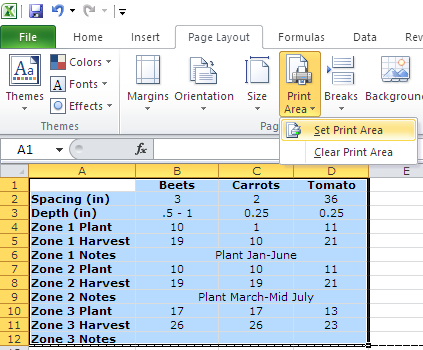
+
Check for and remove any accidental page breaks, adjust scaling, or manually set the print area to exclude blank areas.
Is there a way to print gridlines?

+
Yes, go to Page Layout > Sheet Options > Gridlines and check the box for ‘Print’.
How can I ensure my headers print on each page?

+
Use the ‘Print Titles’ feature in Page Setup to repeat the top rows or left columns on every page of your printout.



