Combine Excel Sheets: Simplify Your Data Management

Managing data across multiple Excel spreadsheets can become a daunting task, especially for those who work extensively with data analysis, financial reporting, or any form of record keeping. Whether you're an accountant, a data analyst, or just someone who needs to keep track of expenses, combining Excel sheets efficiently can save you hours of manual work and reduce errors significantly. This post will guide you through several methods to combine Excel sheets, from basic techniques to advanced tricks, ensuring you can simplify your data management effectively.
Why Combine Excel Sheets?

Before diving into the how, let's understand the why. Here are several reasons why combining Excel sheets can be beneficial:
- Centralization: Consolidates data from different sources into one master sheet, making it easier to analyze and report.
- Efficiency: Reduces the time spent switching between sheets, thus speeding up your workflow.
- Accuracy: Minimizes the chance of missing or duplicating data entries.
- Collaboration: Simplifies sharing data with team members or stakeholders when all data is in one place.
Manual Combining Techniques

If you have a smaller number of sheets or a less complex dataset, manual methods can suffice:
1. Copy and Paste

- Open the source spreadsheet.
- Select and copy the relevant data.
- Switch to the destination spreadsheet.
- Locate where you want to paste the data.
- Paste the data using CTRL + V or right-click and select 'Paste'.
💡 Note: When copying, ensure you copy all data including column headers to maintain consistency.
2. Excel's Data Consolidation Tool

- From the destination workbook, select the range where you want to consolidate.
- Go to the 'Data' tab, click 'Consolidate'.
- Choose the function you want to use (Sum, Count, Average, etc.).
- Select each source range from your workbook, clicking 'Add' after each selection.
- Verify your settings and click 'OK'.
Automated Combining Methods

For larger datasets or recurring tasks, automation is key:
1. Using Power Query

Power Query is a powerful tool within Excel for data manipulation:
- Go to the 'Data' tab and select 'Get Data' > 'From File' > 'From Workbook'.
- Navigate to and select your source workbook.
- Choose the tables or sheets you want to combine.
- Click 'Load' to bring all data into a single sheet or 'Transform Data' for pre-processing.
🔧 Note: Power Query also allows you to set up a query to refresh data automatically from your source files.
2. VBA Scripting

For even more control, you can use Visual Basic for Applications (VBA):
- Open Excel's VBA editor by pressing ALT + F11.
- Create a new module or use an existing one.
- Write or paste a script to combine sheets. Here's a basic example:
Sub CombineSheets() Dim ws As Worksheet Dim MasterWs As Worksheet Set MasterWs = Workbooks("Master.xlsx").Worksheets("Sheet1") For Each ws In Workbooks If ws.Name <> MasterWs.Name Then ws.Rows("1:1").EntireRow.Copy Destination:=MasterWs.Cells(Rows.Count, 1).End(xlUp).Offset(1, 0) ws.UsedRange.Copy Destination:=MasterWs.Cells(Rows.Count, 1).End(xlUp).Offset(1, 0) End If Next ws End Sub - Run the macro to combine sheets.
Advanced Techniques
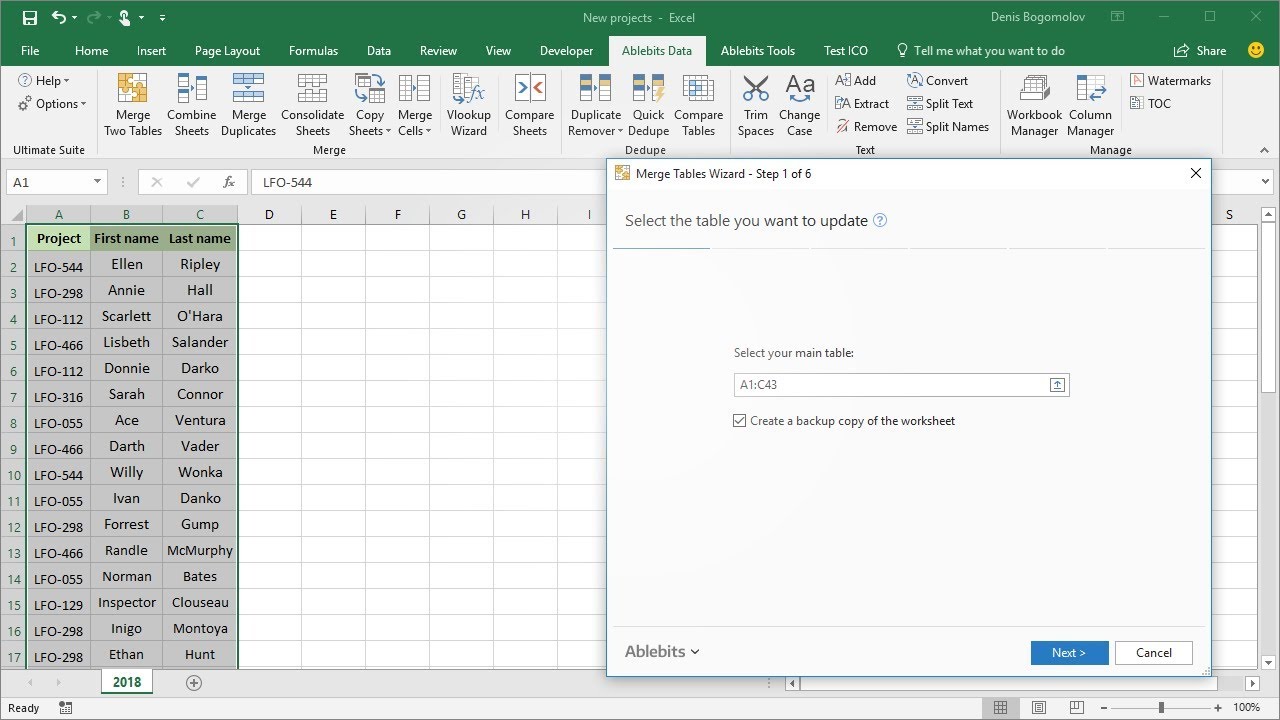
1. Using Vlookup/Hlookup Across Workbooks

| Function | Usage |
|---|---|
| VLOOKUP | =VLOOKUP([lookup_value],[table_array],col_index_num,[range_lookup]) |
| HLOOKUP | =HLOOKUP([lookup_value],[table_array],row_index_num,[range_lookup]) |

These functions are useful when you need to look up data from multiple sheets or workbooks.
2. Excel’s Power Pivot

Power Pivot allows for in-depth data analysis with more sophisticated combining:
- Activate Power Pivot from the Excel Options.
- Go to ‘Power Pivot’ tab and click ‘Manage’.
- Import tables from different sheets or workbooks into the Data Model.
- Create relationships and use Data Analysis Expressions (DAX) for custom calculations.
Combining Excel sheets doesn't have to be a headache. By utilizing the techniques mentioned above, you can streamline your data management process. Remember, the choice of method depends on the complexity of your data, the frequency of merging tasks, and your proficiency with Excel. Start with manual methods for simplicity, and as your needs grow, transition towards automated and advanced solutions like Power Query or VBA scripting.
Whether you choose a simple copy-paste or advanced Excel features like Power Query and Power Pivot, the end goal is the same: to make your work with data more efficient, accurate, and collaborative. Empower your data management skills and watch your productivity soar.
What’s the easiest way to combine two Excel sheets?

+
The easiest method for small datasets or one-time tasks is simply to use copy and paste, ensuring to paste all relevant data including headers.
Can I automate the process of combining Excel sheets?

+
Yes, using tools like Power Query or VBA scripting can automate the merging process, especially useful for recurring tasks or large datasets.
Are there any limitations to using Excel’s Consolidation tool?

+
Yes, it’s mainly suited for numeric data with basic functions like sum or average. For more complex data or text merging, you might need to explore Power Query or Vlookup functions.



