-
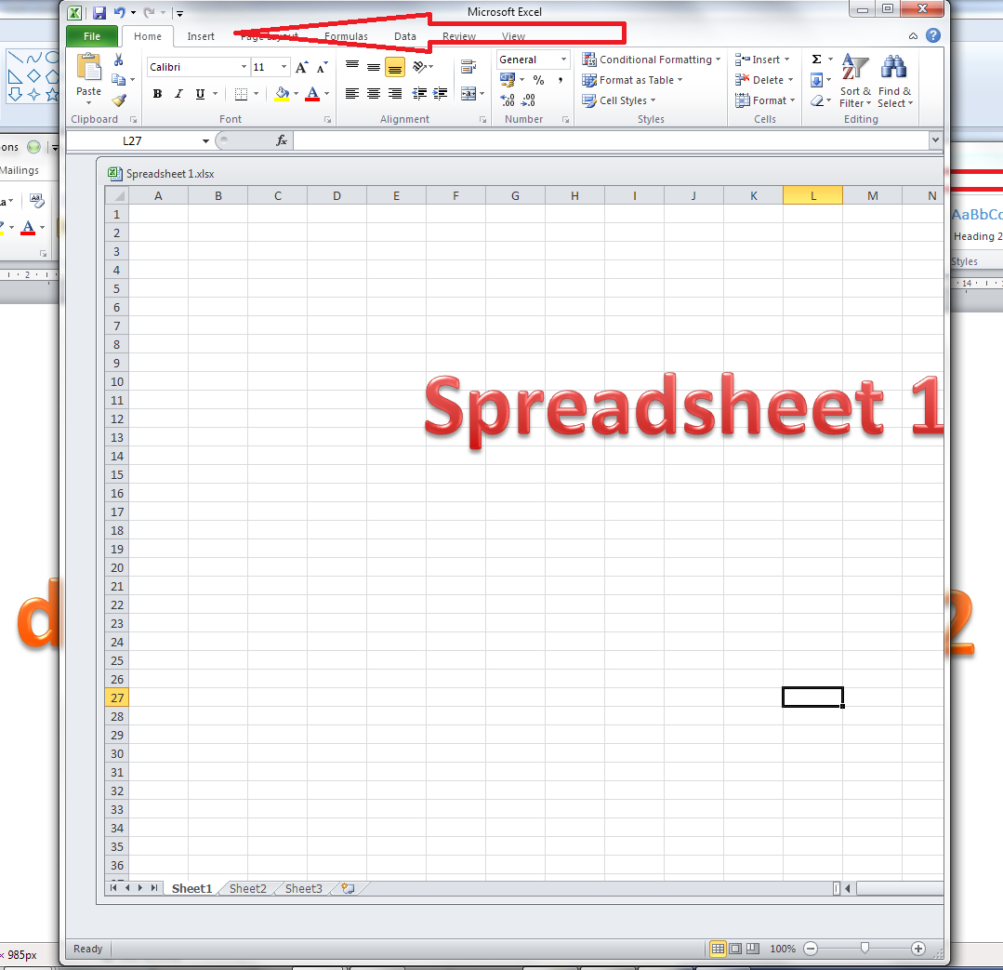
3 Ways to View Two Sheets Simultaneously in Excel
Learn how to view and compare multiple sheets simultaneously in Microsoft Excel with this easy-to-follow guide.
Read More » -

Excel Sheets on One Page: Simple Tricks and Tips
Learn practical tips and Excel settings adjustments to ensure your spreadsheets print perfectly on a single page.
Read More » -

Attach Excel Sheets in Excel: Simple Guide
Learn the steps to embed or link an Excel sheet within another Excel file, enhancing data management and presentation with ease.
Read More » -

Easily Convert Excel Data to Pie Chart: A Guide
Discover how to easily transform your Excel data into an informative pie chart, enabling you to visually represent and analyze information effectively with this step-by-step guide.
Read More » -

Excel Spreadsheet Magic: Create One in Minutes
A step-by-step guide on creating a spreadsheet in Microsoft Excel, covering basics like entering data, formatting cells, and using formulas.
Read More » -

5 Tips to Correlate Data Across Excel Sheets
Learn effective techniques for correlating and analyzing data across multiple Excel sheets to streamline your data management process.
Read More » -
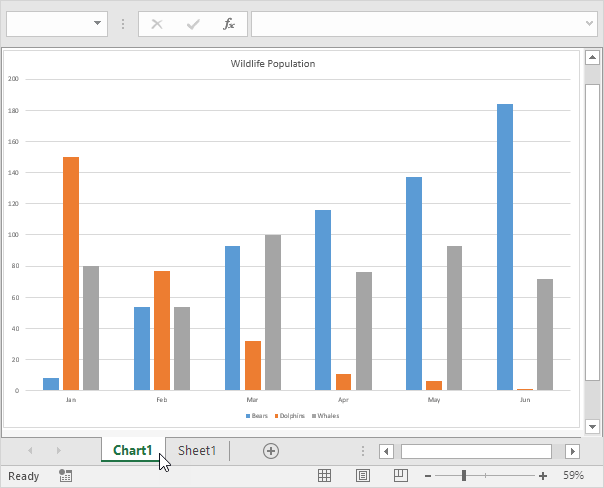
5 Easy Steps to Create Charts from Excel Data
Create a chart in Excel with these steps: highlight data, go to 'Insert' tab, and choose your chart type.
Read More » -

Excel Efficiency: Split Sheets on Dual Monitors Guide
Learn the steps to efficiently split and view two Excel sheets simultaneously on separate monitors, enhancing productivity with this visual and operational guide.
Read More » -

5 Easy Steps to Add Pie Chart in Excel
A step-by-step guide on adding and customizing pie charts in Excel to effectively visualize data.
Read More » -

3 Ways to Return to Your Original Excel Sheet
Learn how to quickly return to your starting sheet in Microsoft Excel with these simple tips and shortcuts.
Read More »