5 Proven Ways to Unprotect Excel Sheets in 2020

Have you ever been tasked with working on an Excel sheet only to find it protected? The inability to modify an Excel sheet can be frustrating, particularly when you need to input data, edit formulas, or reorganize cells for analytical purposes. While Microsoft Excel provides options for protecting sheets to prevent accidental changes, there are legitimate situations where users need to unprotect these sheets to perform their tasks. Here are five proven methods to unprotect Excel sheets in 2020, ensuring you regain control and get your work back on track.
Method 1: Using the Password

The simplest way to unprotect an Excel sheet is if you have the password. If the sheet was protected by you or someone within your organization, they might have shared the password with you. Here’s how to unprotect using the password:
- Open the protected Excel worksheet.
- Go to the Review tab on the Ribbon.
- Click Unprotect Sheet.
- Enter the password when prompted.
🔐 Note: This method works only if you know the password. It’s the most secure way to regain access, as the sheet creator intentionally set a password for a reason.
Method 2: VBA Macro for Unprotecting Sheets

If you don’t have the password, you can use VBA (Visual Basic for Applications) to unprotect an Excel sheet. This method requires a level of technical know-how, but it’s effective. Here’s what to do:
- Open your Excel file.
- Press Alt + F11 to open the VBA editor.
- In the Project Explorer, right-click your workbook and insert a new module.
- Copy and paste the following code into the module:
Sub UnProtectAllSheets()
Dim ws As Worksheet
Dim pwd As String
pwd = “password123” ‘ or leave empty “”
For Each ws In ActiveWorkbook.Worksheets
ws.Unprotect Password:=pwd
Next ws
End Sub
- Press F5 or run the macro to execute.
Be aware that this method could be considered unethical if used without permission. Always ensure you have the rights to modify the sheet.
Method 3: Manual Unprotect Using Online Tools

Sometimes, you might not want to delve into VBA or risk breaking Excel’s protection mechanisms through coding. Here, online tools can help:
- Upload the Excel file to an online service like excel-unlocker.com.
- Wait for the service to process and generate an unprotected version of your file.
- Download the file and re-open it in Excel; it should now be unprotected.
🛑 Note: Be cautious when using online services. Ensure the service does not store or misuse your data.
Method 4: Cracking Passwords with Software

Various software tools can attempt to crack or remove Excel passwords, some of which are more reliable than others:
- Download and install software like Excel Password Remover or iSumsoft Excel Password Refixer.
- Follow the software’s instructions to crack or remove the password.
Here’s a table summarizing some popular software and their features:
| Software | Features | User Friendliness |
|---|---|---|
| Excel Password Remover | Removes password protection, supports batch mode | Easy to use, minimal tech knowledge required |
| iSumsoft Excel Password Refixer | Recovers Excel passwords, recovers other Microsoft Office passwords | Intuitive interface, suitable for beginners to advanced users |
| Stellar Excel Unlocker | Unlocks Excel files, repairs corrupted sheets | Comprehensive recovery features, slightly complex setup |

⚙️ Note: Using these tools might void your license agreement with Microsoft or potentially lead to data loss if not used correctly.
Method 5: Editing the XML File
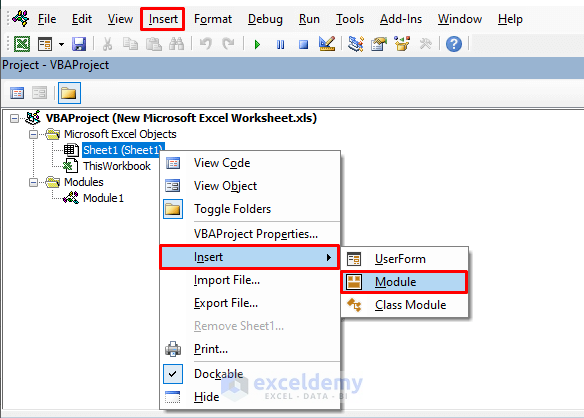
Excel files (post-2007) use the XML-based file format, which can be manipulated to unprotect sheets:
- Rename the Excel file with .zip extension.
- Open the zipped file and navigate to the ‘xl’ folder.
- Locate the ‘worksheets’ folder and find the XML file corresponding to your protected sheet.
- Edit the XML file and change
- Save changes, re-zip, and rename the file back to .xlsx.
Please note that this method is highly technical and can lead to file corruption if not done correctly.
The world of Excel often leads users to find creative solutions when confronted with protected sheets. Each of the methods discussed offers a different approach, from straightforward password entry to more complex manipulations. Remember, while these methods can unprotect Excel sheets, they should be used ethically and with permission where applicable. Protecting sheets in Excel is there for a reason, often to safeguard data from unintended changes. However, knowing how to unprotect them can be essential for collaborative work, data analysis, or recovering important data from lost or forgotten passwords.
When choosing a method, consider:
- Your level of permission to access the sheet.
- The complexity of the approach versus your technical skills.
- Potential risks such as data corruption or violating terms of service.
- Whether you're prepared to use third-party software or online tools.
By understanding these considerations, you'll be equipped to choose the best solution for your situation, ensuring you can work efficiently while respecting data security and integrity. Whether through obtaining the password, utilizing VBA, or leveraging technology, you have the tools at your disposal to overcome this common Excel hurdle.
Is it ethical to unprotect Excel sheets without permission?

+
No, it’s not ethical to unprotect an Excel sheet without permission. Excel sheets are often protected to safeguard data integrity or prevent accidental changes. Always seek permission from the owner or creator before unprotecting a sheet, unless you’re legally allowed to do so for work purposes.
Can unprotecting an Excel sheet lead to data loss?

+
Yes, unprotecting a sheet incorrectly, especially using methods like VBA or XML editing, can lead to data loss or corruption if not done properly. Always back up your file before attempting any of these methods.
What if I forget the password I set for an Excel sheet?

+
If you forget the password for an Excel sheet, methods like using VBA macros, online tools, or password-recovery software are your options. Always ensure you have alternative backups of your data before attempting to recover or remove passwords.
Do online tools for unprotecting Excel sheets work for all versions?

+
Not all online tools work for every version of Excel. Some tools are designed for specific versions or file formats. Always check compatibility before uploading your file to an online service.
Can I reprotect an Excel sheet after unprotecting it?
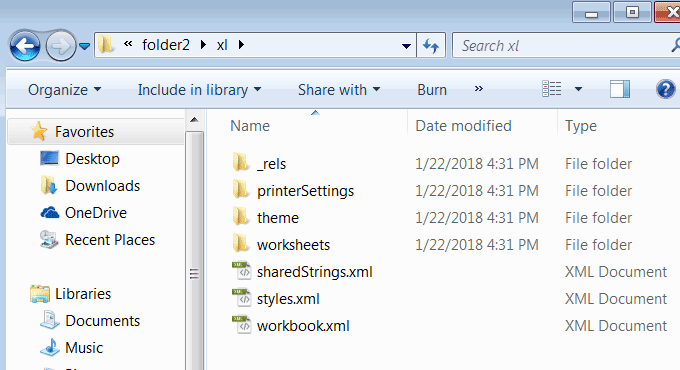
+
Absolutely. After unprotecting a sheet, you can simply go to the Review tab in Excel, click on Protect Sheet, and reapply the protection with or without a password. Just remember to document the password if you choose to use one.



