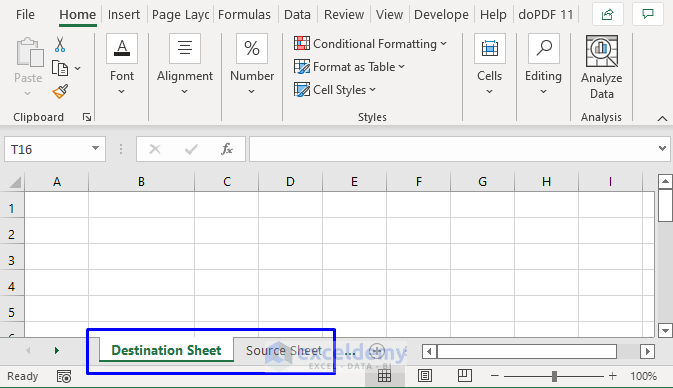Unprotect Excel Sheets 2019: Quick and Easy Methods

Understanding Excel Sheet Protection

When you work with Microsoft Excel, especially in professional environments, securing sensitive information is crucial. Excel provides a Sheet Protection feature that lets users lock cells, formulas, or entire sheets to prevent unwanted edits. Here’s how sheet protection works: - Password Protection: You can set a password to unlock a sheet. - Editable Regions: Users can define which parts of the sheet remain editable. - Hiding Formulas: Formulas can be hidden from view, reducing the chances of tampering or reverse-engineering. - Custom Permissions: Advanced options include specifying user permissions for certain actions like inserting rows, deleting cells, etc.
Why Protecting Sheets is Important
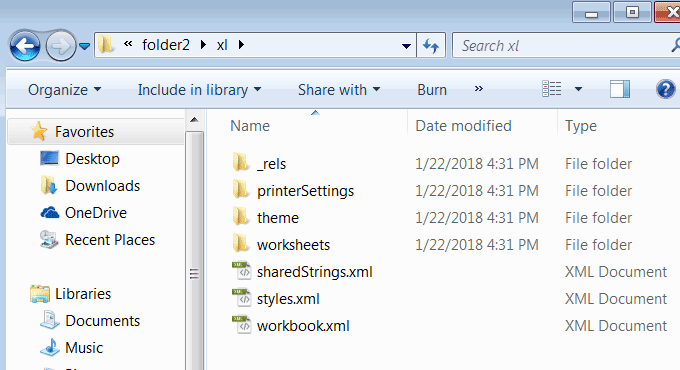
Securing Excel sheets is vital for: - Data Integrity: To prevent accidental or malicious changes to data. - Privacy: To keep confidential information hidden from unauthorized viewers. - Consistency: To ensure that users follow a prescribed workflow or template.
Challenges in Excel Sheet Protection

However, there are challenges associated with sheet protection: - Forgotten Passwords: If the password is lost, the sheet could remain inaccessible indefinitely. - Authorized Access: Sometimes, there’s a legitimate need for access, which is hindered by protection. - Legacy Issues: Older files might have outdated protection methods that are harder to bypass.
Methods to Unprotect Excel Sheets

Unlocking or unprotecting an Excel sheet might be necessary for various reasons. Here are some common methods:
Using VBA Code to Remove Protection

Excel’s Visual Basic for Applications (VBA) provides a way to programmatically unprotect sheets:
Sub UnprotectAllSheets()
Dim ws As Worksheet
For Each ws In ThisWorkbook.Worksheets
If ws.ProtectContents Then
ws.Unprotect Password:=""
End If
Next ws
End Sub
Here’s how to use this method:
- Open the VBA editor by pressing ALT+F11.
- Insert a new module by clicking Insert > Module.
- Paste the above code and run it.
💡 Note: This method works only for sheets protected without a password. If a password was used, it will not remove the protection.
Direct Password Removal Tools
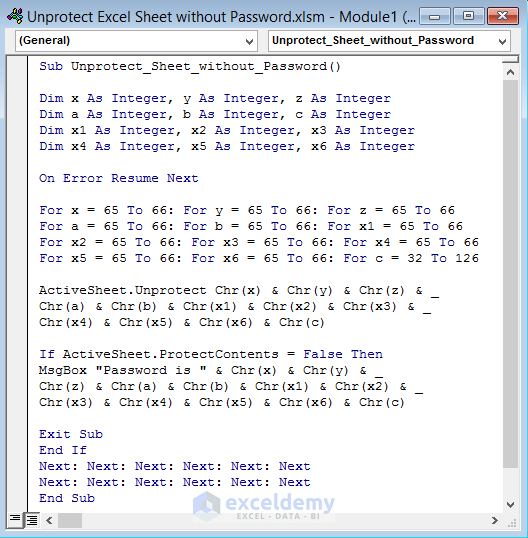
If VBA methods fail, there are third-party tools designed to recover or remove Excel sheet passwords: - Excel Password Remover: Tools like PassFab for Excel can unlock files in seconds. - Freeware Options: Free tools exist, but they might pose security risks or have limited functionality.
Workaround with XML Editing

For files saved in the .xlsx format, you can manually edit the XML to bypass protection: - Rename the .xlsx file to .zip and open it. - Navigate through the folder structure to
xl\worksheets\sheet1.xml.
- Edit this XML file, locate the protection tag, and remove or modify the protection settings.
Security Implications and Alternatives

While unprotecting Excel sheets is sometimes necessary, consider these security implications: - Vulnerability: Sheets that are unprotected might be tampered with or data integrity compromised. - Tracking: Changes made after unprotecting might not be traceable if not logged or version controlled.
To mitigate these risks, consider:
Using Shared Workbooks

- Shared workbooks allow multiple users to edit without needing to unprotect the sheet.
Conditional Formatting
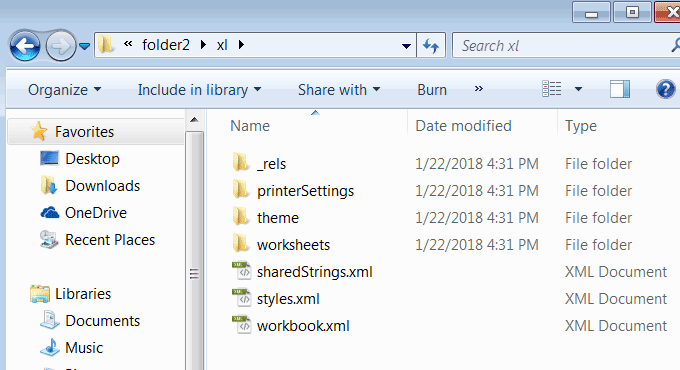
- Use conditional formatting to highlight changes made by users, serving as an indicator of edits.
Version Control and Audit Trails

- Employ version control software or internal tools to track changes in Excel files.
Best Practices for Managing Excel Sheet Protection

Here are some best practices to manage Excel sheet protection effectively: - Use Strong Passwords: When setting protection, use passwords that are hard to guess but memorable or stored securely. - Regular Backups: Keep regular backups of protected files to avoid data loss in case of password issues. - Controlled Access: Implement user permissions through Group Policy or server settings, rather than just Excel protection.
To summarize, unprotecting Excel sheets can be crucial but should be done with caution. Here are key takeaways: - Understand the methods available for unprotecting sheets, from VBA coding to third-party tools. - Consider the security risks of unprotected files and alternative methods for managing access. - Always follow best practices for data security, including strong password policies and backup strategies. This ensures that even if sheets are unprotected, data integrity and confidentiality are not compromised.
What are the risks of unprotecting an Excel sheet?

+
The main risks include data tampering, loss of confidentiality, and potential data integrity issues. If the sheet contains sensitive or critical data, unprotecting it without proper oversight could lead to serious security breaches.
Can VBA code unprotect a sheet if it has a password?

+
No, the VBA code method works only for sheets protected without a password. If a password is set, VBA alone cannot remove it.
How can I track changes made after unprotecting a sheet?
+
Consider using shared workbooks, which track changes by different users. Also, tools like version control software or audit trails within the organization can help monitor changes to the sheet.