Export Multiple Excel Sheets to PDF Easily

Converting multiple Excel sheets into a single PDF document is a common requirement for many professionals who need to share or archive their data in a universally accessible format. This process can streamline communication and data management, making it crucial to understand how to do this efficiently. In this comprehensive guide, we will walk you through several methods to export multiple Excel sheets to PDF using Microsoft Excel, Google Sheets, and third-party software.
Understanding the Process

Before diving into the step-by-step methods, it’s essential to understand what it means to export multiple sheets to PDF:
- Single PDF Document: All sheets will be combined into one PDF file.
- Order of Sheets: Sheets can be ordered as they appear in your Excel workbook or customized.
- Formatting: Ensuring all sheets maintain their formatting in the PDF is key for legibility.
Using Microsoft Excel

Microsoft Excel provides a straightforward way to export multiple sheets to PDF, which is excellent for users already accustomed to the Excel environment.
Method 1: Standard PDF Export

Here’s how you can export multiple sheets to PDF:
- Open your Excel workbook containing the sheets you wish to export.
- Go to File > Save As.
- In the ‘Save as type’ dropdown, choose PDF (*.pdf).
- Under ‘Publish what’ options, select Entire workbook.
- Click Save.
💡 Note: This method is ideal for users looking for a quick and direct solution without additional software.
Method 2: Customizing Sheet Order and Layout

If you need to reorder the sheets or change their layout:
- Click File > Print.
- Choose Entire workbook in the dropdown next to ‘Printer’. If you don’t have a printer selected, you can choose Microsoft Print to PDF.
- Click on Printer Properties.
- From here, you can adjust print settings like page orientation, margins, etc., for each sheet before saving to PDF.
Using Google Sheets

Google Sheets offers a cloud-based solution for exporting sheets to PDF, which is beneficial for collaboration:
Exporting from Google Sheets

Follow these steps:
- Open your Google Sheets document.
- Click on File > Download.
- Choose PDF Document (.pdf) from the list.
- In the export settings, ensure Export one sheet instead of all is deselected.
- Click Download.
📝 Note: Google Sheets may not preserve all Excel-specific functions or formatting when converting to PDF.
Third-Party Software for Enhanced Features

Sometimes, the default options might not meet all your needs, which is where third-party software can come into play:
Recommended Software

- Adobe Acrobat: Offers advanced PDF creation with options like bookmarks and hyperlinks.
- nitropdf: Allows merging PDFs and other documents.
- Smallpdf: A web-based solution that can merge PDFs and convert Excel to PDF.
Using Adobe Acrobat for Excel to PDF Conversion

Here’s how you can use Adobe Acrobat:
- Install Adobe Acrobat if not already installed.
- Open your Excel workbook.
- From Acrobat, select Create PDF > From File.
- Select your Excel file, and ensure you choose Entire Workbook.
- Adjust any settings like bookmarks or hyperlinks.
- Save the PDF.
Tips for Better PDF Export

To ensure your PDFs are readable and functional:
- Check for Formatting: Review the formatting in each sheet before converting.
- Optimize Sheet Order: Arrange your sheets logically for the recipient’s ease of navigation.
- Use Bookmarks: Include bookmarks in your PDF for easier navigation through the document.
After mastering these methods, exporting multiple Excel sheets to PDF becomes a streamlined process. Whether you're sharing data with colleagues or archiving reports, understanding these techniques can save you time and improve the presentation of your data. Remember to check your formatting, consider the recipient's needs, and use the tools at your disposal to ensure your PDF is professional and user-friendly.
How can I ensure all sheets are included in the PDF?
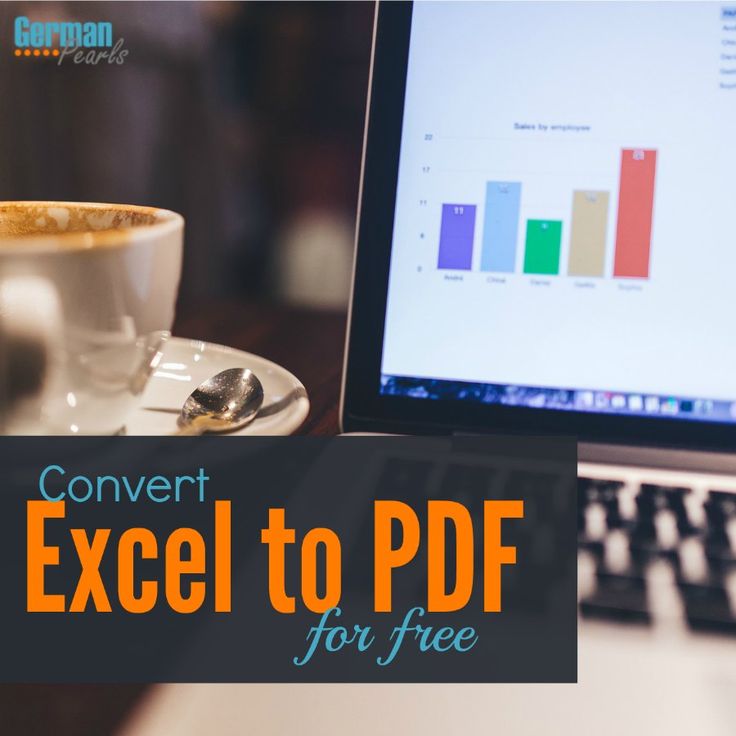
+
When exporting in Microsoft Excel or Google Sheets, make sure to select “Entire workbook” in the export or print settings to include all sheets.
Can I set custom sheet order in the PDF?

+
Yes, by using Excel’s print preview or Adobe Acrobat’s features, you can rearrange the order of sheets before converting them to PDF.
Is there a way to add bookmarks to the PDF?

+
Adobe Acrobat and other PDF creation tools offer features to add bookmarks automatically or manually during the conversion process.



