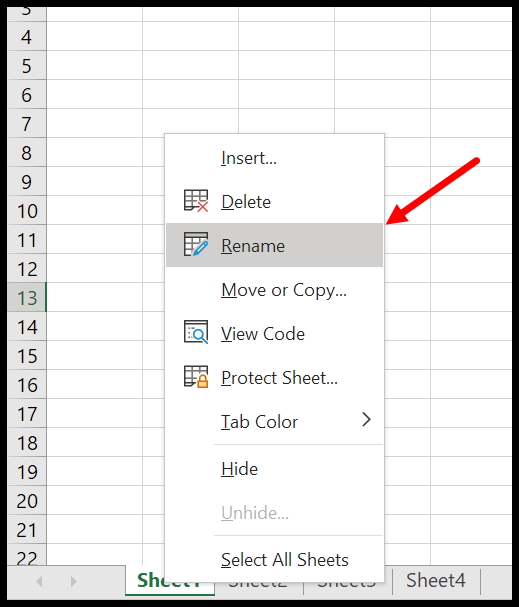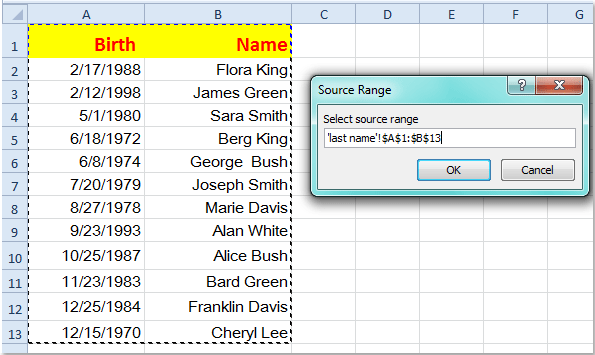5 Ways to Unlock Excel Sheets Without Password on Mac

Excel spreadsheets often contain sensitive financial data, project details, or personal information, necessitating the use of passwords to secure these documents. However, there are times when you might find yourself locked out of an Excel sheet due to forgotten passwords or inheriting files from others without access. If you're using a Mac, here are five methods to unlock Excel sheets without needing to know the original password:
Method 1: Using VBA Macro

If you have basic programming knowledge, Visual Basic for Applications (VBA) can be your savior. Here's how to use it:
- Open Excel, but not the password-protected sheet.
- Press Alt + F11 (on Windows) or Fn + Option + F11 (on Mac with an F11 key) to open the VBA editor.
- Insert a new module from the Insert menu.
- Paste the following code into the module:
Sub PasswordBreaker()
On Error Resume Next
For i = 65 To 66: For j = 65 To 66: For k = 65 To 66
For l = 65 To 66: For m = 65 To 66: For n = 65 To 66
For o = 65 To 66: For p = 65 To 66
If UCase(ActiveSheet.Password) = Chr(i) & Chr(j) & Chr(k) & Chr(l) & Chr(m) & Chr(n) & Chr(o) & Chr(p) Then
ActiveSheet.Unprotect Chr(i) & Chr(j) & Chr(k) & Chr(l) & Chr(m) & Chr(n) & Chr(o) & Chr(p)
Exit Sub
End If
Next p: Next o: Next n: Next m: Next l: Next k: Next j: Next i
End Sub
After pasting the code, save the module and run the macro. This brute-force attack will attempt to unlock your sheet using 256 possible combinations of the characters "AA" to "ZZ".
⚠️ Note: This method does not guarantee success and works better with short passwords.
Method 2: Using PassFab for Excel

PassFab for Excel is a commercial software that can unlock Excel sheets with ease. Here are the steps:
- Download and install PassFab for Excel from their official website.
- Open the software and load your password-protected Excel file.
- Select "Remove Password" from the options.
- Save the file with the password removed.
🛡️ Note: Ensure you have legal rights to unlock the Excel file before using this software.
Method 3: Zip File Exploit

This method involves changing the file extension to zip and then modifying its contents:
- Rename the .xlsx file to .zip.
- Extract the zip file.
- Open the folder "xl" and then "worksheets".
- Look for the XML file corresponding to the sheet you want to unlock (usually "sheet1.xml").
- Open this XML file in a text editor and look for the line
- Remove this line or set the value to an empty string.
- Save and re-archive the files into a zip format.
- Rename the .zip file back to .xlsx.
- Open Excel, and you should now have access to the sheet.
💡 Note: This method works for sheets protected with older Excel versions.
Method 4: Excel Password Recovery Tool

If you're interested in recovering the password rather than bypassing it, an Excel Password Recovery tool might be what you need:
- Select a reliable password recovery tool like Excel Password Recovery Tool.
- Follow the tool's instructions to upload the Excel file.
- Choose the recovery mode (brute force, dictionary, or mask attack).
- The tool will then attempt to recover the password.
Method 5: Online Services

There are several online platforms where you can upload your locked Excel file, and they will attempt to unlock or retrieve the password for you:
- Choose a reputable service like LostMyPass or FreeFileViewer.
- Upload your Excel file to the platform.
- Follow their process for password retrieval or unlocking.
- Download the unlocked Excel file or the recovered password.
Before uploading, ensure you read through the privacy policies as you're entrusting sensitive information to a third party.
To recap, unlocking an Excel sheet without a password on a Mac can be done through various methods, each with its own advantages and considerations. Whether you choose to use a VBA macro, specialized software, exploit the file structure, or rely on recovery tools or online services, it's crucial to consider the legal implications and potential privacy risks. Always ensure you have the right to access the content, respect intellectual property, and maintain data security when using these methods. With these techniques, you're better equipped to manage your Excel documents efficiently, even when the passwords are lost or forgotten.
Is it legal to unlock an Excel sheet without permission?

+
Unlocking an Excel file without permission can infringe on privacy or copyright laws. Always ensure you have the legal right or obtain permission from the owner.
Will these methods work for all versions of Excel?

+
Some methods, like the zip file exploit, may not work with newer versions of Excel due to enhanced security features. Always check compatibility before attempting.
Can the above methods corrupt my Excel file?

+
Yes, there’s a risk of file corruption, especially when using software or modifying the file structure. Always backup your files before attempting any of these methods.