5 Simple Steps to Unhide Password-Protected Excel Sheets

Unlocking password-protected Excel sheets can be a challenging task if you find yourself locked out of critical data. Whether it's for work, school, or personal use, knowing how to unhide these sheets can save time and reduce frustration. In this blog post, we'll explore five straightforward steps to access hidden or password-protected Excel sheets safely and legally. Remember, these methods are intended for ethical use, especially when you've legitimately lost access to your own files. Let's dive into the methods:
Step 1: Verify Your Access Rights

Before attempting any methods to unhide password-protected Excel sheets, it’s crucial to ensure you have the right to access the information within:
- Check if you have permission from the sheet owner or manager.
- Consider legal and ethical implications; unauthorized access is not condoned.

Step 2: Try Common Passwords

If you know or suspect a password might have been used, start with these common guesses:
- 1234, password, abcd - these are often default or easily guessed passwords.
- The sheet creator’s name or initials.
- Company or project-related terms.
⚠️ Note: Be cautious when attempting multiple passwords, as it might result in the file locking you out permanently.
Step 3: Use Excel’s Built-In Features

Excel offers features that can help you regain access to your sheets:
- Unhide Sheets: If the sheet is merely hidden, right-click on any sheet tab, select “Unhide”, and choose the sheet from the list.
- Editing Permissions: Sometimes sheets are protected to prevent accidental changes, but the password might be listed in the sheet properties. Right-click the sheet tab, select “Protect Sheet”, and check if a password is listed.
Step 4: VBA Macro Trick

When other methods fail, a VBA macro can come to the rescue:
- Open your Excel workbook.
- Press
ALT + F11to open the VBA editor. - Go to Insert > Module to add a new module.
- Copy and paste the following code:
Sub Unprotect_Sheets() Dim ws As Worksheet For Each ws In ActiveWorkbook.Worksheets ws.Protect UserInterfaceOnly:=True Next ws End Sub - Run the macro by pressing F5 or click the Run button.
📘 Note: This method will temporarily unprotect all sheets in the workbook to allow editing. Save your work immediately and reapply protection if needed.
Step 5: Recover with Password Recovery Tools

When all else fails, specialized software can help:
- Passware Excel Key: A professional tool to crack Excel passwords.
- iSumsoft Excel Password Refixer: Another option for password recovery.
- Advanced Office Password Recovery: Can recover or remove passwords for various Office applications.
Here’s a simple comparison of these tools:
| Software | Type | Method | License |
|---|---|---|---|
| Passware Excel Key | Password Cracker | Brute Force | Commercial |
| iSumsoft Excel Password Refixer | Password Recovery | Dictionary Attack, Brute Force | Commercial |
| Advanced Office Password Recovery | Password Remover | Guaranteed Recovery | Commercial |

The journey to unhiding and accessing password-protected Excel sheets, while seemingly technical, offers a roadmap for ethical recovery. Each step from verifying access rights to using VBA macros or specialized software provides not just a method but a lesson in data protection. By understanding and respecting the security measures in place, you can navigate this process responsibly. This knowledge equips you to manage your files better, ensuring you're prepared for when you legitimately lose access to important data.
Can I legally access an Excel sheet if I’ve lost the password?

+
If you’re the owner or have permission, then yes. Ensure you’re acting ethically.
What happens if I use the wrong password too many times?

+
Excel might lock you out temporarily or, in some versions, might lock out permanently.
Are there free tools to unhide password-protected Excel sheets?

+
While free tools exist, they often come with limitations. Professional tools are more reliable.
Will these methods damage my Excel file?

+
If done correctly, the methods are designed to recover access without damaging the file.
What are the risks of using password recovery software?
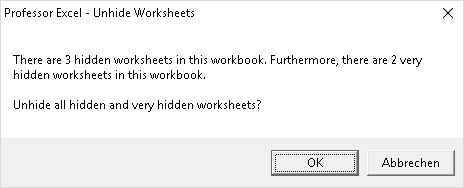
+
Risks include potential damage to the file, time consumption, and legal implications if misused.



