5 Simple Ways to Compare Excel Sheets Instantly

Comparing Excel sheets can be a daunting task, especially when dealing with large datasets. Whether you're looking to identify discrepancies in financial statements, consolidate reports from different departments, or simply understand changes over time, having efficient ways to compare Excel sheets is essential. Here are five straightforward methods to compare Excel sheets instantly, saving you time and reducing errors.
Method 1: Using Conditional Formatting
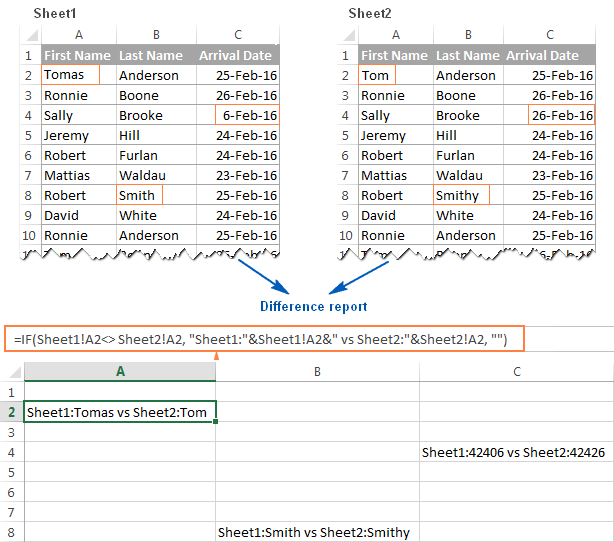
Conditional formatting in Excel allows you to highlight cells based on their values, making it easy to spot differences between two sheets.
- Open both Excel sheets you want to compare.
- On the first sheet, select all cells by pressing Ctrl+A or Select All.
- Navigate to Home > Conditional Formatting > New Rule.
- Choose "Use a formula to determine which cells to format."
- Enter the formula like `=A1<>Sheet2!A1` where "Sheet2" is the name of the other sheet you're comparing.
- Select a formatting style for highlighting differences, like a distinct color, and click OK.
💡 Note: This method works best when the two sheets have identical structures and are in the same workbook.
Method 2: Inquire Add-In for Excel
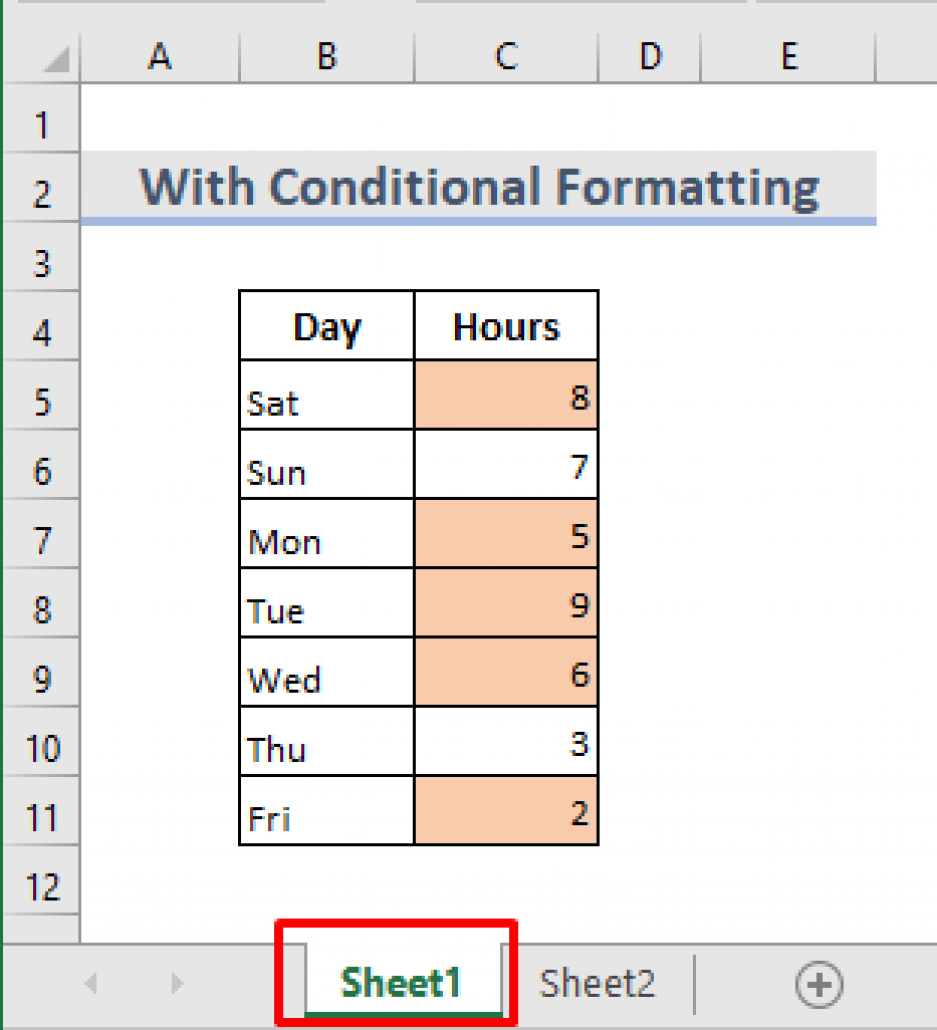
Excel’s Inquire add-in can provide a visual comparison of sheets, detecting differences at the cell level.
- Activate the Inquire add-in if not already active via File > Options > Add-ins > Manage > COM Add-ins > Go > Inquire.
- Go to Inquire > Compare Files.
- Select the two Excel files or sheets you want to compare.
- Click Compare to generate a side-by-side comparison with a summary report of the differences.
Method 3: VLOOKUP for Manual Comparison

The VLOOKUP function can be used to find matches or mismatches between two sheets, although it’s more suited for small data sets.
- On the sheet you want to compare, add a new column next to the one you want to check for matches.
- Enter the formula:
=IF(ISERROR(VLOOKUP([cell you want to match], [range in sheet 2], 1, FALSE)), "No Match", "Match") - Drag the formula down to apply it to all rows.
Method 4: Excel’s Get & Transform Tool

Power Query (Get & Transform Data in newer versions) can be used to combine data from multiple sheets and highlight differences.
- Open the Power Query Editor via Data > Get Data > From File > From Workbook.
- Select the file(s) containing the sheets to compare.
- Choose the sheets from the file and click Load.
- Once loaded, right-click on one of the queries and choose Merge Queries.
- Select the appropriate columns for comparison, and use an option like "Left Anti" or "Full Outer" to identify differences.
After explaining steps or tutorials, include important notes only when necessary.
Method 5: Use of Third-Party Tools

Several third-party tools exist for comparing Excel sheets. They can provide more advanced features like automated reporting and advanced comparison options.
- Tools like XL Compare, Compare Suite, or even plugins like Spire.XLS for .NET can be downloaded and used for Excel comparison.
- Install the tool and follow its instructions for loading and comparing files.
🛈 Note: Be cautious with third-party tools due to potential compatibility issues or licensing restrictions.
In this journey of comparing Excel sheets, you've seen various methods that cater to different needs and levels of complexity. From the simplicity of conditional formatting to the power of Power Query, there's an approach for everyone. Each method has its strengths, making them useful for different scenarios. The choice often depends on the size of the data, the level of detail needed, and your comfort with Excel's advanced features.
How often should I compare Excel sheets?

+
It depends on the purpose of the comparison. For regular data reconciliation, it might be daily or weekly. For ad-hoc checks, it could be less frequent.
Can these methods highlight formatting differences?

+
Methods like conditional formatting and VLOOKUP focus on cell value comparison. For formatting differences, tools like Inquire are better suited.
What if the sheets have different structures?

+
Use Power Query to align the sheets by common columns or third-party tools for more complex structural comparisons.
Are there limitations to the Excel sheet comparison methods?

+
Yes, performance can slow down with very large datasets, especially with manual comparison methods like VLOOKUP.



