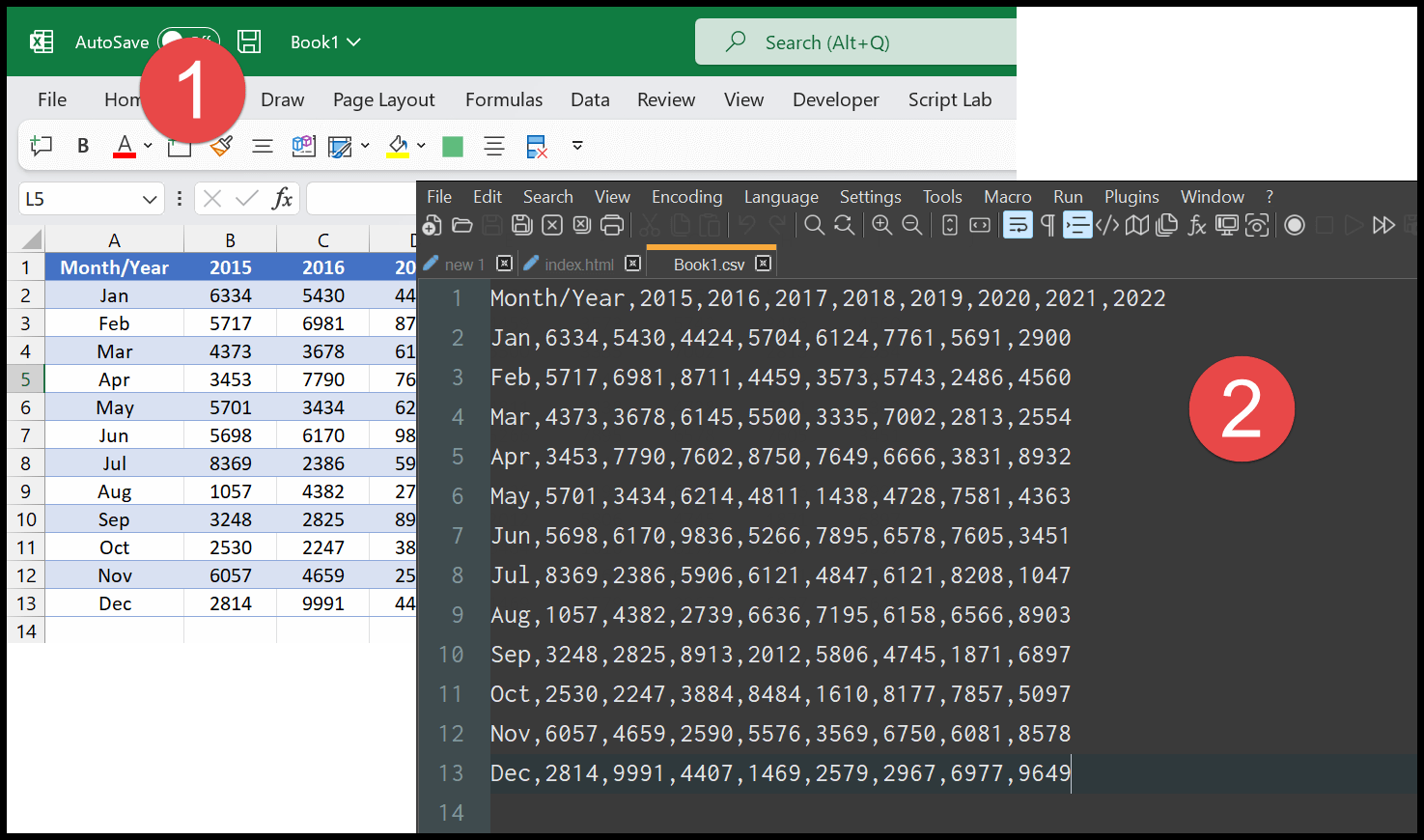Transform Your Excel Sheet into an Email List Easily

Are you tired of manually copying and pasting email addresses from an Excel spreadsheet into your email marketing software? What if you could transform your Excel sheet into an email list easily and efficiently? Well, you're in luck. In this comprehensive guide, we'll walk you through the steps to convert your Excel data into an email list, allowing you to streamline your workflow, save time, and enhance your email marketing efforts.
Why Convert Excel to Email List?

Before diving into the how-to’s, let’s understand the benefits:
- Time-Saving: Automating the process reduces the time spent on manual data entry.
- Accuracy: Minimize errors by reducing the need for manual input.
- Efficiency: Quickly integrate your customer data into marketing campaigns.
- Scalability: Manage lists for small businesses to large corporations with ease.
Preparation Steps for Excel Sheet Conversion

To ensure a smooth transition from Excel to an email list, preparation is key:
- Clean Data: Remove duplicates, check for typos, and validate email addresses.
- Structure: Organize data in columns with clear headers (Name, Email, etc.).
- Tools: Choose your software or tool for importing data into your email marketing platform.
🌟 Note: Ensure all email addresses are formatted correctly (e.g., name@domain.com).
Converting Excel to an Email List
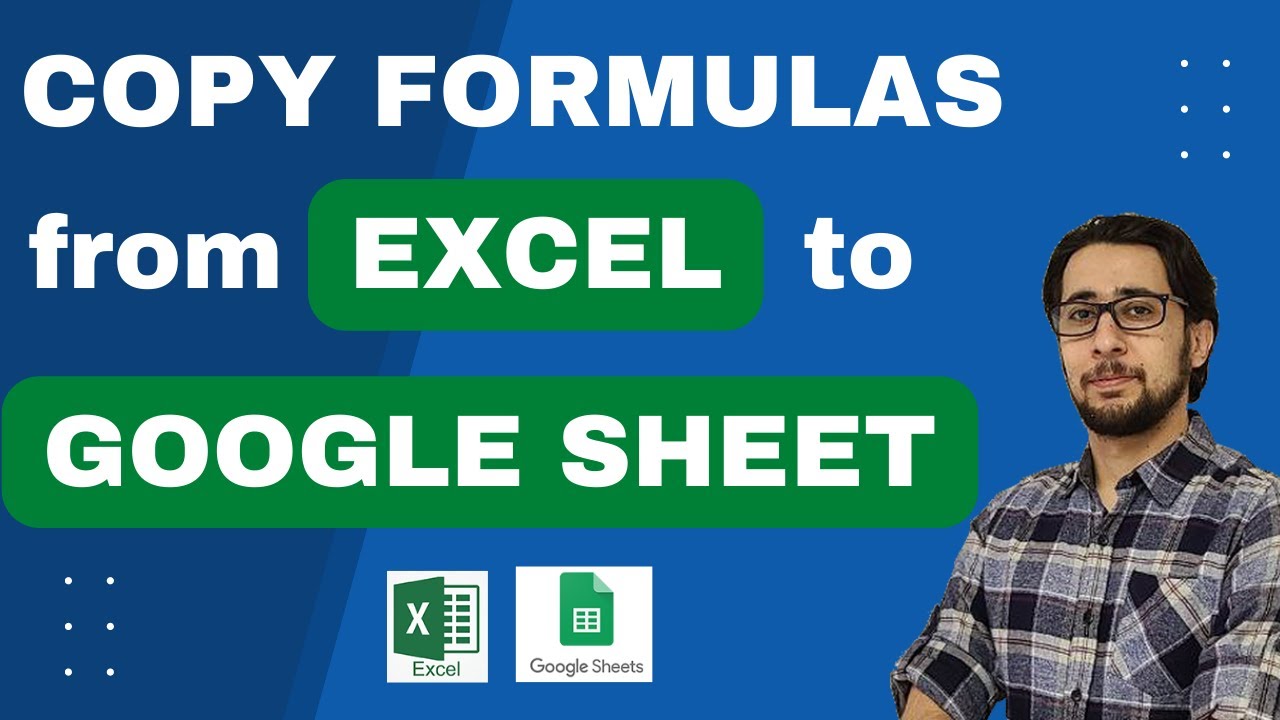
Now that your data is prepped, here’s how you convert it into an email list:
1. Export Your Excel Sheet

First, ensure your Excel sheet is organized. Then, follow these steps:
- Go to “File” in Excel, then select “Save As.”
- Choose a format compatible with your email marketing tool, like CSV or Text (Tab delimited).
- Save your file in an accessible location.
2. Import to Your Email Marketing Software

Every platform has its import method, but here’s a general process:
- Log into your email marketing platform.
- Navigate to the section where you manage your contacts or lists.
- Look for an “Import Contacts” or similar option.
- Select the Excel file you’ve just saved.
- Map the columns to the appropriate fields in your email marketing software.
- Review the import before finalizing.
3. Post-Import Actions

After import, consider these actions:
- Segment your list for targeted campaigns.
- Verify emails to ensure deliverability.
- Set up filters or tags for list management.
Using Tools to Streamline Conversion
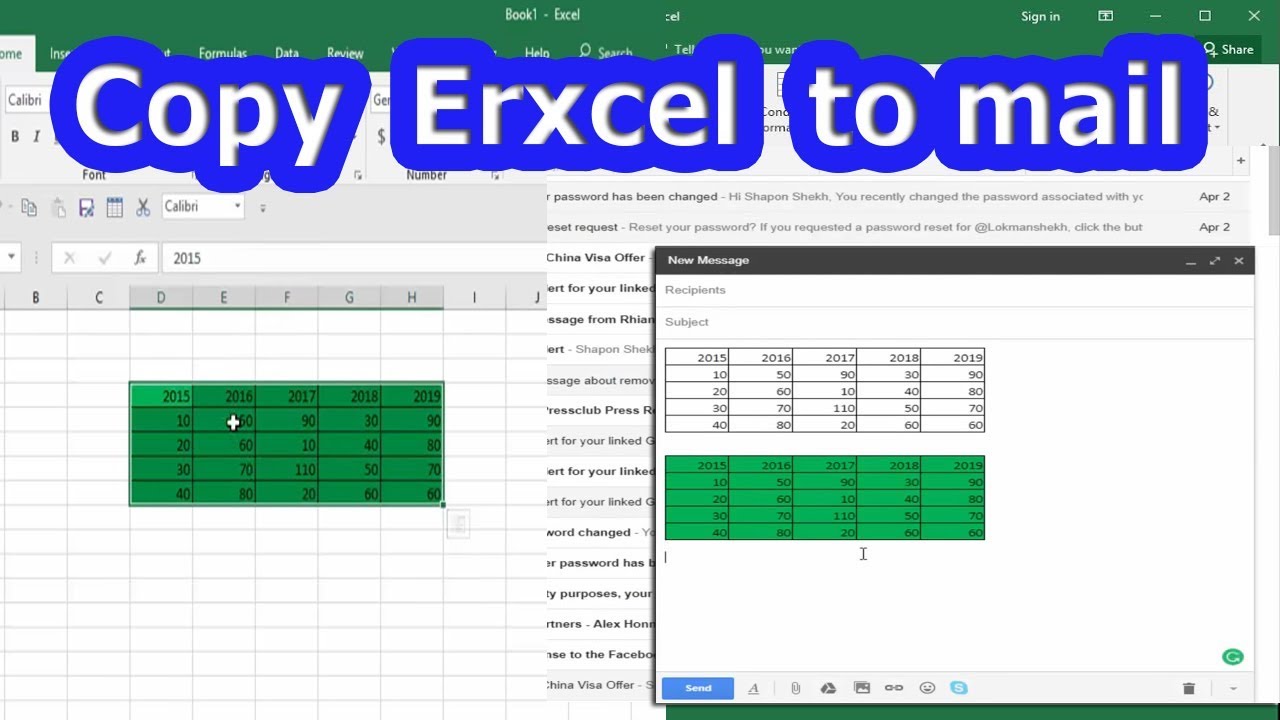
Manual methods can work, but tools can enhance efficiency:
- APIs: Some platforms offer APIs for seamless data transfer.
- Zapier: Automate workflows between Excel and your marketing software.
- Plugins: Certain email marketing tools provide plugins for direct data import from Excel.
Best Practices for Managing Your Email List

Once your list is live, here are practices to keep in mind:
- Regular Updates: Keep your list clean by removing invalid emails and updating subscriber details.
- Permission-Based Marketing: Only send emails to subscribers who have opted in.
- Segmentation: Tailor your emails to specific segments for better engagement.
- Compliance: Ensure you adhere to email marketing laws like CAN-SPAM or GDPR.
Transforming your Excel sheet into an email list opens up numerous possibilities for efficient marketing. By following the steps outlined above, you can streamline your process, minimize errors, and maximize engagement. This comprehensive approach not only saves time but also positions your email campaigns for success by ensuring accurate and up-to-date contact information.
Can I import any Excel sheet into my email marketing software?

+
Yes, but ensure your Excel sheet is properly formatted with headers and correct data structure for seamless integration.
What happens if my email list contains duplicates?

+
Most email marketing platforms can identify and merge duplicates. However, it’s best to clean your list before import to avoid overcounting.
How often should I update my email list?

+
Regularly! At least monthly, or whenever you have significant changes or new opt-ins to ensure your list is always up-to-date.
Are there tools that can help with this process?

+
Absolutely! Tools like Zapier or plugins from email marketing platforms can automate data transfer from Excel to your email list.