3 Simple Ways to Add Formulas Across Excel Sheets

Adding Formulas Across Excel Sheets

Working with multiple sheets in Microsoft Excel can significantly enhance your data management and analysis capabilities. Whether you're dealing with financial models, inventory tracking, or any other data-driven tasks, knowing how to link data between sheets can streamline your work and ensure data consistency. Here, we'll explore three simple yet effective methods to add formulas across different Excel sheets.
1. Cell Reference Method

The cell reference method is straightforward for linking cells from different sheets. Here's how:
- Click on the cell where you want to add the formula in the destination sheet.
- Type the equals sign = to begin your formula.
- Switch to the source sheet by clicking its tab. Click on the cell you want to reference. The cell's address will appear in your formula bar.
- Press Enter. Now, Excel will insert the formula with a reference to the cell in the other sheet.
This method is particularly useful when you need to summarize data or pull specific values from other sheets.
2. Using Names

Naming cells or ranges can make referencing between sheets much more readable:
- Select the cell or range of cells on the source sheet you want to name.
- Go to the Formulas tab, click on "Define Name," or press Ctrl + F3.
- Enter a name for your range and click OK.
- Now, in the destination sheet, you can use this name in your formula by typing something like
=sum(SalesTotal)where "SalesTotal" is your defined name.
Names provide a convenient way to work with complex formulas across multiple sheets, making your spreadsheets more manageable and your formulas easier to understand.
3. VLOOKUP with Multiple Sheets
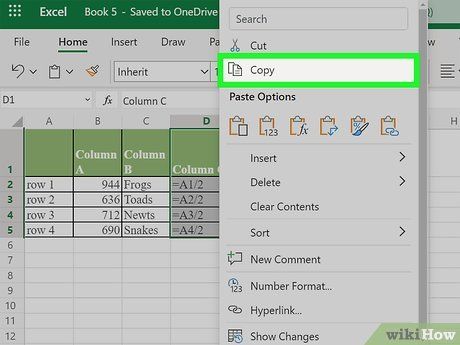
VLOOKUP is a powerful Excel function that allows you to search for data in a table and return a matching value. Here's how you can use it across sheets:
- In the destination sheet, select the cell where you want the VLOOKUP result.
- Enter the VLOOKUP formula:
=VLOOKUP(lookup_value, [source_sheet]!table_array, col_index_num, [range_lookup]) - lookup_value: The value you're looking up.
- [source_sheet]!table_array: The range of cells containing the data, including the lookup column.
- col_index_num: The column number from which to pull the data.
- range_lookup: TRUE for an approximate match or FALSE for an exact match.
VLOOKUP is invaluable when you need to dynamically retrieve data from multiple sheets based on a common identifier or key.
💡 Note: When using VLOOKUP across sheets, ensure that the table array reference includes the sheet name followed by an exclamation mark (e.g., 'Sheet2'!A1:C10).
Advanced Techniques

Excel also offers advanced techniques for those looking to expand their capabilities further:
- Using INDIRECT Function: This function creates references based on text strings. It can be used to dynamically reference different sheets without hardcoding the sheet names into your formulas.
- Consolidate Data: Excel's consolidate tool allows you to combine data from multiple ranges into one, which can be particularly useful for summarizing data across sheets.
Practical Application

Let's look at a practical example where these methods can be applied:
- Suppose you have a workbook where each sheet represents sales data for different regions (Sheet1: North, Sheet2: South, etc.).
- You want to create a summary sheet that calculates the total sales for all regions.
- You can use cell references to sum up sales from each sheet, use defined names to refer to sales totals on each sheet, or use VLOOKUP to find specific regional data for further analysis.
Recap and Key Takeaways

Navigating and utilizing data across multiple sheets in Excel can significantly enhance your workflow. By mastering cell references, named ranges, and VLOOKUP, you unlock a level of data management that makes complex tasks feel simple. Remember to keep your data organized, use clear naming conventions, and consider using the INDIRECT function or consolidate tool for even more advanced data manipulation. With these tools and techniques, you're well-equipped to handle and analyze data like a pro.
Can I reference a cell in another workbook?

+
Yes, you can reference cells from another workbook by using the syntax ‘WorkbookName’!SheetName!CellReference. However, both workbooks must be open for the formula to work correctly.
What if the sheets are renamed or deleted?

+
If sheets are renamed, the cell references will not break, but Excel will show an error if the referenced sheets or cells no longer exist. Use INDIRECT function to dynamically update references if sheet names might change.
How do I prevent circular references?
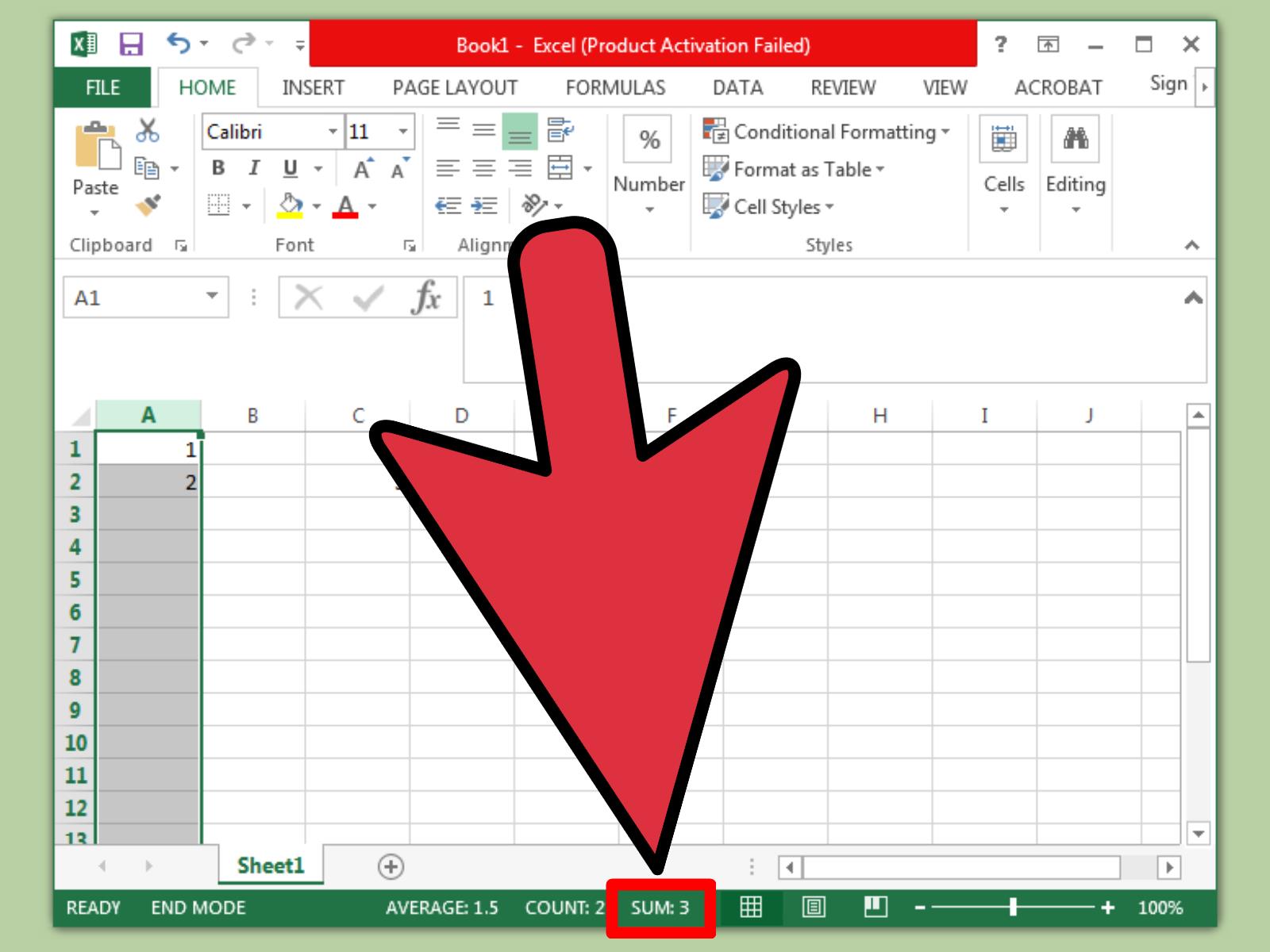
+
To prevent circular references, avoid creating formulas where a cell refers back to itself, either directly or indirectly through a chain of references. Monitor for circular reference warnings and use Excel’s error checking tools.



