5 Ways to Sum Across Excel Sheets Easily

1. Using 3D References

One of the most efficient ways to sum values across multiple sheets in Excel is through the use of 3D references. This method involves referencing the same cell across multiple sheets to calculate the total. Here's how to do it:
- Select the cell where you want the sum to appear.
- Type in the SUM formula followed by an opening parenthesis.
- Click on the first sheet tab, then hold down the Shift key and click on the last sheet tab to select the range of sheets.
- Click the cell you want to sum from all these sheets.
- Close the parenthesis and hit Enter.
Your formula should look something like:
=SUM(Sheet1:Sheet3!A1)
💡 Note: 3D References work best when sheets are named sequentially or organized in a logical manner.
2. Consolidate Data Using The Consolidate Tool

Another approach to summing across sheets is Excel's Consolidate feature, which allows you to link and sum data from multiple sources:
- Navigate to the Data tab on the Excel ribbon.
- Select Consolidate from the Data Tools group.
- In the 'Consolidate' dialog box, choose the function 'Sum'.
- Select each range from different sheets you want to sum. Use the plus sign to add additional ranges.
- Check the box 'Create links to source data' if you want to ensure the data updates automatically.
- Click 'OK' to finalize the consolidation.
Here's how it looks in action:
| Step | Action |
|---|---|
| 1 | Choose the SUM function |
| 2 | Add range from first sheet |
| 3 | Add additional ranges from other sheets |
| 4 | Select 'Create links to source data' |

📌 Note: Consolidating data from different sheets is particularly useful when you need to perform regular updates or comparisons.
3. Dynamic Sum Across Sheets With Excel Formulas

For a more dynamic approach to summing values across sheets, you can use Excel formulas with the INDIRECT function:
- In a cell, type in the formula:
=SUM(INDIRECT("'" & A1 & "'!A1")) - In cell A1 (or any cell you specify), list the names of the sheets you want to sum.
- If you want to sum across multiple cells, you can expand the formula like this:
=SUM(INDIRECT("'" & A1 & "'!A1"), INDIRECT("'" & A2 & "'!A1"), INDIRECT("'" & A3 & "'!A1"))
The use of INDIRECT allows for changing sheet references dynamically, enabling you to update the sum as you add or remove sheets.
Here’s a table showcasing how dynamic formulas work:
| Sheet Name | Cell Value |
|---|---|
| Sheet1 | 50 |
| Sheet2 | 75 |
| Sheet3 | 100 |
With the above setup, your formula would automatically sum these values when the sheet names are listed in cells.
4. Using Power Query

Power Query in Excel is a powerful tool for data manipulation, including summing data across sheets. Here's how to do it:
- Go to the Data tab, click on Get Data > From File > From Workbook.
- Navigate to your Excel file, and select it.
- Select all the sheets you want to sum and load them into Excel.
- Use the Merge Queries function to combine the data from all sheets.
- Add a custom column to sum the values from each sheet using M code.
Here's an example of how to sum values using Power Query:
= Table.AddColumn(#"Merged Sheets", "SumAcrossSheets", each [Column1] + [Column2] + [Column3])
🌟 Note: Power Query provides unmatched flexibility in managing data from multiple sources. However, it requires some learning to use effectively.
5. External References (Links)

If your sheets are in different Excel files, you can use external references to sum across them:
- Open both Excel files.
- In the cell where you want to show the sum, type the following formula:
=SUM([Book1.xlsx]Sheet1!$A$1 + [Book2.xlsx]Sheet2!$A$1)Replace the book and sheet names with your file names.
This method allows you to connect and sum data from external files, providing an excellent solution for large projects.
To summarize, whether you're dealing with multiple sheets within a single workbook or across different workbooks, Excel offers various tools to sum across Excel sheets easily. From the simplicity of 3D References and Consolidation to the dynamic capabilities of Power Query, there's an approach suited for every need. Each method has its use cases, so choose the one that best fits your workflow and data management requirements.
Can I use 3D References to sum non-adjacent sheets?

+
Yes, you can sum non-adjacent sheets by using Ctrl + Click to select the specific sheets, then follow the 3D References process for summing.
Is it possible to sum only specific cells from multiple sheets?
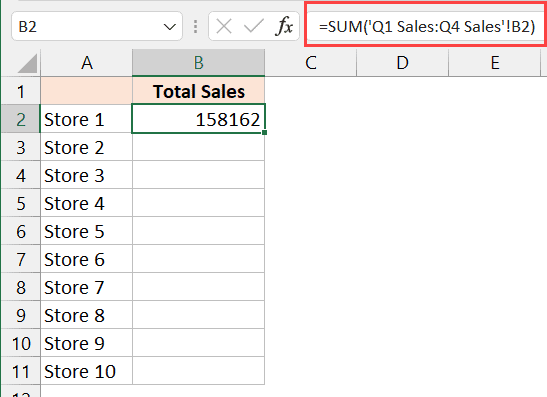
+
Absolutely! Use individual INDIRECT formulas for each cell or consolidate them as shown in the dynamic formula section.
What if my sheets are in different workbooks?

+
Use external references (links) as described in the fifth method. Ensure all workbooks are open for automatic updates.
Can I automate these summation processes?

+
Yes, automation can be achieved through VBA (Visual Basic for Applications) scripting for more complex tasks or dynamic updates.



