Mastering Excel's 4D Structure: Simplify Your Spreadsheets

Excel is more than just rows and columns; it's a multidimensional tool that can be optimized for efficiency and clarity. Many users are familiar with its 2D grid but overlook the power of Excel's 4D structure, which includes cells, tables, sheets, and workbooks. Understanding and utilizing this structure can significantly enhance your data management and analysis capabilities.
What is Excel's 4D Structure?

Excel's 4D structure refers to:
- Cells – The smallest unit where data is stored.
- Tables – Organized collections of data where you can manage relationships.
- Sheets – Different pages within a workbook to segregate data by categories or time periods.
- Workbooks – The entire file containing multiple sheets and tables.

📌 Note: Understanding this structure helps in managing complex datasets effectively.
Benefits of Using Excel's 4D Structure

- Enhanced Data Organization: Breaking data into multiple dimensions reduces complexity and clutter.
- Improved Accessibility: Navigate through your data intuitively with well-structured sheets and workbooks.
- Structured Referencing: Using structured references in tables makes formulas more readable and maintainable.
- Data Consolidation: You can easily summarize or analyze data from multiple sources within the same workbook.
📌 Note: These benefits lead to better data management and decision-making processes.
How to Implement Excel's 4D Structure

Step 1: Organizing Data into Tables

The first step in leveraging Excel’s 4D structure is to organize your data into tables:
- Select your data range.
- Click on Insert > Table from the ribbon or press Ctrl + T.
- Ensure the My table has headers checkbox is ticked if your data includes headers.
Benefits:
- Tables automatically expand as you add data.
- Formulas within tables adjust to new rows automatically.
- Easy data sorting, filtering, and formatting options.
Step 2: Creating Separate Sheets for Different Data Categories

Divide your workbook into logical sections:
- Right-click a sheet name at the bottom.
- Choose Insert, then select Worksheet.
- Name the new sheet according to its purpose or category.
| Sheet Name | Description |
|---|---|
| Master | Consolidation of data from other sheets |
| Marketing | Marketing campaign data |
| Sales | Sales figures and analysis |

📌 Note: Each sheet can act as an independent data set or summary.
Step 3: Linking Sheets and Tables

Connect data from different sheets or workbooks:
- To reference another sheet within the same workbook, use the syntax:
‘SheetName’!CellReference - For another workbook, use
[WorkbookName]SheetName!CellReference.
Example:
=SUM(‘Marketing’!B2:B10)=AVERAGE([Sales Data.xlsx]Sales!D3:D30)
Step 4: Utilizing Workbooks for Collaborative Work

Use separate workbooks for:
- Individual or departmental projects.
- Backups or versions.
- Sharing specific sets of data with stakeholders without compromising the entire dataset.
Advanced Techniques

Consolidating Data with 3D References

To summarize data across multiple sheets, use 3D references:
- Select a cell where you want the consolidated data to appear.
- Type the formula, using the colon to reference multiple sheets, e.g.,
=SUM(Sheet1:Sheet3!A1).
This technique can help in creating summary sheets or dashboards.
Using Power Query for Data Transformation

Power Query, part of Excel’s Data tab, allows:
- Data cleaning.
- Merging data from multiple sources.
- Transforming data with advanced logic.
📌 Note: Power Query is excellent for handling large datasets or complex data manipulations.
Leveraging Pivot Tables for Dynamic Analysis

Pivot tables offer dynamic data analysis:
- Create by selecting any cell in a table and choosing PivotTable from the Insert tab.
- Use for summarizing, sorting, reordering, grouping, and comparing data.
By implementing these steps and techniques, you can harness Excel's full 4D structure to manage and analyze your data more efficiently. The transition from a basic spreadsheet user to a power user is not just about understanding formulas but also about organizing your workspace in a multidimensional manner. Remember, the structure of your data can be as important as the data itself. Whether you're dealing with financial records, marketing campaigns, or inventory management, Excel's 4D capabilities allow you to manage complexity with ease, enhancing productivity, and clarity in your work.
Why should I use tables in Excel?

+
Tables in Excel provide features like automatic expansion, structured referencing, and dynamic formula adjustment. These functionalities streamline data management and make your Excel experience more efficient.
Can I share specific sheets with others without sharing the entire workbook?

+
Yes, you can share individual sheets by exporting them as separate workbooks or by using Excel’s collaborative features to control access and permissions.
How does Power Query improve my Excel experience?
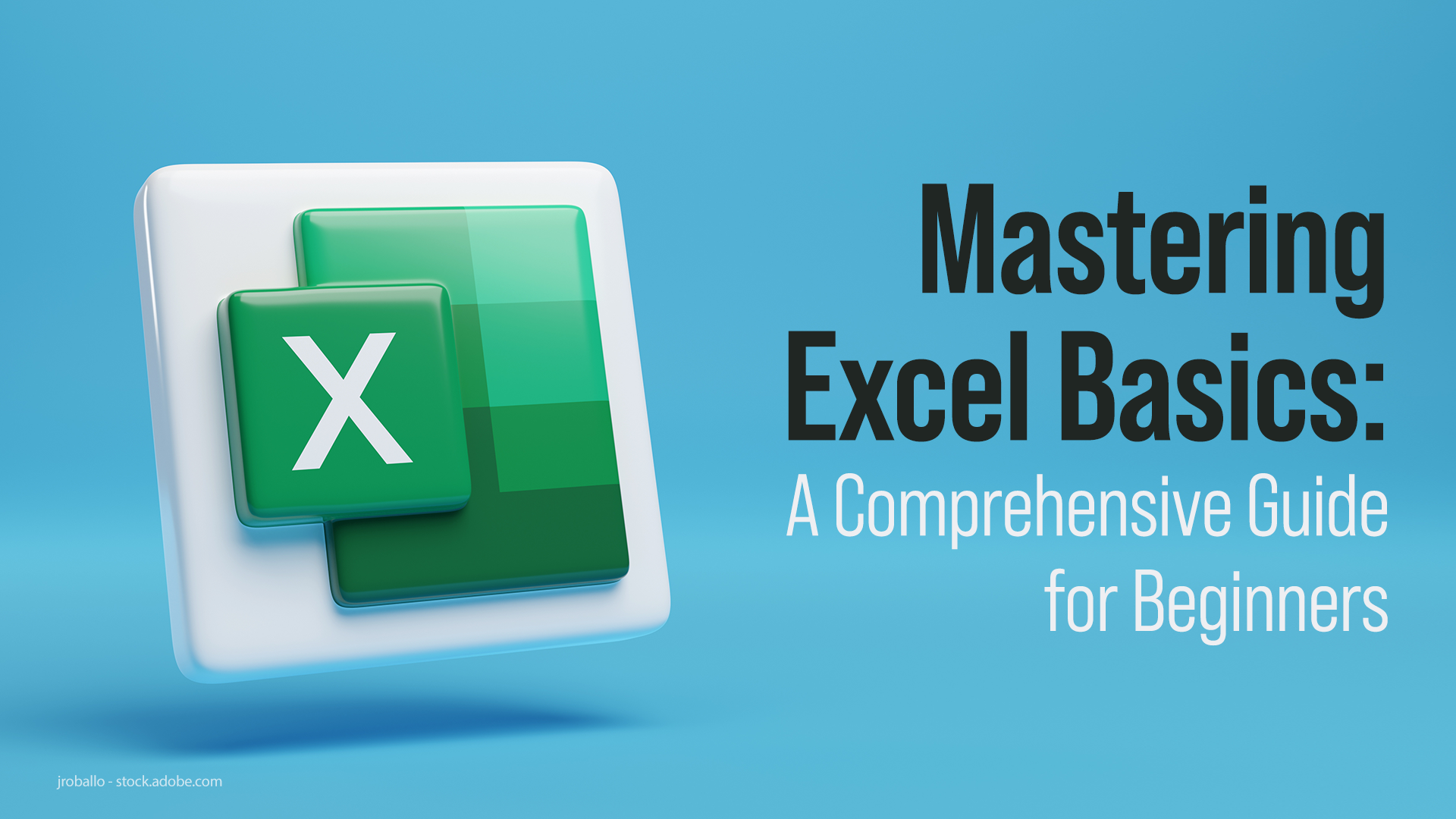
+
Power Query enhances Excel by providing powerful data transformation capabilities, allowing you to clean, combine, and shape data from multiple sources with ease, making your data analysis workflows more streamlined.



