3 Ways to Split Excel Sheets into Two Pages

When working with extensive datasets in Microsoft Excel, it's not uncommon to face the challenge of handling large spreadsheets that might be overwhelming to view in one single page. Splitting these sheets into two pages can significantly enhance readability and make managing data much easier. Here are three effective methods to achieve this:
Method 1: Using Page Break Preview
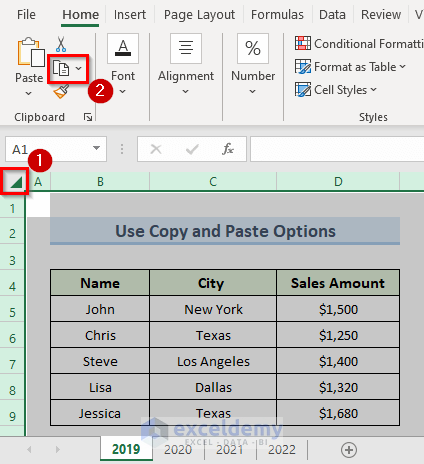
- Navigate to the View tab in Excel.
- Select Page Break Preview from the Workbook Views group. This will show you how Excel intends to break pages.
- You’ll see a dashed blue line indicating automatic page breaks. You can drag these lines to set your custom break points.
- Click and drag the blue line to where you’d like the page to split. This method allows for a visual adjustment before finalizing your split.
📌 Note: Always save your workbook before making significant changes to avoid data loss.
Method 2: Adjusting Page Setup

- Go to the Page Layout tab.
- In the Page Setup group, click on the small arrow at the bottom right to open the Page Setup dialogue box.
- Under the Sheet tab, you’ll find options to adjust where pages start or end. You can manually set the print area to force a split.
- Use Print Area under the Page Layout tab to define what should be printed on each page.
Method 3: Using VBA for Advanced Control
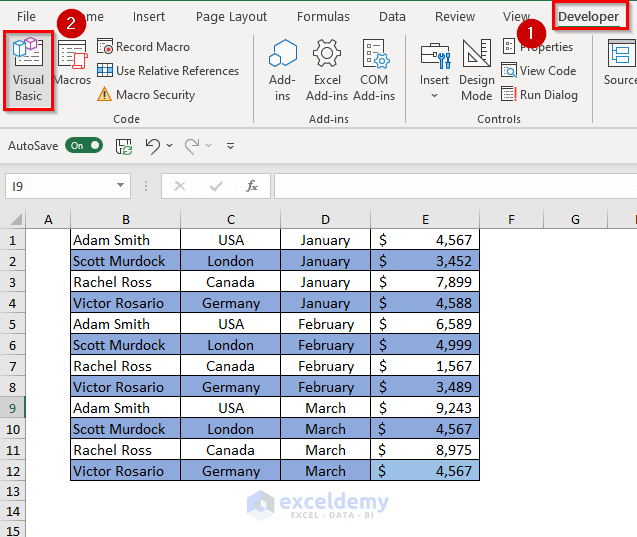
For those comfortable with VBA (Visual Basic for Applications), you can write a script to split your sheet:
Sub SplitSheetIntoTwoPages() Dim ws As Worksheet Dim LastRow As Long, SplitRow As LongSet ws = ActiveSheet LastRow = ws.Cells(ws.Rows.Count, 1).End(xlUp).Row SplitRow = LastRow / 2 'You might need to adjust this based on content 'Setting page break at the midpoint ws.HPageBreaks.Add ws.Rows(SplitRow + 1)
End Sub
🖥️ Note: VBA can be tricky. Always backup your data before running scripts.
Each of these methods offers distinct advantages: - Page Break Preview is ideal for a quick and visual approach to adjusting how your data is paginated. - Page Setup provides a bit more control, especially useful for printing purposes or when preparing documents for presentation. - VBA offers the most flexibility, allowing for dynamic splitting based on varying conditions within the data. Remember, while splitting your Excel sheet, consider the context of your data. You might want to ensure that related data stays together or that your splits make sense from a readability and presentation standpoint. Adjusting your Excel sheets to fit two pages not only helps in managing large datasets but also in sharing information more effectively. Whether you're preparing for a meeting, a report, or just organizing your own work, knowing how to manipulate your spreadsheet's layout is key. Now, let's address some common questions about splitting Excel sheets:
Can I undo a page split in Excel?

+
Yes, if you’re in Page Break Preview, drag the lines back to their original positions or use the “Reset All Page Breaks” option. For manual page breaks set in Page Setup, you can remove them from the Page Setup dialog box.
Will splitting affect my data?
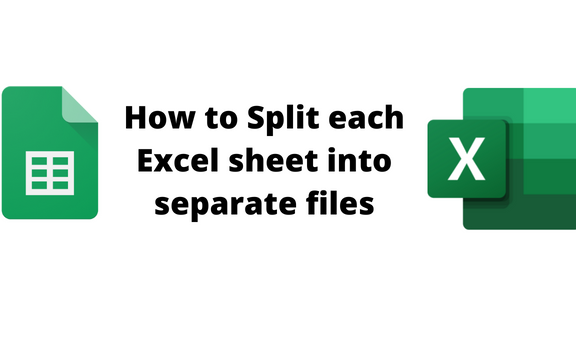
+
Splitting pages does not alter the actual data in the sheet; it only changes how the data is displayed or printed.
How do I handle headers and footers when splitting?
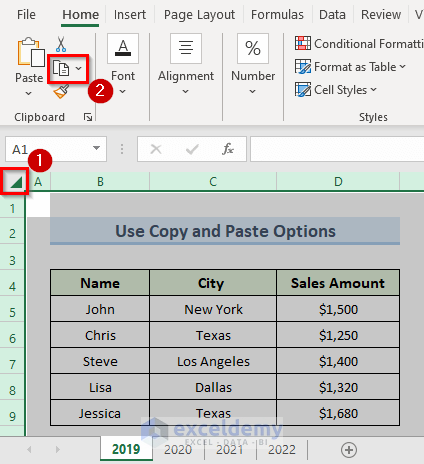
+
In Page Setup, you can define different headers and footers for odd and even pages or repeat headers on each page to maintain consistency after splitting.
Can I use these methods to split columns instead of rows?

+
Excel primarily splits data horizontally, but you can use similar techniques with vertical page breaks for columns by adjusting page setup and VPageBreaks in VBA.



