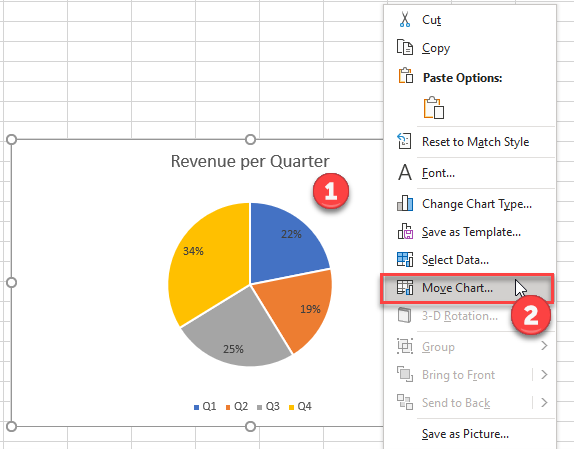Simplify Document Signing with Adobe: A How-To Guide

In today's fast-paced digital world, the need for efficiency and security in document handling has never been greater. Electronic signatures have emerged as a game-changer, simplifying the process of signing documents. Adobe's suite of tools, including Adobe Sign and Adobe Acrobat, provides a robust solution for individuals and businesses looking to streamline their document signing workflows. This guide will walk you through how to simplify document signing with Adobe, ensuring your documents are signed, secure, and legally compliant in just a few clicks.
Setting Up Adobe Sign

Before diving into the actual process of signing documents, setting up Adobe Sign is essential. Here’s how you can prepare your Adobe account for document signing:
- Create an Adobe ID: If you don’t already have an Adobe account, visit the Adobe website to register for an ID. This will give you access to Adobe’s cloud services, including Adobe Sign.
- Sign into Adobe Sign: With your Adobe ID, sign into Adobe Sign. This platform integrates seamlessly with other Adobe products like Acrobat.
- Set Up Your Profile: Configure your profile with your signature, initials, and any necessary personal information that might be required for signing documents. You can also set preferences for document workflows here.
🔑 Note: For organizational use, Adobe Sign supports enterprise settings where IT can manage user permissions and document flows at scale.
How to Sign Documents in Adobe

Signing documents using Adobe tools is straightforward. Here are the steps to follow:
- Open Your PDF: Use Adobe Acrobat or Adobe Reader to open the PDF document you need to sign.
- Select the Sign Tool: Navigate to the ‘Fill & Sign’ toolbar or use the right-click menu on the document to access the signing options.
- Choose Signature Type: You can either type your signature using a signature font or draw it with a mouse, stylus, or touch screen.
- Add Your Signature: Click where you want to add your signature on the document. If you’ve set up a profile, you might have options to reuse previous signatures.
- Save and Send: After signing, you can save the document locally or send it directly to recipients from within Adobe Sign.
Managing Signed Documents

After signing, document management becomes crucial:
- Store: Adobe provides cloud storage solutions where you can keep your signed documents securely.
- Track: Use Adobe Sign to track the status of documents sent for signing, offering peace of mind that your documents are being reviewed and signed timely.
- Archive: For legal or compliance reasons, keep signed documents archived in a way that maintains their integrity and availability for future reference.
📁 Note: Adobe Sign offers integration with enterprise document management systems for comprehensive document lifecycle management.
Integrating Adobe Sign with Other Platforms

The true power of Adobe Sign lies in its integration capabilities:
- Email Platforms: Integrate with Outlook, Gmail, or other email services to sign documents directly from your email inbox.
- Cloud Storage Services: Seamlessly sign documents stored in Dropbox, OneDrive, or Google Drive.
- Business Applications: Connect with CRM systems, HR platforms, and other business tools for automated signing processes.
Security and Compliance

Security is paramount when dealing with electronic signatures:
- Digital Certificates: Adobe uses digital certificates to verify the authenticity of signatures, making documents tamper-evident.
- Audit Trails: Adobe Sign maintains detailed logs of who signed what and when, which is crucial for compliance audits.
- Compliance with Regulations: Adobe Sign complies with industry standards like eIDAS in Europe, ESIGN and UETA in the US, and more, ensuring your signed documents hold up legally.
The adoption of Adobe Sign for document signing marks a significant shift towards a more efficient, secure, and environmentally friendly method of handling contracts and agreements. By following the steps outlined in this guide, you can leverage Adobe's powerful tools to not only sign documents with ease but also manage them throughout their lifecycle. From the initial setup to the integration with other platforms, Adobe Sign empowers you with: - Streamlined Workflow: Reduces the time and effort required to sign, send, and track documents. - Enhanced Security: Protects your documents with encryption, digital certificates, and compliance with global standards. - Accessibility: Sign documents on any device, at any time, making your work process more dynamic. This comprehensive guide should now equip you with the knowledge to take full advantage of Adobe's electronic signature solutions, enhancing your document handling efficiency and ensuring legal compliance.
Can I use Adobe Sign for free?

+
Adobe offers a free trial for Adobe Sign, but for ongoing use, a subscription is required. Basic usage might allow for a limited number of signatures, while full enterprise features require a premium subscription.
How secure are electronic signatures with Adobe?

+
Adobe Sign uses digital certificates, encryption, and maintains detailed audit trails to ensure the security and integrity of signatures, making them as secure as, if not more than, traditional ink signatures.
Can Adobe Sign integrate with my existing business software?

+
Yes, Adobe Sign integrates with a wide array of business applications like CRM systems, HR platforms, and cloud storage services, enhancing workflow automation.
Is Adobe Sign compliant with international laws?

+
Adobe Sign meets compliance requirements for electronic signatures around the world, including eIDAS in Europe, ESIGN, and UETA in the US, among others.