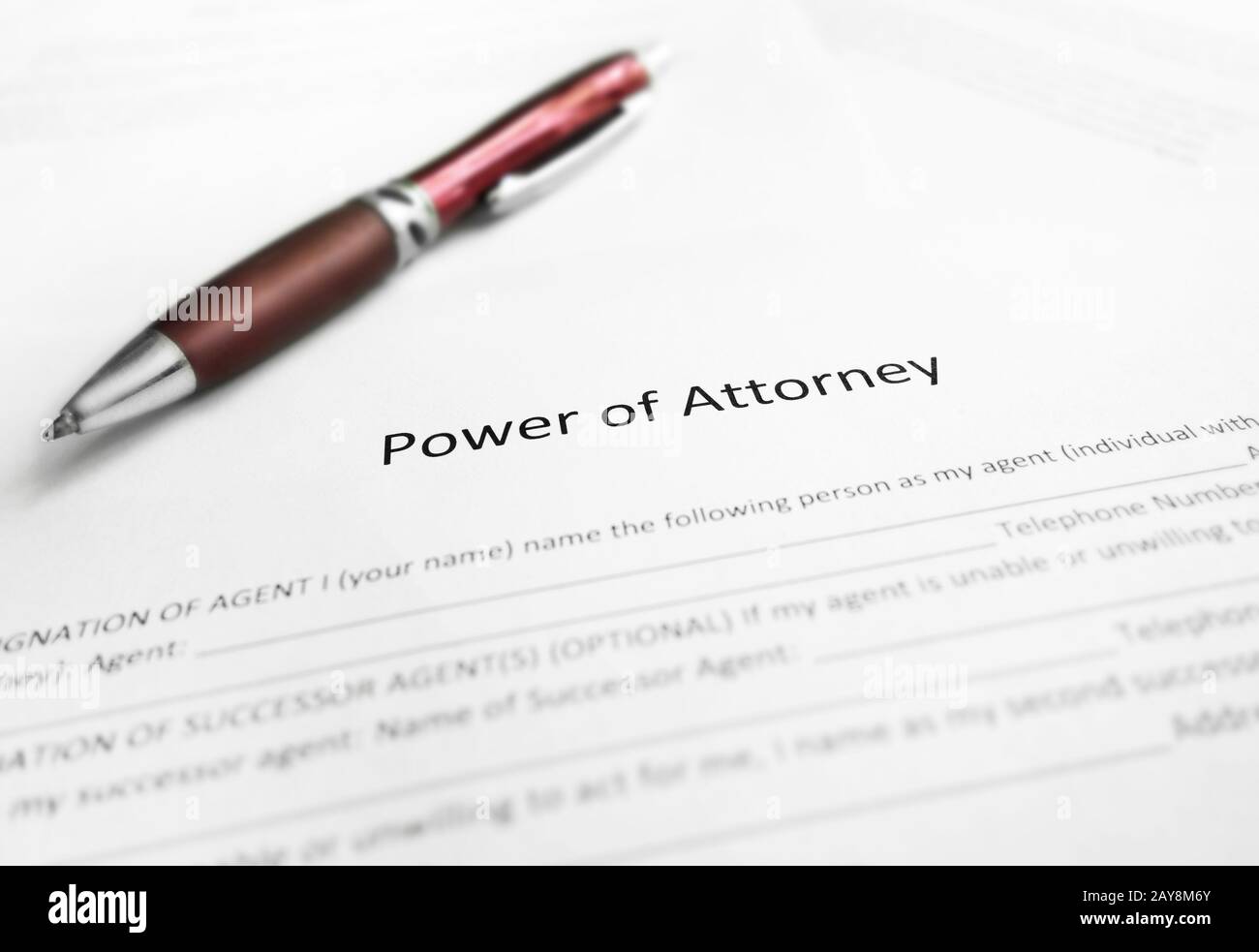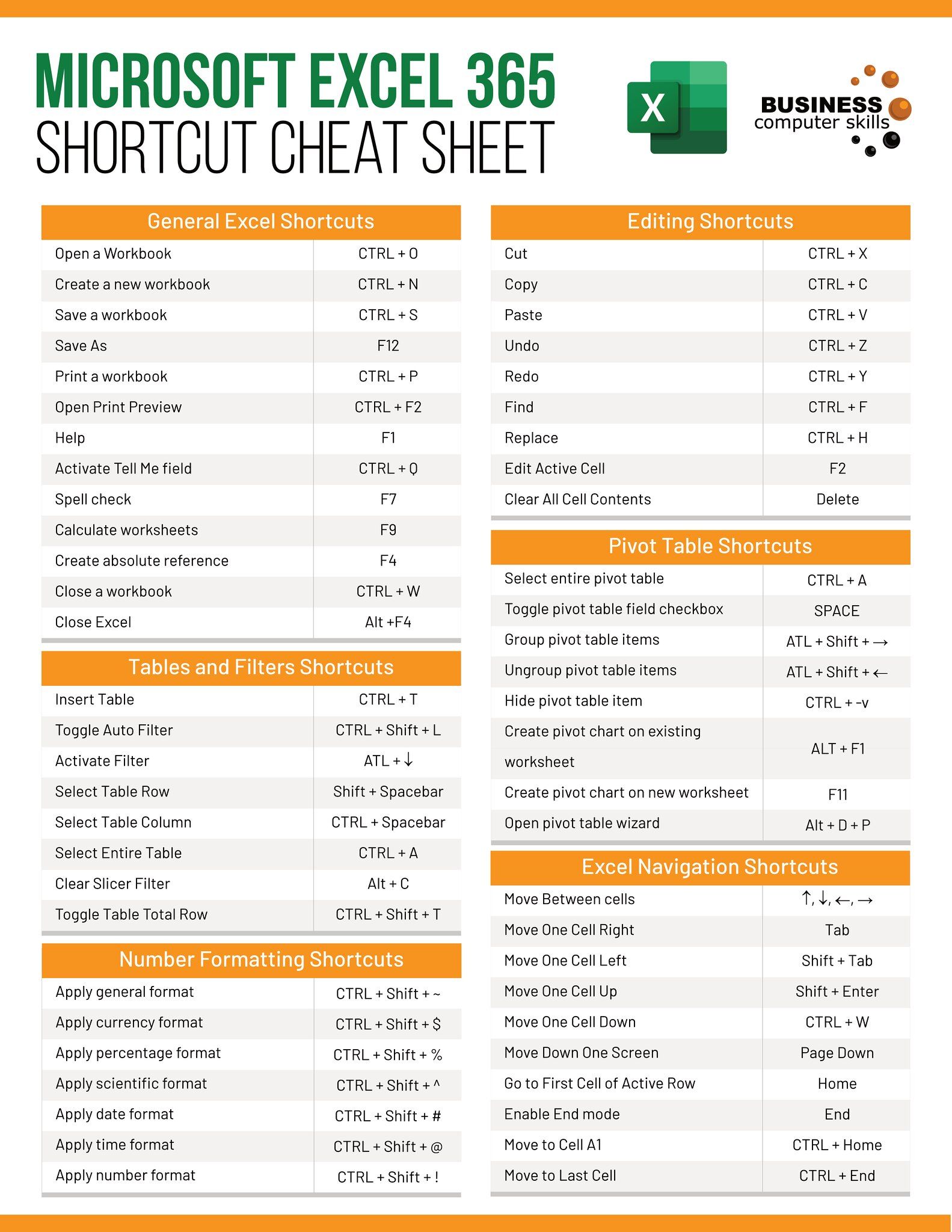Effortlessly Insert Data into Excel with PHP

Why Use PHP to Insert Data into Excel?

In today’s dynamic business environment, the seamless integration of data handling is crucial. PHP, a versatile server-side scripting language, provides a straightforward yet powerful method to manage, manipulate, and dynamically generate Excel files. This approach not only saves time but also enhances productivity by automating data insertion into spreadsheets, a task commonly performed manually by many businesses.
Here are a few reasons why you might want to use PHP to insert data into Excel:
- Efficiency: Automates repetitive tasks, reducing human error and saving time.
- Customization: Allows for complex logic in data manipulation before insertion.
- Integration: Easily connects with databases, web forms, and other data sources.
- Dynamic Reporting: Generates up-to-date reports that can be shared across teams or with clients.
Setting Up Your PHP Environment

Before you dive into the code, setting up your PHP environment correctly is essential. Here are the steps to prepare:
- Install PHP: Ensure PHP is installed on your system or web server. You can download it from the official PHP website if needed.
- PHPExcel Library: Install the PHPExcel library, which is excellent for reading from and writing to Excel files. You can use Composer for easy installation:
- Configure PHP: Adjust PHP settings like memory limit, execution time, etc., in php.ini to avoid script timeout or memory exhaustion issues when handling large datasets.
composer require phpoffice/phpexcel🎉 Note: You might encounter installation issues if Composer is not already installed on your system. Make sure to follow the Composer installation guide first.
Generating an Excel File with PHP

To generate an Excel file, you'll need to initialize PHPExcel, set active worksheet, input your data, and finally save the file. Here's how you can do it:
Initialize PHPExcel

```php require 'vendor/autoload.php'; use PhpOffice\PhpExcel\PhpExcel; $objPHPExcel = new PHPExcel(); ```
Set Active Worksheet

```php $objPHPExcel->setActiveSheetIndex(0); $sheet = $objPHPExcel->getActiveSheet(); ```
Adding Data

```php $sheet->setCellValue('A1', 'ID'); $sheet->setCellValue('B1', 'Name'); $sheet->setCellValue('C1', 'Email'); $sheet->setCellValue('A2', '1'); $sheet->setCellValue('B2', 'John Doe'); $sheet->setCellValue('C2', 'john.doe@example.com'); ```
Save the File
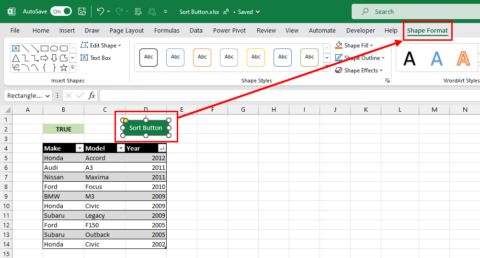
```php $objWriter = PHPExcel_IOFactory::createWriter($objPHPExcel, 'Excel2007'); $objWriter->save('example.xlsx'); ```
💡 Note: The 'Excel2007' format is used because it supports newer Excel features, which are essential for complex data handling and visualization.
Advanced Data Insertion Techniques

For more complex scenarios, PHP allows for the following advanced techniques:
- Auto-fill: Automate the insertion of sequential data or dates using Excel's Auto-fill feature. ```php $sheet->setCellValue('A3', '=A2+1'); $sheet->getCell('A3')->setDataType(PHPExcel_Cell_DataType::TYPE_FORMULA); $sheet->setCellValue('B3', '=B2'); $sheet->getCell('B3')->setDataType(PHPExcel_Cell_DataType::TYPE_FORMULA); ```
- Dynamic Table Creation: Use PHP to generate tables with styling and automatic formatting: ```php $table = array( array('ID', 'Name', 'Email'), array('1', 'John Doe', 'john.doe@example.com'), array('2', 'Jane Smith', 'jane.smith@example.com') ); $sheet->fromArray($table, NULL, 'A1'); $sheet->getStyle('A1:C3')->getFill()->setFillType(PHPExcel_Style_Fill::FILL_SOLID)->getStartColor()->setARGB('FFEEEEEE'); ```
- Custom Number Formats: Apply custom formats to cells, like dates or accounting formats. ```php $sheet->getStyle('A1:A3')->getNumberFormat()->setFormatCode(PHPExcel_Style_NumberFormat::FORMAT_NUMBER); ```
| Cell Reference | Formula | Description |
|---|---|---|
| A3 | =A2+1 | Increment the value in A2 by 1 |
| B3 | =B2 | Copy the value from B2 to B3 |

Security and Best Practices

When automating Excel file generation, consider these security and efficiency tips:
- Input Validation: Always validate data input to prevent potential security vulnerabilities.
- Escape Special Characters: Use PHPExcel's escape characters feature when inserting data to avoid issues with Excel's formulas.
- Handle Large Datasets: Efficiently process large datasets by considering memory usage and chunking the data.
- Error Logging: Implement error logging to track and resolve issues that might occur during file generation.
In summary, using PHP to insert data into Excel files is a powerful approach to data management and automation. This method not only reduces manual efforts but also enables the creation of complex, dynamic reports and data sets with ease. By following the steps outlined above, you can leverage PHP to enhance your data handling capabilities, improve workflow efficiency, and provide valuable insights through customized Excel outputs.
What is the best PHP library for Excel manipulation?

+
PHPExcel is widely recognized as one of the most comprehensive libraries for Excel manipulation in PHP. It supports both reading from and writing to various Excel file formats, including .xls and .xlsx. However, for newer projects, you might consider PhpSpreadsheet, which is a modern version of PHPExcel with ongoing support and improvements.
Can PHP handle complex Excel functions?

+
Yes, PHP, when integrated with libraries like PHPExcel or PhpSpreadsheet, can handle complex Excel functions. You can create formulas, apply custom formats, and even implement more advanced features like conditional formatting or pivot tables.
How can I ensure data integrity when inserting data into Excel?

+
To ensure data integrity, use input validation, escape special characters, and implement error handling. Additionally, consider batch processing for large datasets to minimize memory issues, and always log any errors that might occur during file generation for easy debugging.