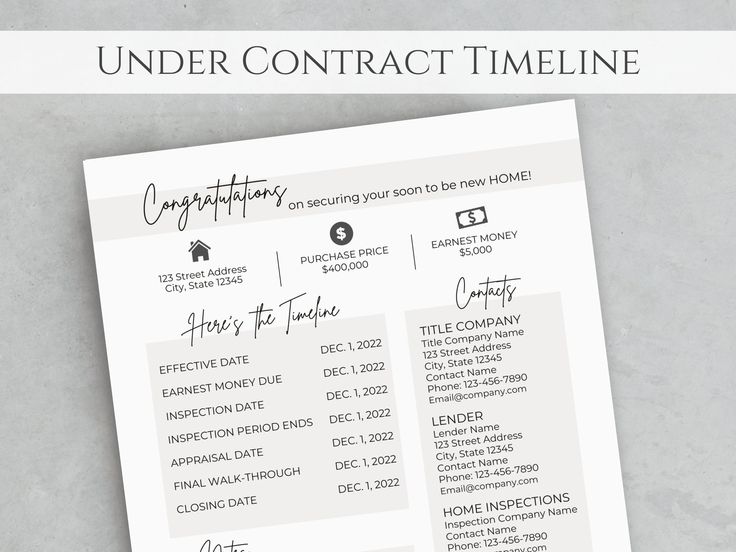Display Excel Charts Outside Sheets Easily

In today's business world, making data-driven decisions is imperative for success. Excel, being one of the most widely used tools for data analysis, offers a powerful charting capability. However, presenting these charts within Excel can be limiting when you need to share your findings or insights across different platforms or documents. Let's explore how you can display your Excel charts outside of Excel sheets easily, enhancing the visual communication of your data analysis.
Exporting Charts as Images

One of the simplest ways to showcase Excel charts in external documents is by exporting them as images:
- Select the chart: Click on the chart in your Excel sheet.
- Copy the chart: Press
Ctrl + Cor use the copy command. - Paste as picture: In the target document, press
Ctrl + Vto paste. Right-click to choose the paste options and select 'Picture'.
📌 Note: Ensure your chart does not have any hidden elements or dynamic features that won't show up in a static image.
Using Object Linking and Embedding (OLE)

Object Linking and Embedding provides a method to display Excel charts in other Microsoft Office applications, allowing for dynamic updates:
- Link: With your chart selected in Excel, press
Ctrl + Cto copy it. Go to the destination document (like Word or PowerPoint), choose "Paste Special", and select "Paste Link". - Embed: The same process applies, but choose "Paste" instead, which will embed the chart without maintaining a link to the original data.
🔎 Note: Linked objects will update if changes are made to the original Excel file, while embedded objects remain static.
HTML Export for Web Pages

If you need to showcase your charts on a web page, HTML export is the way to go:
- Export as Web Page: In Excel, go to File > Save As > Web Page (*.html, *.htm). Ensure that you select the option to publish your chart.
- View on Web: Open the saved HTML file in a browser or integrate it into your website.
| Feature | Export as Picture | OLE | HTML |
|---|---|---|---|
| Dynamic Update | No | Yes (Link), No (Embed) | No |
| Compatibility | Universal | Office Apps Only | Web Browsers |
| Control Over Appearance | Static | Dynamic | Partial Control |

Using Dynamic Chart Reports

Microsoft's Power BI, as well as Excel's own Power View, provide dynamic chart reporting capabilities:
- Power BI: Import your Excel data into Power BI, create your charts, and then share them via the Power BI service or integrate them into a report.
- Power View: In Excel, you can use Power View to create interactive charts and reports that can be exported as PDF or PowerPoint presentations.
📈 Note: Power BI and Power View require some learning to leverage their full potential but offer rich visualization options.
As you’ve seen, displaying Excel charts outside of their native environment can be achieved through various methods, each with its own merits:
- Exporting as images is straightforward but static, great for universal compatibility.
- OLE offers dynamic updates within the Microsoft ecosystem.
- HTML export suits web presentation but limits interactivity.
- Dynamic Chart Reports via Power BI or Power View bring modern, interactive reporting to the table.
Consider the context in which you need to display your charts: Is the audience viewing on a web page, in an Office document, or through an interactive reporting platform? By matching the method to your presentation needs, you can effectively communicate your data visually beyond the confines of Excel spreadsheets.
Can I update the chart once it’s been exported as an image?

+
No, images are static and do not allow for updates. If you need to update your chart, you’ll have to re-export the image from Excel.
Is OLE compatible with non-Microsoft applications?

+
No, OLE is exclusive to Microsoft Office applications like Word, PowerPoint, and Excel.
How can I ensure my charts are accessible when exporting for web pages?

+
When exporting to HTML, use alt text for your charts, ensuring they are described for screen readers, and make sure to test the page for accessibility compliance.