5 Easy Ways to Share Excel Sheets Instantly

In today's fast-paced digital era, the need to share data efficiently is paramount, especially when it comes to collaborating on projects or managing tasks across teams. Microsoft Excel, an indispensable tool for data management, offers several straightforward methods to share your Excel spreadsheets swiftly and securely. Here are 5 easy ways to share your Excel sheets instantly:
1. Share via OneDrive
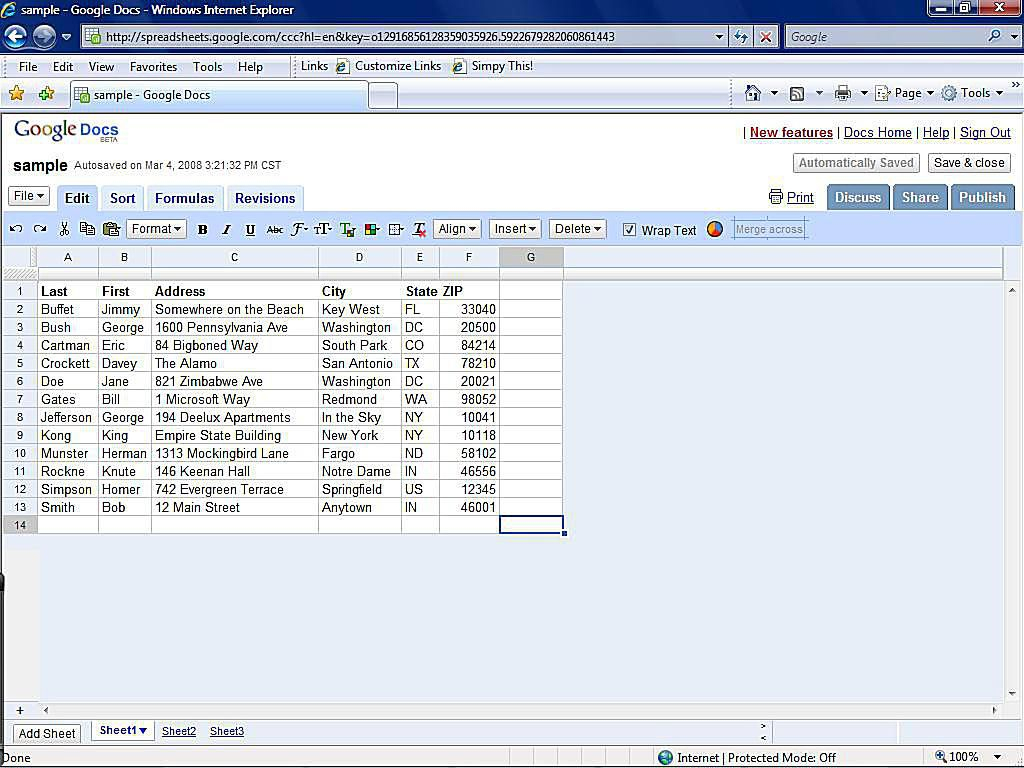
Microsoft’s OneDrive is a cloud storage platform integrated with Office 365, allowing you to share files instantly:
- Save your Excel file to OneDrive.
- Right-click on the file, select “Share.”
- Enter the email addresses of recipients or generate a shareable link.
- Set permissions to control whether others can view, edit, or comment on the file.
Tip: Make use of OneDrive’s “Files on Demand” feature to work with files stored in the cloud without using up local storage.
2. Email as an Attachment

The traditional method of sending files via email is still effective:
- Click on the “File” tab in Excel, then “Share.”
- Select “Email” and choose “Send as Attachment.”
- Compose your email, attach the workbook, and send.
This approach is straightforward but can be less efficient for large files or frequent updates.
3. Publish to the Web
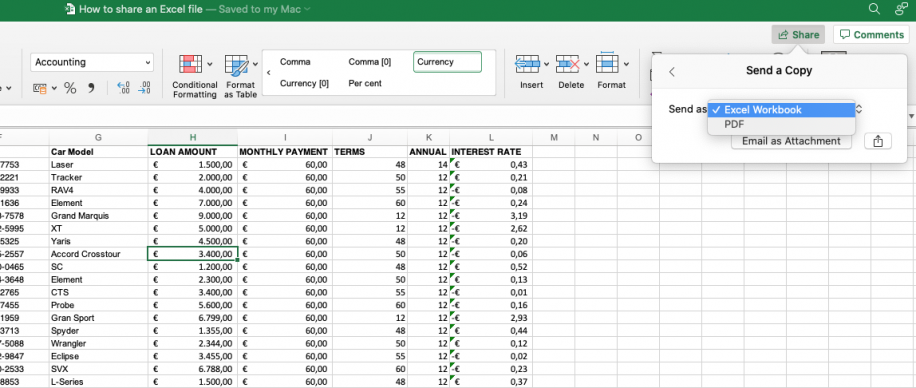
For broader access, you can publish your Excel sheet to a website:
- Go to the “File” menu, then “Share” and select “Publish as Web Page.”
- Choose the range of data to publish or entire workbook.
- Set the options for updating data (auto or manual).
- Provide a URL where the sheet will be hosted.
4. Use Excel Online

Excel Online provides real-time collaboration:
- Open Excel Online at OneDrive or through Office.com.
- Open your workbook, click “Share” at the top right.
- Set permissions, send link or directly invite collaborators.
💡 Note: Keep in mind, Excel Online might have reduced functionality compared to the desktop version.
5. Co-authoring in Excel 2016 and Later Versions

Co-authoring lets multiple users work on a document simultaneously:
- Save the workbook to OneDrive or SharePoint.
- Invite others to edit the document by sharing.
- Each collaborator can work on different parts of the workbook at the same time.
In summing up, the ability to share Excel sheets instantly has become a necessity for efficient teamwork and productivity in the modern office environment. Each method offers its unique advantages, from simple email attachments to dynamic real-time collaboration. By understanding and utilizing these methods, you can ensure that your data is shared securely and effectively, maximizing collaboration opportunities and streamlining your workflow.
Can I control access levels when sharing Excel files?

+
Yes, with OneDrive and Excel Online, you can set permissions to either “View Only,” “Edit,” or “Comment” mode when sharing files.
Is there a way to share an Excel file without giving editing rights?
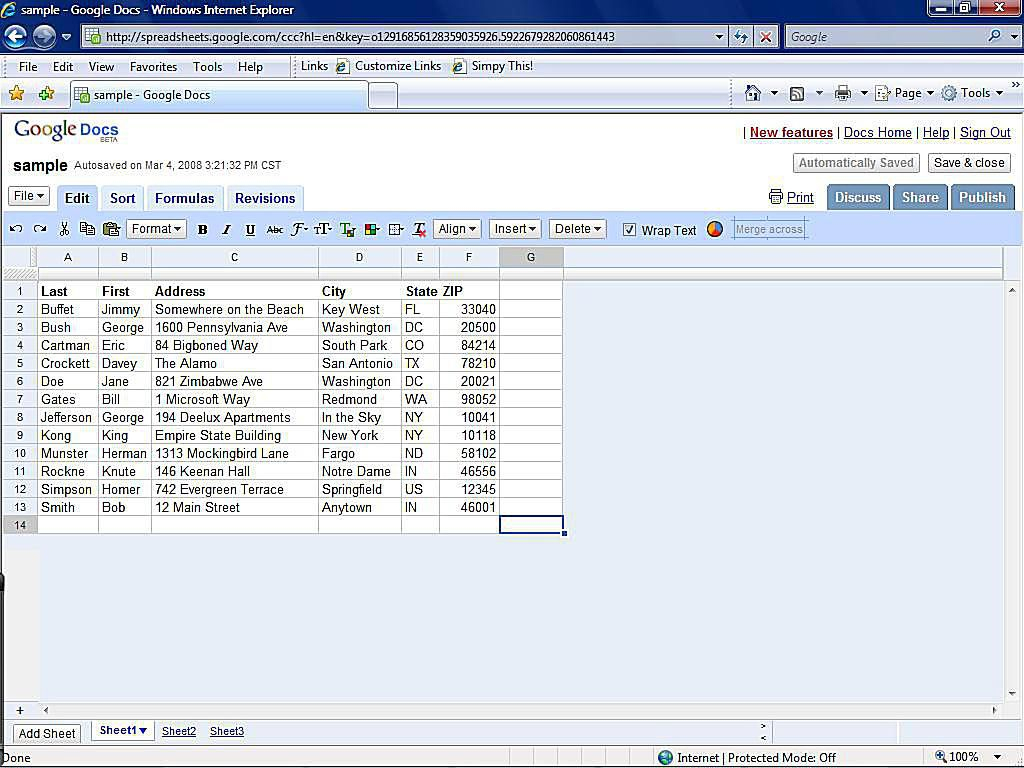
+
Absolutely! When sharing via OneDrive or Excel Online, you can choose to give view-only access, preventing any modifications to your original file.
How can I update a shared Excel file without alerting all collaborators?

+
If you share the file through OneDrive or publish it to the web with manual updates, collaborators won’t be notified of changes until they manually refresh their view.



