5 Easy Ways to Share Excel Sheets on Windows 10

Collaborating with spreadsheets has become a staple in both professional and personal environments, thanks to Microsoft Excel's comprehensive tools for data manipulation and analysis. However, sharing these spreadsheets effectively can sometimes be a hurdle. Here are five straightforward methods to share your Excel sheets on Windows 10, ensuring that your data reaches its intended audience without complications.
Using OneDrive


OneDrive, integrated into Windows 10, allows for seamless file sharing:
- Open your Excel file and select the OneDrive option from the file menu or upload your Excel file to your OneDrive account online.
- Right-click on the file within OneDrive, select “Share”, and choose how you want to share it. Options include sending a link or inviting users to view or edit the file.
- Customize the sharing settings like permissions, expiration date, and edit/view access.
- Send the link via email or copy and share through other communication channels.
OneDrive is ideal for real-time collaboration as changes are synced automatically.
📋 Note: OneDrive offers a free 5GB of storage. If you need more, consider upgrading or using other storage solutions.
Emailing the Excel Sheet

Email remains a reliable method for sharing files:
- Open the Excel file, go to “File” > “Share” > “Send as Attachment” to directly attach the file to an email.
- Enter the recipient’s email address, add a message if necessary, and send.
- Alternatively, for larger files or if using an email client, you can save the file and then attach it manually.
Remember, large files might cause issues with some email servers.
Using Excel Online
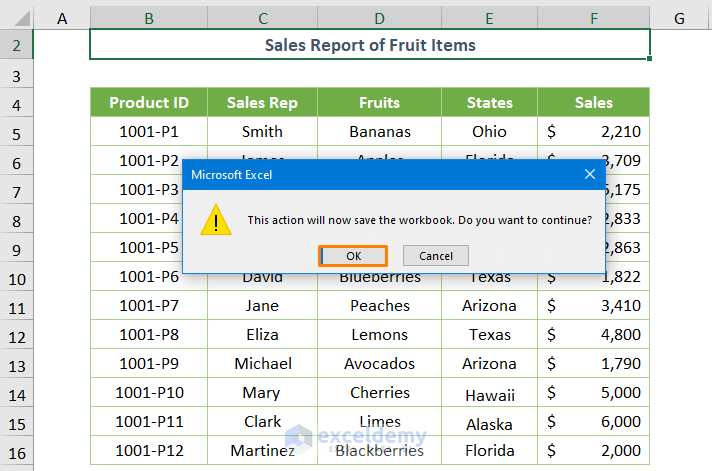

Excel Online, part of Office 365, provides cloud-based sharing:
- Save your Excel file to OneDrive or SharePoint, then open it in Excel Online.
- Select “Share” from the top-right corner, choose how to share (email, link), and set permissions.
- Collaborators can access, edit, and review the document directly in their browser.
This method ensures that users with different versions of Excel can collaborate seamlessly.
Dropbox


Dropbox offers another cloud solution for sharing:
- Install Dropbox on your Windows 10 PC, save or upload your Excel file to your Dropbox folder.
- Right-click the file, select “Share”, and enter the recipients’ email addresses.
- Choose if they can view or edit the file and set a password or expiration if needed.
- Collaborators can open the file in Dropbox, where they can edit directly or download.
Dropbox allows you to easily revert to previous versions of the file if needed.
Local Sharing

If you are on the same network or want to share files offline:
- Open File Explorer, go to the folder where your Excel file is stored.
- Right-click on the file, choose “Share”, and then select “Advanced sharing” or “Give access to” > “Specific people”.
- Choose the users or groups who can access the file and set permissions.
This method can be particularly useful in environments with restricted internet access.
To wrap up, sharing Excel sheets on Windows 10 is quite straightforward with various options tailored to different needs. Whether you choose cloud-based solutions like OneDrive or Dropbox, email, Excel Online for real-time collaboration, or local network sharing, each method has its advantages. Consider the level of access control, ease of use, and file size when deciding which method to use. Remember, collaboration can greatly enhance productivity, so take advantage of these tools to streamline your workflow.
Can I share an Excel file with someone who doesn’t have Excel installed?

+
Yes, using services like OneDrive or Excel Online allows recipients to view or edit the file in their web browser without having Excel installed.
How do I prevent someone from editing my shared Excel sheet?

+
When sharing through cloud services, you can set the permissions to “View” only, restricting any editing capabilities.
What if my Excel file is too large to email?

+
Consider uploading the file to a cloud service like OneDrive or Dropbox, then share the link. This way, recipients can download the file directly, regardless of its size.



