Excel Sheet Sizing Made Simple: Tips and Tricks

When working with Microsoft Excel, managing the size of your spreadsheets is crucial for efficiency, organization, and overall performance. From adjusting row heights to setting appropriate column widths, understanding how to effectively size your Excel sheets can dramatically enhance your productivity. Here, we'll explore a variety of tips and tricks to help you make Excel sizing simple and straightforward.
Understanding Excel Sizing Fundamentals

Before delving into the specifics, it’s important to understand why Excel sizing matters:
- Readability: Proper sizing ensures that content is readable without having to scroll excessively.
- Data Presentation: Well-sized cells can make your data appear more organized, which is vital for presentations or reports.
- Performance: Overly large spreadsheets with unnecessary large cells can slow down your workbook, especially if it contains formulas or heavy data.

Adjusting Row Height and Column Width
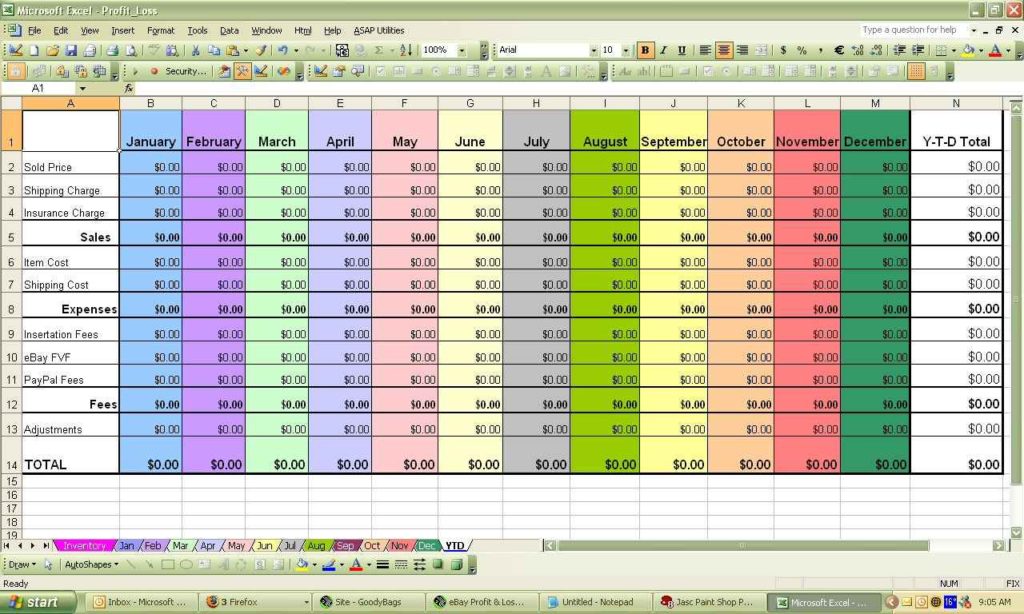
Adjusting row height and column width is a fundamental step in Excel sheet sizing:
Manual Adjustment

- To Adjust Row Height: Hover your mouse over the line between rows. When the cursor turns into a double arrow, click and drag to set the desired height.
- To Adjust Column Width: Similar to row height, hover over the column line, click and drag to adjust the width.
AutoFit for Quick Sizing

- Select the column(s) or row(s) you want to adjust.
- Double-click the right edge of the column header or the bottom edge of the row header for auto-sizing. Excel will automatically fit the size based on the content.

Using Keyboard Shortcuts

Keyboard shortcuts can save time when managing sheet size:
- Adjust Height/Width: Alt + O, H or Alt + O, W for Height or Width respectively, then adjust with the arrows or type in a number.
- AutoFit: Select cells and press Alt + H, O, I for rows or Alt + H, O, A for columns.
Setting Cell Dimensions with VBA

For repetitive tasks or large-scale formatting, VBA can be a game-changer:
Sub SetRowColumnSize()
With ActiveSheet
.Rows(“1:1”).RowHeight = 25 ‘ Set row 1 to 25 units high
.Columns(“A:A”).ColumnWidth = 15 ’ Set column A to 15 units wide
End With
End Sub
💡 Note: VBA scripts can automate repetitive tasks but require enabling macros in Excel.
Excel Table Formatting for Enhanced Sizing

Excel tables provide dynamic cell sizing with built-in functionality:
Table Formatting Tips

- Use Insert > Table to convert your data range into a table. This automatically formats your data for consistency and readability.
- Change table styles from the Table Design tab to alter cell sizing and appearance.
Handling Merged Cells

Merged cells can impact Excel’s functionality, but here’s how to manage them:
- To merge cells, select the range and choose Merge & Center from the Alignment group.
- To unmerge, select the merged cell and choose Unmerge Cells.
📌 Note: Avoid merging cells in areas where data entry or calculations are frequent as it can cause issues with formulas and data handling.
Summary of Key Points
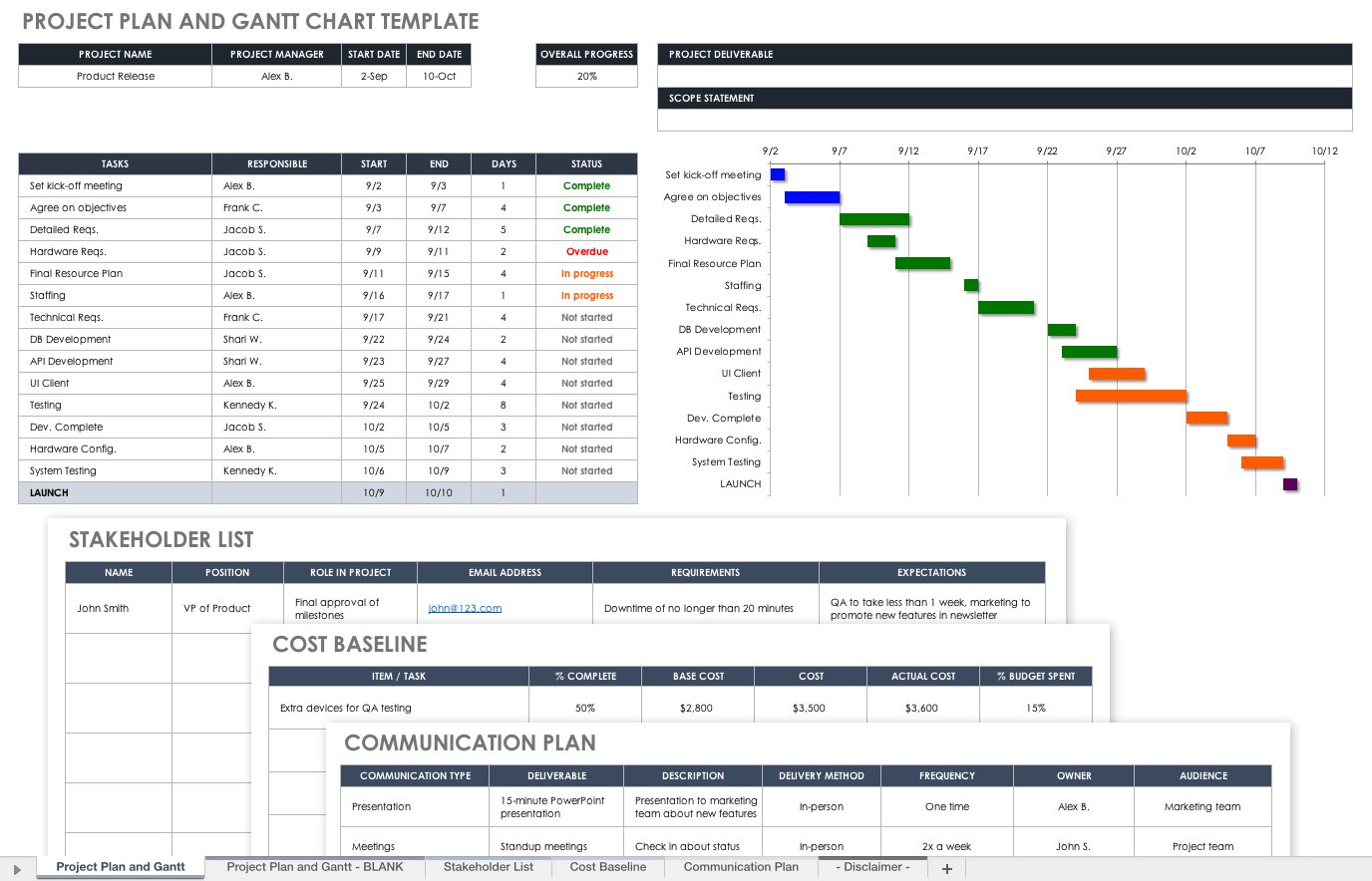
In this comprehensive guide, we’ve explored various strategies for managing Excel sheet size effectively. From adjusting basic cell dimensions to leveraging VBA scripts for automation, understanding and implementing these techniques can streamline your work in Excel. Remember, the goal is not only to make your data look good but also to ensure that your spreadsheets are performant and manageable.
What is the default size of an Excel cell?

+
The default height is 15 units, and the default width is 8.43 units (in Excel 2016+).
Can VBA scripts help with sizing issues in Excel?

+
Yes, VBA scripts can automate the process of adjusting row heights and column widths, making it easier to manage large or dynamic data sets.
Why should I avoid merging cells when possible?
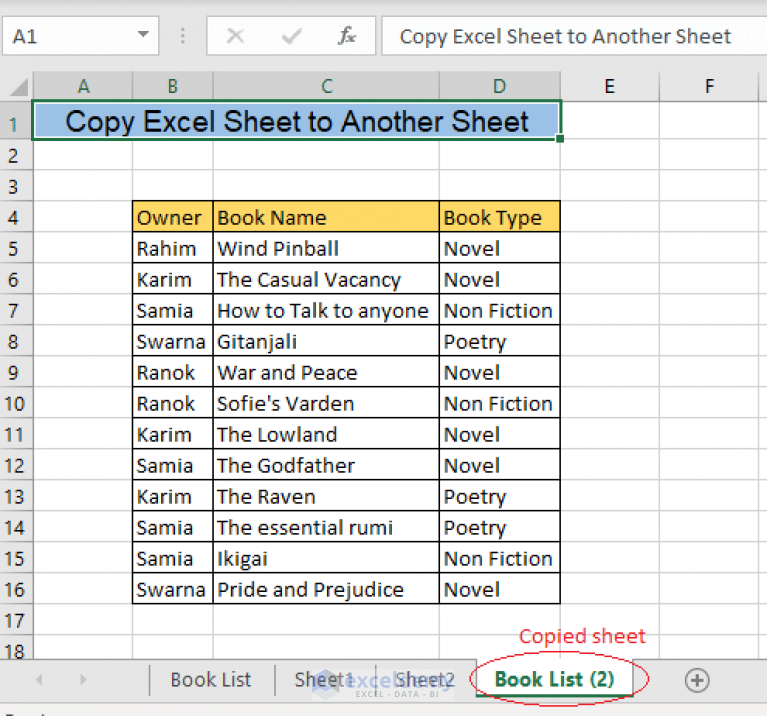
+
Merging cells can complicate data sorting, filtering, and formula referencing, often leading to errors or limitations in spreadsheet functionality.



