5 Ways to Split Excel Sheets in Seconds

Excel is an incredibly powerful tool used by millions worldwide to manage, organize, and analyze data. However, managing large Excel workbooks can become cumbersome, especially when dealing with numerous sheets. Here, we explore five efficient methods to split Excel sheets, enhancing your productivity by saving time and reducing complexity.
1. Manual Copying and Pasting


The simplest way to split an Excel sheet is by manually copying and pasting data:
- Select the range or sheet you wish to copy.
- Right-click and choose ‘Copy’ or press
Ctrl+C. - Open a new workbook or sheet within the same workbook and paste the data by selecting ‘Paste’ or pressing
Ctrl+V.
🔍 Note: This method is most suitable for small datasets or for creating ad-hoc analyses.
2. Using Excel’s VBA Macros


For repetitive tasks or dealing with large datasets, VBA (Visual Basic for Applications) macros can automate the process:
- Press
Alt + F11to open the VBA editor. - Insert a new module and paste the following code:
Sub SplitSheetIntoFiles() Dim ws As Worksheet Dim filename As StringFor Each ws In ThisWorkbook.Worksheets filename = Application.ActiveWorkbook.Path & "\" & ws.Name & ".xlsx" ws.Copy ActiveWorkbook.SaveAs filename, xlWorkbookDefault ActiveWorkbook.Close False Next ws
End Sub
Run the macro to split each worksheet into a separate file. This technique is ideal for users comfortable with coding.
💡 Note: Ensure you save your work before running macros to avoid data loss.
3. Power Query for Splitting Data


Power Query, part of Excel’s Power BI suite, can also split sheets effectively:
- Select your data and go to the ‘Data’ tab, click ‘From Table/Range’.
- Once in Power Query, use the ‘Split Column’ feature to separate data into different columns or sheets based on delimiters or fixed width.
📝 Note: Power Query provides robust data transformation capabilities, making it powerful for structured data manipulation.
4. Third-Party Tools
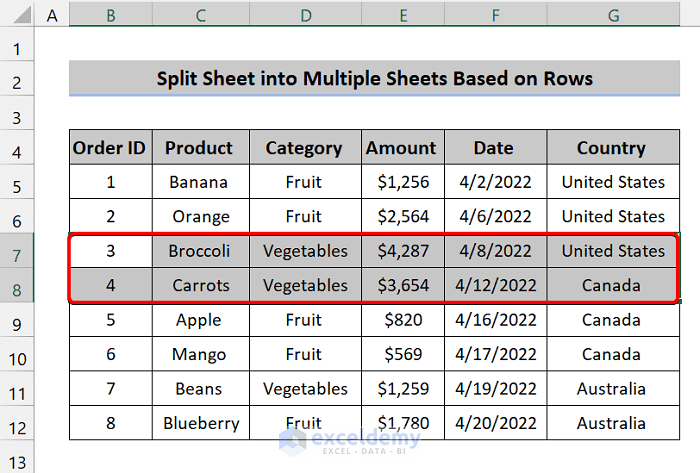

If you’re not familiar with VBA or need more advanced splitting capabilities, consider third-party tools:
- Apps like aspose.cells, Spire.XLS, or online converters can automatically split your Excel files based on various criteria.
- These tools often offer user-friendly interfaces and can be particularly useful for complex splitting scenarios.
5. Excel’s Move or Copy Feature


Excel’s built-in ‘Move or Copy’ feature provides a quick way to duplicate sheets:
- Right-click on the sheet tab you want to duplicate.
- Select ‘Move or Copy…’
- Choose the destination workbook and the location where you want the new sheet to appear.
- Check the ‘Create a copy’ box to replicate the sheet.
📚 Note: This method is efficient for creating a duplicate within or across workbooks but doesn't segment data.
From manual copying to automated macros, Excel offers a range of techniques to efficiently manage and split sheets. Each method has its pros and cons, tailored to different user needs and skill levels. By applying these techniques, you can significantly streamline your workflow, making data management in Excel a more seamless process.
What is the best way to split Excel sheets for beginners?

+
For beginners, using the manual copy and paste method or Excel’s ‘Move or Copy’ feature is recommended as they require no additional skills or software.
Can VBA macros automatically split sheets based on data?

+
Yes, VBA macros can be programmed to split sheets based on data criteria, like by date, category, or other identifiable markers within the cells.
What should I do if I need to split large datasets without programming skills?

+
Consider using third-party tools or Power Query, which offer more automated solutions without the need for programming.



