Excel Sheet Name Search: Mastering Tips and Tricks

Have you ever opened an Excel workbook with multiple sheets and found yourself in a time-consuming hunt for a specific sheet? Maybe you're managing a large project, or perhaps you're organizing a complex database, and keeping track of sheet names is becoming a challenge. This is where knowing how to efficiently search for an Excel sheet name becomes incredibly valuable.
Why Mastering Excel Sheet Name Search is Crucial

Excel, developed by Microsoft, is one of the most widely used spreadsheet programs across the globe. It’s not just about crunching numbers; Excel allows users to organize, analyze, and present data effectively. Within this powerhouse of functionalities, the ability to navigate quickly between sheets is often overlooked, but it’s essential for productivity.
- Enhances Efficiency: Search saves time, reducing the manual effort required to scroll through tabs.
- Reduces Errors: Accurately finding the right sheet minimizes the risk of working on the wrong data.
- Promotes Better Data Management: With the ability to search, users can keep their workbooks organized, leading to better data management.
Excel Sheet Name Search Basics

Before diving into advanced tricks, let’s start with the basics:
Using the Workbook Navigation Toolbar

The most straightforward method to navigate sheets is using the tab scroller at the bottom of the Excel window. You can click and drag or use the arrows to move left or right.
Direct Click on Sheet Names

Simply clicking on the sheet name will activate that sheet. However, when there are many sheets, this can be quite cumbersome.
Keyboard Shortcuts

Here are some shortcuts to navigate sheets:
- Press Ctrl + Page Down to go to the next sheet.
- Press Ctrl + Page Up to return to the previous sheet.
Advanced Search Techniques

For those who regularly deal with large workbooks, mastering these advanced search techniques can revolutionize your Excel usage:
Using VBA for Custom Search Functions

Visual Basic for Applications (VBA) allows for custom functionality in Excel. Here’s how you can use VBA to create a simple sheet name search tool:
- Press Alt + F11 to open the VBA Editor.
- In the editor, go to Insert > Module to create a new module.
- Enter the following VBA code:
Sub SheetNameSearch() Dim sheetName As String Dim ws As Worksheet sheetName = InputBox("Enter the name of the sheet to search:", "Sheet Search") If sheetName = "" Then Exit Sub For Each ws In ThisWorkbook.Worksheets If InStr(1, ws.Name, sheetName, vbTextCompare) > 0 Then ws.Activate MsgBox "Sheet '" & ws.Name & "' found and activated." Exit Sub End If Next ws MsgBox "Sheet '" & sheetName & "' not found.", vbExclamation End Sub</li> <li>Close the VBA Editor.</li> <li>Use the new macro by pressing <strong>Alt + F8</strong> and selecting the 'SheetNameSearch' macro.</li>
⚠️ Note: Macros can pose a security risk, so ensure you only run them in trusted environments or from sources you trust.
Named Ranges for Indirect Sheet Name Searching
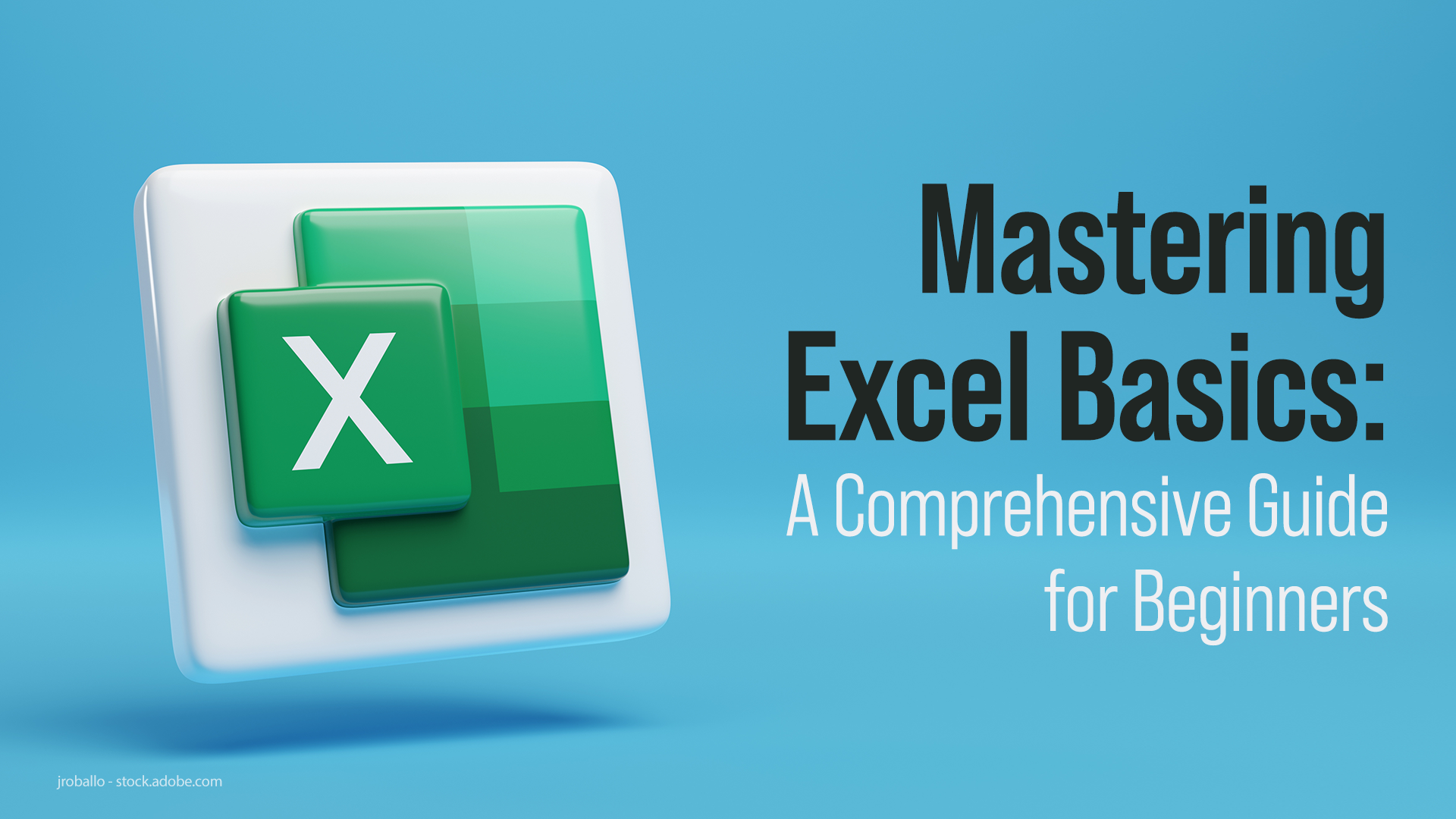
Named ranges can serve as bookmarks to jump to specific cells or sheets. Here’s how:
- Select the cell or range you want to link to.
- Go to Formulas > Define Name.
- Name the range something memorable (e.g., ‘Dashboard’).
- To use this named range, enter the formula =Dashboard in any cell, and it will take you to the named cell or range, often on another sheet.
Using Excel’s Built-in Features for Sheet Navigation

Excel offers some built-in features that help with sheet navigation:
Hyperlinks for Quick Navigation

Excel allows you to create hyperlinks for quick access to different sheets:
- Select the cell where you want to add the hyperlink.
- Right-click, choose Link or press Ctrl + K.
- In the ‘Link to’ box, select ‘Place in This Document’.
- Choose the sheet and type in any cell reference.
- Click OK.
Using the Go To Feature

The Go To feature (Ctrl + G) can be used to jump to any sheet by typing in the sheet name:
- Press Ctrl + G or go to Home > Find & Select > Go To.
- In the ‘Reference’ box, type the sheet name followed by an exclamation mark (e.g., Sheet3!A1) and click OK.
💡 Note: The 'Go To' feature is particularly useful when combined with Excel's ability to reference external workbooks for complex data management.
Organizing Sheets for Efficient Search

Another aspect of mastering sheet name search is keeping your workbook organized. Here are some tips:
- Naming Conventions: Use consistent naming practices to make sheets easily identifiable.
- Color Coding: Color code tabs to visually categorize sheets.
- Group Sheets: Use grouping if sheets are related, allowing for simultaneous management.
To wrap up, mastering the art of searching for Excel sheet names is not just about locating data; it's about enhancing your productivity, reducing errors, and managing complex workbooks with ease. By combining the built-in features of Excel, custom VBA solutions, and organizational strategies, you can turn sheet navigation into a seamless task. Whether you're a data analyst, project manager, or simply an Excel enthusiast, these techniques will streamline your workflow and ensure you spend more time analyzing data rather than searching for it.
How do I search for a sheet name in Excel if I don’t remember the exact name?

+
You can use VBA macros or named ranges to facilitate a search. If you remember part of the name, you can also use the VBA code provided above or search through Excel’s built-in ‘Go To’ feature.
Can I use Excel functions to search for sheet names?

+
While Excel functions don’t allow you to directly search for sheet names, you can use the INDIRECT function with sheet names to create dynamic references, which indirectly helps with navigation.
Is there a way to search sheet names without using VBA?

+
Yes, using the ‘Go To’ feature (Ctrl + G) allows you to type in sheet names, or you can manually scroll through the tabs. However, for bulk searches or when dealing with many sheets, VBA or other advanced methods can be more efficient.



