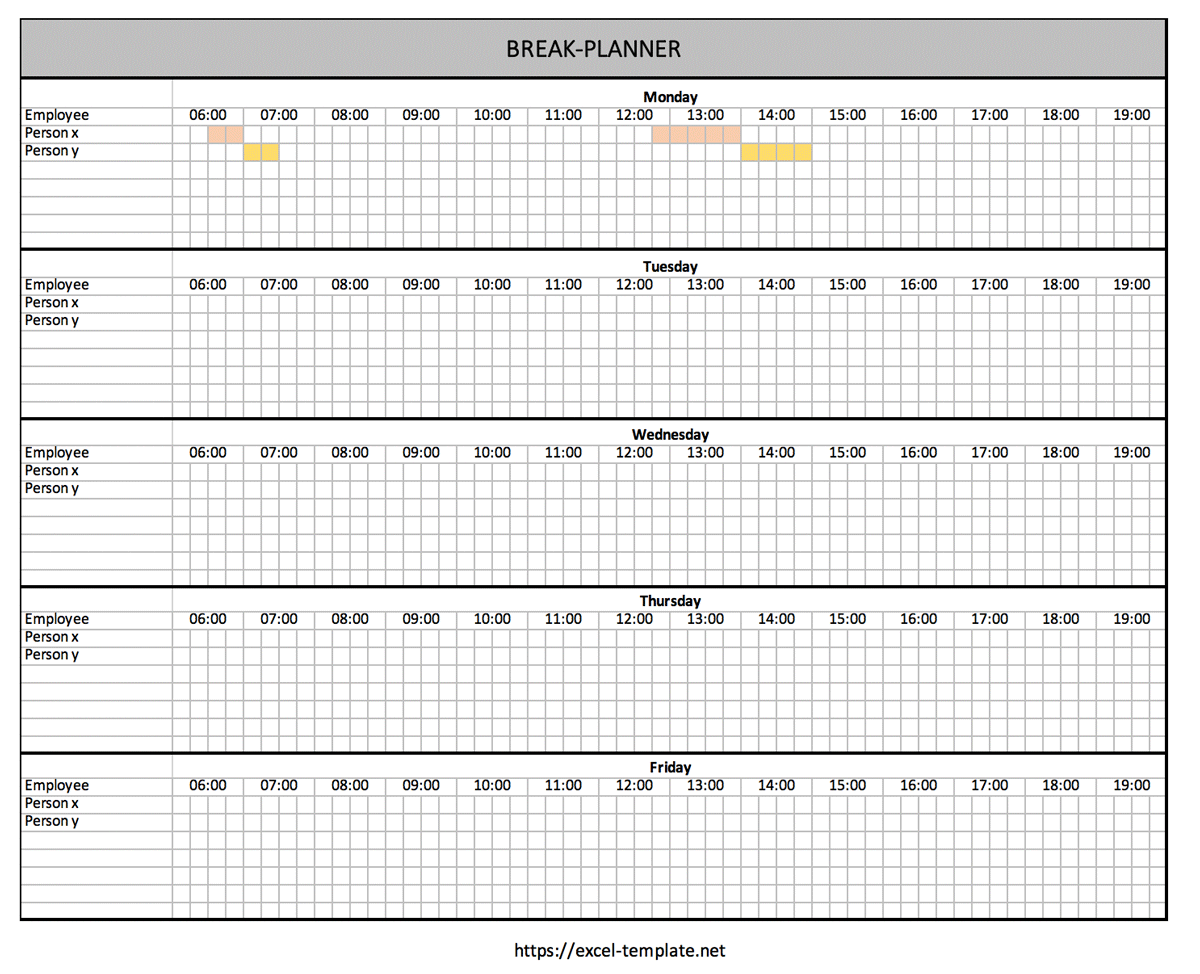3 Easy Steps to Convert Excel to Word

Converting an Excel file to a Word document is a task that might seem cumbersome if you're looking to keep formatting intact or if your data contains images and other complex elements. However, with the right steps and tools, you can achieve this seamlessly. In this comprehensive guide, we'll explore how to convert your Excel spreadsheets into a Word document using three straightforward methods. Whether you need to create a report, share a formatted table, or simply organize information, these steps will help you achieve your goal.
Step 1: Copy and Paste with Formatting
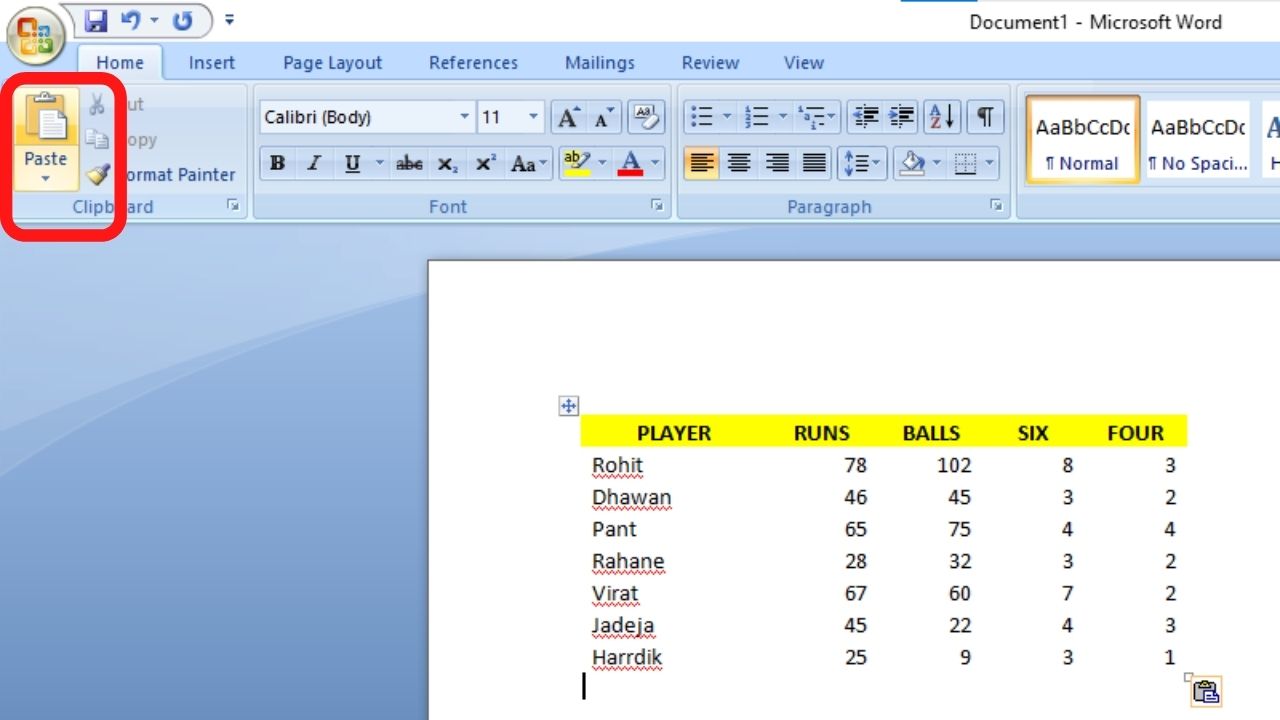
The simplest method for converting Excel data to Word involves copying the necessary cells and pasting them into your Word document while retaining the formatting. Here's how:
- Open your Excel workbook and select the cells you wish to convert.
- Right-click and choose 'Copy' or press Ctrl+C to copy the selected range.
- Switch to your Word document where you want to insert the Excel data.
- Right-click at the desired location in Word and choose 'Paste Special'.
- From the 'Paste Special' menu, select 'Microsoft Excel Worksheet Object'. This option allows you to paste the data as an Excel object which can be edited or updated directly in Word.
💡 Note: When pasting as an Excel object, the data will appear in Word as a placeholder image initially. Click to edit or refresh if you need to update the information from Excel.
Step 2: Convert via PDF

Another effective method to keep your formatting intact, especially when dealing with complex charts or images, is by converting your Excel to PDF first and then into Word. Here's how you can do it:
- Open your Excel file and go to 'File' > 'Save As'.
- Choose 'PDF' as the file format and save the file.
- Open the newly created PDF with Adobe Acrobat (or another PDF editor).
- In Adobe, choose 'Export PDF' and select 'Microsoft Word' as the export format.
- Once the conversion is complete, open the resultant Word document.
| Action | Tools Needed | Pros | Cons |
|---|---|---|---|
| Save Excel as PDF | Microsoft Excel | Easy to execute; retains formatting. | Requires additional software for PDF conversion. |
| Convert PDF to Word | Adobe Acrobat or PDF editor | Preserves layout, images, and formatting. | Potential loss of some Excel functionalities; time-consuming for large datasets. |

By using this method, you can ensure that images, charts, and specific formatting are preserved, although some Excel functionalities might be lost.
Step 3: Using External Conversion Tools

There are numerous online tools and software available that can directly convert Excel files into Word documents. Here are some steps to consider:
- Search for a reliable Excel to Word converter tool online (like Smallpdf, PDF2Go, or Zamzar).
- Upload your Excel file to the tool's website or software.
- Choose the format you want the output in (in this case, Word Document).
- Wait for the conversion process to finish and download the resulting Word file.
⚠️ Note: Always be cautious when using online conversion tools. Ensure the tool you select is reputable to protect your data from potential privacy issues.
The closing section of our guide brings us to summarize the key steps for converting Excel to Word. Each method offers unique benefits:
- Copy and Paste is quick and straightforward, especially useful for smaller datasets with simple formatting.
- The PDF route is best for preserving complex formatting, charts, and images.
- External tools provide an automated solution but require due diligence in selecting a secure service.
To sum up, converting Excel to Word doesn't have to be a daunting task. With these three steps at your disposal, you can seamlessly transfer your data between applications, making report generation, data sharing, and document preparation much more efficient. Whether it's for personal use or professional reporting, these methods will ensure your data is represented accurately in Word format.
Will my Excel formulas work in Word after conversion?

+
Formulas are not converted; they become static data in Word. If you paste as an Excel object, you can open the Excel file from Word to update formulas.
Can I convert multiple Excel sheets to Word at once?

+
Most conversion tools and software handle one sheet at a time. However, some tools might allow you to convert multiple sheets in batch mode.
How do I retain cell borders and colors in the conversion process?

+
Using ‘Paste Special’ and choosing ‘Microsoft Excel Worksheet Object’ generally retains cell formatting, including borders and colors.