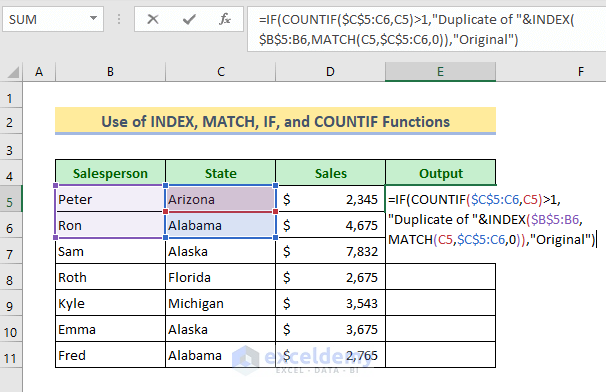Unlock Excel: Remove Write Protection Easily

In the modern business environment, Microsoft Excel serves as a critical tool for data analysis, reporting, and numerous other administrative functions. However, sometimes you might come across an Excel workbook that is password-protected or write-protected, limiting your ability to make changes. This can be particularly frustrating when you legitimately need access. This blog post will guide you through several methods to unlock Excel and remove write protection easily, ensuring you can regain control of your documents.
Understanding Excel Protection

Excel offers several layers of protection:
- Workbook Protection: Restricts modifications to the workbook structure (adding or removing sheets).
- Worksheet Protection: Prevents changes to individual sheets.
- Cell Locking: Locks specific cells within a worksheet to prevent edits.
Understanding the type of protection applied is crucial before you attempt to remove it. Here, we’ll focus on methods to bypass these protections.
Method 1: Password Recovery Tools


If you’ve forgotten the password or if you’re dealing with a file you’re legally allowed to open, password recovery tools are a common solution:
- Download a Trusted Software: Tools like PassFab for Excel or Excel Password Recovery Master are reputable options.
- Open the Tool: Select the file you want to unlock.
- Recover Password: These tools can attempt various recovery methods including brute-force, dictionary, or even accessing the file without directly recovering the password.
🔒 Note: Always ensure that you have the legal right to unlock the file before using such tools to avoid ethical and legal issues.
Method 2: VBA Macro to Unprotect Sheets

Using Visual Basic for Applications (VBA), you can create a macro to unprotect sheets without knowing the password:
| Steps | Description |
|---|---|
| 1. Open VBA Editor | Press Alt + F11 to open the VBA Editor in Excel. |
| 2. Insert Module | Right-click on any VBA Project > Insert > Module. |
| 3. Copy and Paste Code | Paste the following code to unprotect all sheets: |
Sub UnprotectAll()
Dim ws As Worksheet
For Each ws In ActiveWorkbook.Worksheets
ws.Unprotect
Next ws
End Sub |
|
| 4. Run the Macro | Press F5 to run the macro, unprotecting all sheets. |

This method is particularly useful for files where the password isn’t overly complex.
Method 3: XML Editing

For newer versions of Excel (Excel 2010 and later), you can edit the XML file to remove workbook or worksheet protection:
- Save as XML: Open your Excel file, save it in the Excel 2003 XML Spreadsheet format.
- Edit XML: Open the XML file in a text editor. Search for lines containing “protection:” and remove these attributes or change the values to “0” or “False”.
- Save and Open: Save the file and open it again in Excel to check if the protection has been lifted.
📝 Note: This method will only work if the protection is at the workbook or worksheet level and not cell-specific.
Method 4: ZIP File Exploitation

Excel files (.xlsx or .xlsm) are essentially zipped collections of XML files. This method involves:
- Rename File: Change the .xlsx or .xlsm file extension to .zip.
- Extract: Unzip the file to view its contents.
- Edit Protection: Navigate to
xl/workbook.xmlor similar XML files and edit or delete protection entries. - Recompress: Zip the contents back, then rename to .xlsx or .xlsm and open in Excel.
In conclusion

In conclusion, removing write protection from an Excel file can be achieved through various methods, each with its own set of advantages and ethical considerations. From password recovery tools to VBA macros, XML editing, and even zip file manipulation, these techniques provide solutions for different scenarios. It’s essential to approach such tasks with caution, ensuring you have the legal and ethical right to access and modify the file. Excel’s protection features are there to secure your data, but when needed, these methods can help you regain control over your documents, ensuring productivity and data integrity remain intact.
Can I legally unlock an Excel file without permission?

+
It is generally illegal and unethical to unlock an Excel file without explicit permission from the owner. Legal ramifications could include charges of data theft or unauthorized access.
What if I’ve forgotten my own password?

+
If you’ve forgotten your password, you are legally allowed to use methods to recover or remove the password. However, it’s advisable to keep a record of passwords in a secure manner for future reference.
Are there any risks when using password recovery tools?

+
Yes, risks include:
- Downloading malware or viruses.
- Potential corruption of the Excel file during the recovery process.
- Legal issues if the file does not belong to you.