3 Ways to Upload Excel Files to Google Sheets Easily

Whether you're a professional juggling multiple projects, a student tracking your grades, or simply someone organizing personal data, managing spreadsheets efficiently can streamline your work significantly. One handy approach for those deeply entwined with Google's ecosystem is to upload Excel files into Google Sheets. Here's how you can effortlessly transition your data from Excel to Google Sheets.
Method 1: Using Google Drive to Upload Excel Files

Google Drive is your go-to solution for storing and accessing various file types, including your precious Excel files.
- Sign in to your Google account to access Google Drive.
- Click on the '+ New' button in the top-left corner, then select 'File upload'.
- Locate your Excel file on your computer, select it, and click 'Open' to start the upload process.
- Once the upload is complete, you'll find your Excel file in Google Drive.
- Right-click on the uploaded Excel file, select 'Open with', and then 'Google Sheets'.
- Google Sheets will now open the file, automatically converting the Excel format to Google Sheets.
📝 Note: This method is suitable for converting small to medium-sized Excel files efficiently, without manually opening each file in Google Sheets.
Method 2: Importing Directly in Google Sheets
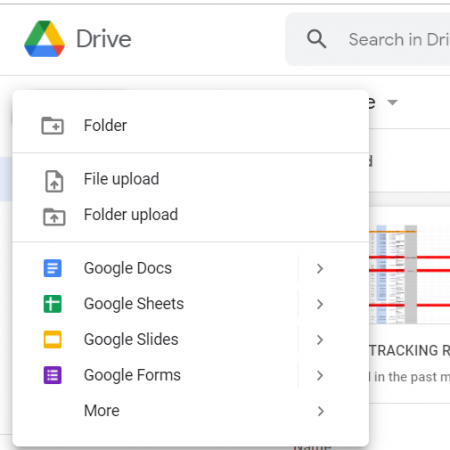
If you’re already working in Google Sheets, you can directly import your Excel files from within the application.
- Open Google Sheets.
- Click on 'File' in the menu bar and choose 'Import'.
- From the options, click 'Upload' and select your Excel file from your computer.
- After uploading, you'll be prompted to decide how the data should be imported:
- Create a new spreadsheet
- Replace the current spreadsheet
- Append to the current spreadsheet
- Choose your preferred option, and click 'Import data'.
- Google Sheets will then convert your Excel file.
Method 3: Using Google Sheets Add-ons

There are numerous add-ons designed to facilitate the upload of Excel files into Google Sheets with additional features like real-time data synchronization, data cleansing, and more.
- Open Google Sheets.
- Click on 'Add-ons' in the menu, then 'Get add-ons'.
- Search for add-ons like 'Import Sheet' or 'File Importer'.
- Select an add-on, follow the installation prompts, and grant necessary permissions.
- Once installed, you can use the add-on to import your Excel file directly into Google Sheets with enhanced features.
Incorporating these methods into your workflow can enhance your productivity by seamlessly integrating Excel files with Google Sheets. Each method has its advantages, catering to different needs:
| Method | Best for |
|---|---|
| Google Drive | Simple uploads and everyday use |
| Importing directly | Immediate data integration |
| Using Add-ons | Advanced import and data management features |

By understanding and applying these methods, you unlock the full potential of both Excel and Google Sheets, allowing for better collaboration, easier sharing, and the flexibility of cloud-based work. Remember, these tools are designed to make your life easier, not more complicated, so explore and use them to boost your productivity.
The journey from Excel to Google Sheets might seem small, but it can profoundly impact your efficiency. Here's a recap of what we've covered:
- Using Google Drive for straightforward uploads.
- Importing directly in Google Sheets for instant integration.
- Employing add-ons for enhanced features during the upload process.
Each method has its place, depending on the complexity of your files and your workflow needs. Whether you're looking for simplicity, immediate access, or advanced data handling, you're now equipped with the knowledge to navigate these tools effectively.
Can I upload an Excel file with macros to Google Sheets?

+
Yes, you can upload an Excel file with macros, but the macros won’t work in Google Sheets. Google Sheets uses its own scripting language called Google Apps Script.
Will all Excel features transfer over to Google Sheets?

+
Most Excel features are compatible, but some Excel-specific functions might not work in Google Sheets. Google Sheets has its own set of functions which are similar but not always identical.
What happens if my Excel file has large datasets?

+
Google Sheets can handle large datasets, but performance might be slower than in Excel, especially for files with over 100,000 cells.