5 Ways to Delete Blank Sheets in Excel Easily

5 Ways to Delete Blank Sheets in Excel Easily

Excel, Microsoft's powerful spreadsheet software, is a cornerstone for data analysis and organization in both personal and professional settings. However, sometimes your Excel workbooks can become cluttered with unnecessary or blank sheets, especially when collaborating with others or merging workbooks. In this article, we'll explore five easy ways to streamline your workbook by deleting blank sheets in Excel effectively.
Method 1: Manual Deletion

The simplest method to remove a blank sheet is by doing it manually. Here’s how you can do it:
- Open your Excel workbook.
- Right-click on the tab of the sheet you wish to delete.
- Select Delete from the context menu.
- Confirm the deletion if prompted.
✅ Note: Manual deletion is straightforward but can become time-consuming if you have multiple sheets to remove.
Method 2: Using a Macro

For those comfortable with VBA (Visual Basic for Applications), a macro can automate the process:
- Press Alt + F11 to open the VBA editor.
- Go to Insert > Module.
- Copy and paste the following code into the module:
Sub DeleteBlankSheets() Dim ws As Worksheet For Each ws In ThisWorkbook.Sheets If Application.WorksheetFunction.CountA(ws.Cells) = 0 Then ws.Delete End If Next ws End Sub - Run the macro by pressing F5.
🔧 Note: Be cautious when running macros as they can delete sheets with data if not checked properly. Always ensure you have a backup before executing any macro.
Method 3: Advanced Filtering

If you want to delete sheets conditionally based on specific criteria:
- Open the VBA editor and insert a new module.
- Use this code to filter and delete blank sheets or sheets based on criteria:
Sub DeleteSheetsBasedOnCriteria()
Dim ws As Worksheet
For Each ws In ThisWorkbook.Sheets
If ws.Name Like “Temp*” Or Application.WorksheetFunction.CountA(ws.Cells) = 0 Then
ws.Delete
End If
Next ws
End Sub
Method 4: Power Query

Power Query, an Excel add-in, can help automate tasks including the deletion of blank sheets:
- Navigate to Data > Get & Transform Data > Get Data > From File > From Workbook.
- Connect to your workbook.
- In the Power Query Editor, you can filter out the blank sheets or transform the data as needed.
| Step | Action |
|---|---|
| 1 | Load Workbook |
| 2 | Filter Sheets |
| 3 | Load Data Back into Excel |
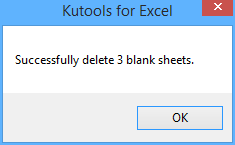
💡 Note: Power Query might be an overkill for just deleting sheets, but it's excellent for large data manipulations and transformations.
Method 5: Add-in Tools

There are third-party Excel add-ins that offer tools for bulk operations like deleting blank sheets:
- Download and install an add-in like ASAP Utilities or Kutools for Excel.
- Use the respective tools to quickly identify and delete blank sheets.
To wrap up, deleting blank sheets in Excel can be done in various ways to suit different user preferences, from manual methods to automated VBA scripts, advanced filtering with Power Query, or utilizing add-in tools. Each method has its advantages:
- Manual Deletion is quick for a few sheets.
- VBA Macros are efficient for repetitive tasks and can be customized extensively.
- Advanced Filtering helps in cleaning up specific sheets based on criteria.
- Power Query is ideal for comprehensive data management.
- Add-ins provide user-friendly interfaces for bulk operations.
By understanding these methods, you can maintain a cleaner and more manageable Excel workbook. Keeping your spreadsheet environment tidy not only enhances productivity but also makes it easier for others to collaborate effectively.
Why do I need to delete blank sheets?

+
Blank sheets can clutter your workbook, making it harder to navigate and potentially confusing for others who might open the file.
Is there any risk in using VBA macros to delete sheets?
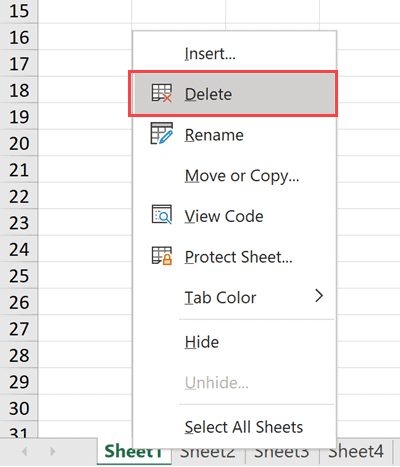
+
Yes, macros can accidentally delete sheets with data if not properly coded. Always backup your workbook before running any macro.
Can I recover a sheet I deleted accidentally?

+
Once a sheet is deleted, it cannot be recovered within Excel. However, if you have autosave or recent versions enabled, you might recover from a backup.



