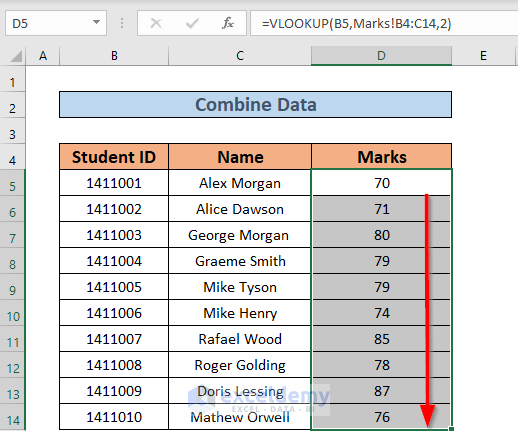Unlock Excel Sheets Easily: Remove Spreadsheet Locks Now

How to Identify if a Spreadsheet is Locked

Before diving into the process of unlocking a spreadsheet, it’s essential to understand if the Excel document you’re dealing with is actually locked. Here are some ways to identify a locked Excel spreadsheet:
- Lack of Editing Access: You might find that when you attempt to edit or modify any cell, a message pops up, indicating that the worksheet or workbook is protected.
- Visible Locks: Some Excel files might show an icon or a notification banner stating that the document is protected.
- Password Prompt: When trying to open or make changes to the spreadsheet, you might be prompted to enter a password you don’t have.

Why Excel Spreadsheets Are Locked
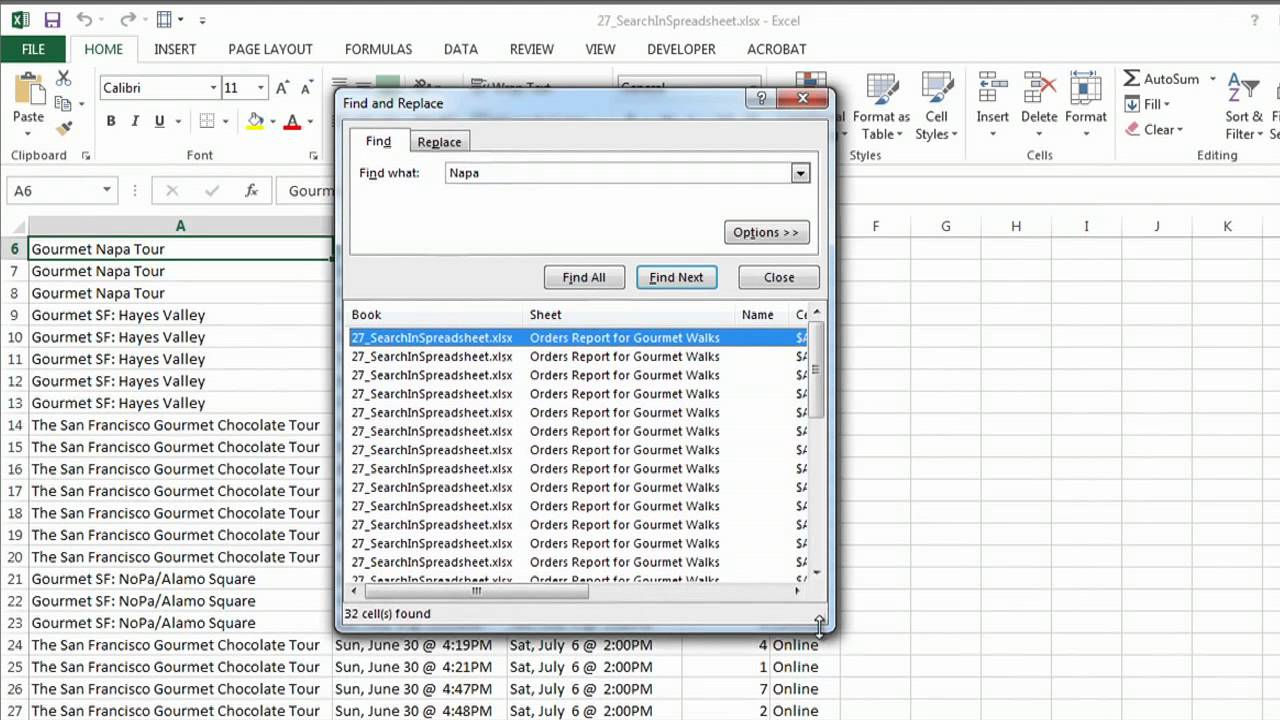
Excel spreadsheets are often locked for several important reasons:
- Data Security: To prevent unauthorized changes to critical data or formulas.
- Consistency: Ensuring that all users access the same data without unintended modifications.
- Control: Managing who can edit, share, or print the workbook.
- Compliance: Meeting regulatory requirements where data integrity must be maintained.
Legal and Ethical Considerations

Unlocking a spreadsheet without permission or legitimate reasons could lead to several concerns:
- Legal Violation: Unauthorized access or tampering with data can violate data protection laws, potentially leading to legal repercussions.
- Ethical Issues: Bypassing security features without consent undermines trust and could result in workplace conflicts.
- Company Policy: Many organizations have strict policies regarding data access and modification.
Steps to Remove Spreadsheet Locks

Follow these detailed steps to remove spreadsheet locks:
Method 1: Using the Password

If you have the password:
- Open the Excel file.
- When prompted, enter the password to unlock the workbook or worksheet.
- Once unlocked, you can make changes as needed.
🚫 Note: Be cautious when modifying others’ documents; ensure you have the proper authorization.
Method 2: VBA Macro for Password Recovery

Visual Basic for Applications (VBA) can help recover forgotten passwords:
- Open Excel and press Alt + F11 to open the VBA editor.
- In the VBA editor, insert a new module.
- Paste the following code:
Sub PasswordBreaker()
Dim i As Integer, j As Integer, k As Integer
Dim l As Integer, m As Integer
Dim str1 As String, str2 As String, str3 As String
Dim str4 As String, strPassword As String
On Error Resume Next
For i = 65 To 66: For j = 65 To 66: For k = 65 To 66
For l = 65 To 66: For m = 65 To 66
str1 = Chr(i) & Chr(j) & Chr(k) & Chr(l) & Chr(m)
str2 = Chr(l) & Chr(m) & Chr(k) & Chr(j) & Chr(i)
str3 = Chr(k) & Chr(i) & Chr(l) & Chr(m) & Chr(j)
str4 = Chr(j) & Chr(k) & Chr(i) & Chr(l) & Chr(m)
strPassword = str1 & str2 & str3 & str4
If Password1 = strPassword Then
MsgBox "Password is: " & strPassword
Exit Sub
End If
Next: Next: Next: Next: Next
MsgBox "Password not found."
End Sub
<li>Run the macro to try and guess the password.</li>
Method 3: Using Third-Party Tools

Software like PassFab for Excel can unlock spreadsheets:
- Download and install the software.
- Open the locked Excel file with the tool.
- Select the method for password recovery (brute-force or dictionary attack).
- Wait for the software to find the password or unlock the file directly.
⚠️ Note: Third-party tools are not always guaranteed to work and might not be legal in all jurisdictions.
Recap

Removing locks from Excel spreadsheets involves identifying if the document is indeed locked, understanding the ethical and legal implications, and then applying various methods ranging from using known passwords to more complex techniques like VBA macros or third-party tools. Always ensure that you have the proper authorization before attempting to modify or access restricted spreadsheets. Remember, preserving data integrity and respecting others’ rights should always come first.
Can I unlock an Excel sheet if I don’t have the password?

+
While there are methods to try and unlock spreadsheets without a password, it might not always be possible, especially if the encryption is strong. It’s illegal and unethical to do so without authorization.
What are the risks of using third-party tools to unlock spreadsheets?

+
These tools might have varying success rates, they can potentially breach legal and ethical standards, introduce malware, or damage the spreadsheet file.
Are there ways to lock spreadsheets without passwords?

+
Yes, you can use features like workbook or worksheet protection without a password, which restricts modifications but doesn’t prevent access.