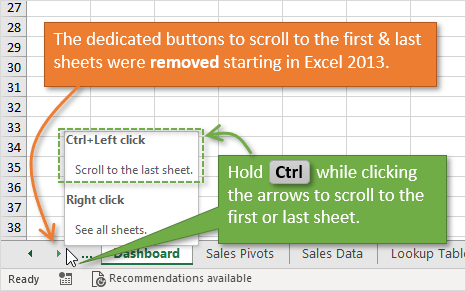Convert Decimal to Binary Easily in Excel
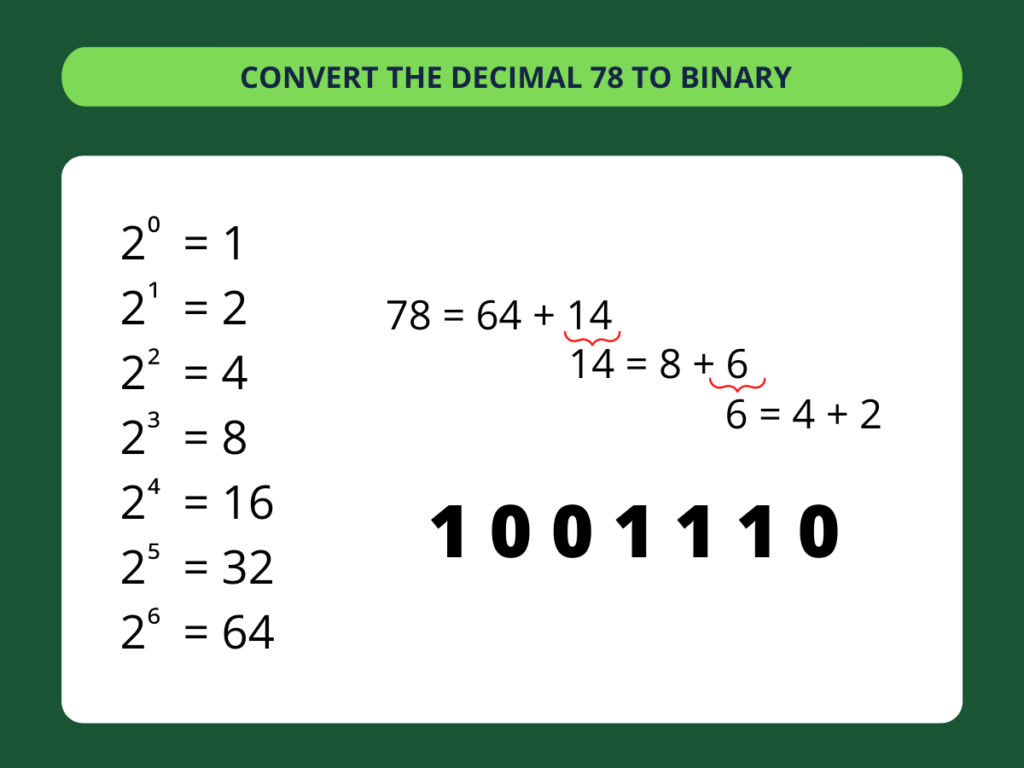
Understanding Binary and Decimal Conversion

Before we delve into the step-by-step process of converting decimal numbers to binary in Excel, let’s take a moment to understand what binary and decimal systems are. The decimal system (base-10) is the numeral system we use in daily life, where each digit can range from 0 to 9. In contrast, the binary system (base-2) uses only two digits: 0 and 1.
Binary is crucial in computing because it matches the fundamental nature of electronic circuits, where data is represented by on or off states. Understanding how to convert between these systems can be a valuable skill for data analysts, programmers, and students alike.
Excel as a Conversion Tool

Excel, known for its versatility, can perform the task of converting numbers from decimal to binary with its built-in functions. Here’s how you can utilize Excel for this conversion:
- Direct Conversion with DEC2BIN Function: Excel offers a direct way to convert decimal numbers to binary.
- Manual Calculation: For those who wish to understand the process, manual calculation in Excel cells is also possible.
Using DEC2BIN Function in Excel

The DEC2BIN function is designed specifically to convert a decimal number into a binary string. Here’s how to use it:
- Enter the DEC2BIN function in a cell:
=DEC2BIN(number, [places])
Where:
- number is the decimal number to convert.
- [places] is an optional argument that specifies the number of characters to return. If this argument is omitted, Excel will use the minimum number of characters necessary.
- Here is an example:
Decimal Excel Formula Binary Output 5 =DEC2BIN(5) 101 12 =DEC2BIN(12,8) 00001100 
✨ Note: If you include the [places] argument, the result will be padded with leading zeros if necessary.
Manual Calculation in Excel

If you want to manually convert a decimal number to binary, Excel can help with the following steps:
- Enter your decimal number in a cell (e.g., A1).
- In the adjacent cell, divide the decimal number by 2:
- Multiply the integer part of the result by 2 to get back the quotient:
- Subtract the quotient from the original number to get the remainder:
- Record the remainder as the least significant bit (rightmost).
- Repeat steps 2 to 5 with the quotient from step 3, until the quotient becomes 0.
- Read the remainders from the last step to the first to get the binary representation.
=INT(A1/2)
=B1*2
=A1-C1
⚠️ Note: Make sure to format cells to text when storing binary numbers to prevent automatic conversion.
Handling Negative Numbers and Large Values

Excel’s DEC2BIN function can handle negative numbers and large decimal values with some limitations:
- Negative Numbers: Excel’s binary format can represent negative numbers using the two’s complement method, which means the leftmost bit is used as a sign bit.
- Large Numbers: Excel has limitations on how many characters can be displayed in a cell. If the number of bits required to represent the number exceeds this limit, an error may occur.
Here's how Excel handles negative numbers:
- Excel automatically inverts the bits and adds 1 to represent a negative number in binary.
- For example, -5 in binary is represented as:
=DEC2BIN(-5)
This would return 11111011 if you specify 8 places.
Key Takeaways

We've walked through several methods of converting decimal numbers to binary in Excel. Whether you choose to use Excel's built-in DEC2BIN function for quick results or prefer to understand the process through manual calculation, Excel provides you with both options. Remember:
- DEC2BIN is quick and efficient for simple conversions.
- Manual calculation gives you control and understanding.
- Consider negative numbers and ensure your worksheet is configured correctly to avoid errors.
This approach not only enhances your Excel skills but also deepens your understanding of numerical systems in computers. Conversion is not just about translating numbers; it's about understanding how data is processed at the most fundamental level.
Can Excel Convert Binary Back to Decimal?

+
Yes, Excel has a function called BIN2DEC which converts a binary string back to its decimal equivalent.
What Happens if the Binary String Has More Digits Than Allowed?

+
Excel will return an error if the binary string exceeds the maximum length of 10 bits for positive numbers or 9 bits plus the sign bit for negative numbers.
Why Use Manual Calculation When Functions Exist?

+
Manual calculation helps users understand the conversion process, which can be beneficial for educational purposes or for those learning binary systems.