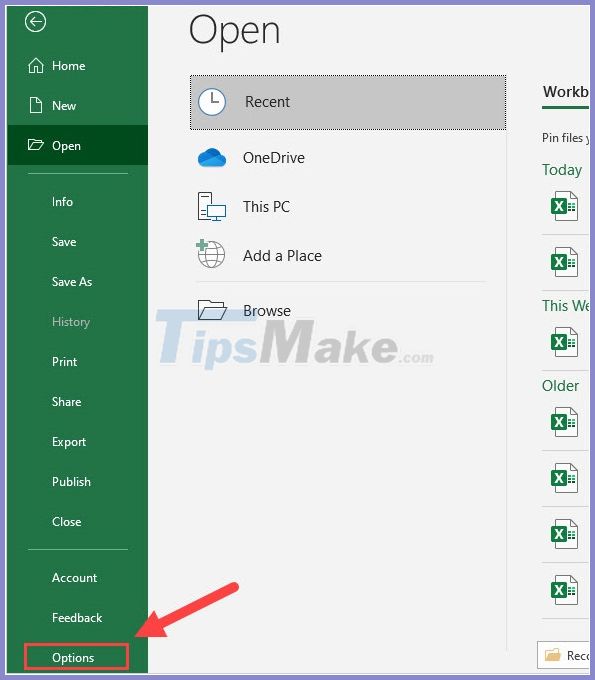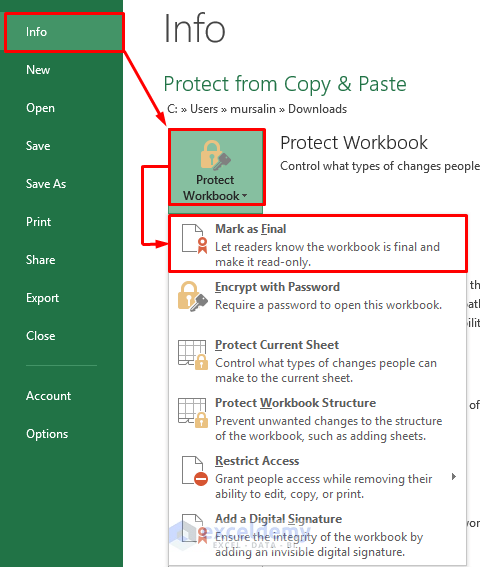5 Simple Ways to Remove Footer from Excel Sheets
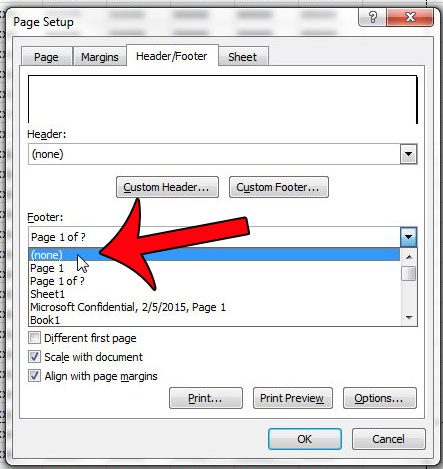
Excel is a powerful tool for data analysis, and managing your workbook's appearance, including removing unnecessary elements like footers, can be crucial for an efficient user experience. Footers in Excel sheets can provide useful information like page numbers or copyright notices, but there are scenarios where you might want to remove them to maintain a clean document or prepare it for further manipulation or presentation. Here are five simple methods to remove footer information from your Excel sheets, ensuring your workbooks are formatted exactly as you need them.
1. Using Page Layout View
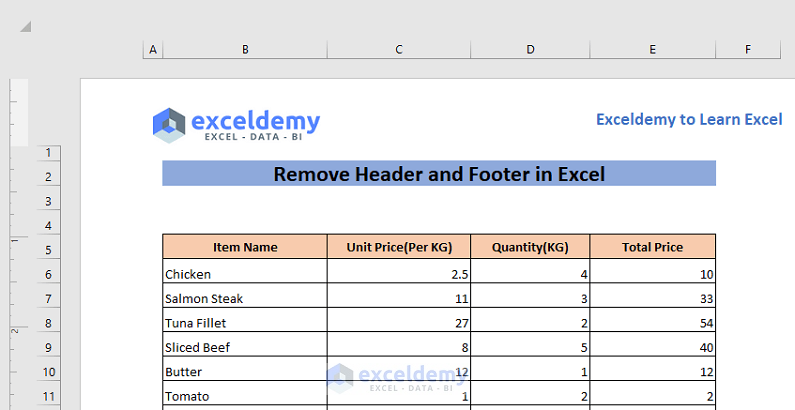
The Page Layout view provides a straightforward way to interact with your headers and footers. Here’s how:
- Open your Excel worksheet.
- Go to the View tab on the Ribbon.
- Click on Page Layout under Workbook Views.
- Double-click in the footer area to edit or select the entire footer content and delete it.
- Click outside the footer area to exit the footer editing mode.
💡 Note: This method is visual and offers immediate feedback as you remove the footer.
2. Via the Page Setup Dialog Box

The Page Setup dialog box gives you control over various aspects of your document's layout:
- Select the worksheet from which you want to remove the footer.
- Go to Page Layout on the Ribbon.
- Click on the small arrow in the Page Setup group to open the dialog box.
- Switch to the Header/Footer tab.
- Select None from the Footer drop-down menu.
- Click OK to confirm the change.
3. Using VBA Macros

For those comfortable with VBA (Visual Basic for Applications), here’s how you can automate footer removal:
- Press ALT+F11 to open the VBA editor.
- Go to Insert > Module to create a new module.
- Copy and paste the following code:
Sub RemoveFooter()
With ActiveSheet.PageSetup
.CenterFooter = ""
.RightFooter = ""
.LeftFooter = ""
End With
End Sub
- Run the macro by clicking Run > Run Sub/UserForm or press F5.
💡 Note: Macros can automate repetitive tasks but remember to save your work before running any macro.
4. Resetting Excel's Workbook to Defaults
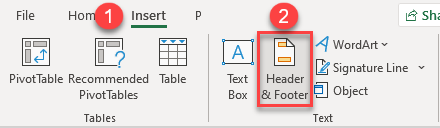
If you want to reset all formatting, including headers and footers, to Excel’s default settings:
- Press Ctrl+Home to go to the top-left cell.
- Click the Page Layout tab.
- Click the Page Setup Dialog Box Launcher.
- Go to the Header/Footer tab.
- Click on Footer, choose None, and then click Print Preview to see the result.
- Close the Preview window, and if everything looks good, save your document.
5. Manual Removal
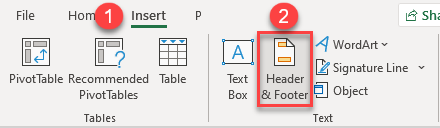
If all else fails, or if you're dealing with a single sheet:
- Go to the Insert tab on the Ribbon.
- Choose Header & Footer.
- Click in the footer area and delete any content present.
- Click outside the footer to save changes.
This approach is especially useful if you're dealing with a workbook where only one or a few sheets need footer removal.
Removing footers from your Excel sheets can be done through various methods, each suited to different user preferences and workbook complexities. Whether you prefer the visual approach of Page Layout View, the detailed control of Page Setup, the automation of VBA, or simply resetting defaults or manually deleting the footer, Excel offers a range of tools to meet your needs. Ensuring your worksheets are clutter-free not only improves their aesthetic appeal but also streamlines any subsequent data manipulation or presentation tasks.
Can I remove the footer for all sheets in an Excel workbook at once?

+
Yes, by holding down the Shift key and selecting all the sheet tabs at once, any changes to the footer will apply to all selected sheets.
What happens if I only want to remove the footer from a specific page?

+
To remove a footer from a specific page, you’ll need to create sections in your document where each section has its own footer settings. Use the Page Layout and Breaks features to achieve this.
Will deleting the footer affect the print settings?
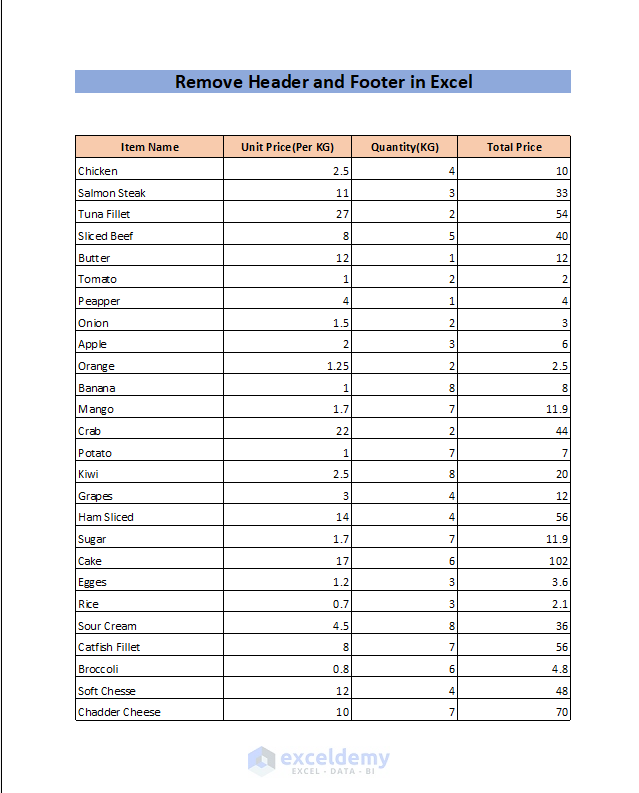
+
Deleting the footer will only remove the content in the footer. The overall print settings like margins, scale, and orientation will remain unchanged.
Can footers be removed in Excel Online?

+
Currently, Excel Online does not support VBA or the same level of footer editing as the desktop version. You can remove footers manually by entering the footer editing mode.