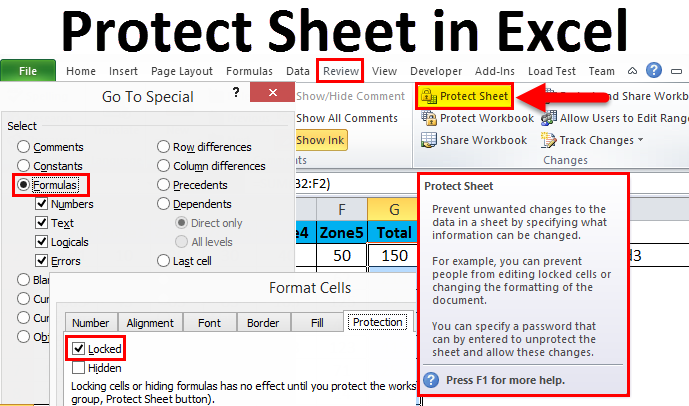Remove Unwanted Excel Columns Easily: A Quick Guide

In today's fast-paced business environment, efficiently managing and analyzing data in Excel is crucial. Whether you are a small business owner, a student, or a professional in any field, removing unwanted columns in Excel spreadsheets can save time and enhance your data analysis process. This guide will walk you through several methods to remove unwanted columns in Excel effectively, ensuring your data is cleaner and your workflow smoother.
Why Remove Unwanted Columns?
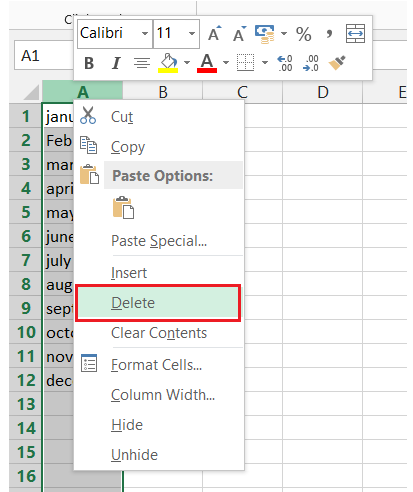
Removing unnecessary columns in Excel serves several key purposes:
- Data Clarity: Simplifies complex datasets by getting rid of irrelevant information.
- Space Saving: Reduces file size, leading to quicker load times and better performance.
- Performance: Speeds up Excel operations like sorting, filtering, and analysis.
- Error Reduction: Minimizes the chance of errors due to irrelevant data.
Method 1: Manual Deletion

The simplest method to delete columns is manual removal:
- Select the column(s) you wish to remove by clicking on the column header.
- Right-click the selected column(s).
- Choose “Delete” from the context menu.
🔍 Note: Remember to backup your data before making any changes, to avoid accidental data loss.
Method 2: Using Excel Keyboard Shortcuts

For efficiency, you can use keyboard shortcuts:
| Action | Shortcut |
|---|---|
| Select a column | Ctrl + Space |
| Delete selected column | Ctrl + Minus (-) |

Method 3: Filtering and Deleting

If you need to remove specific columns based on criteria:
- Select your range or entire sheet.
- Go to Data > Filter to activate filters.
- Filter the column(s) you want to delete.
- Select the filtered rows or columns.
- Press Ctrl + Minus (-) to delete.
Method 4: Advanced Filtering with VBA

For more complex scenarios, Visual Basic for Applications (VBA) can automate column removal:
Sub RemoveUnwantedColumns()
Dim lastCol As Long
lastCol = Cells(1, Columns.Count).End(xlToLeft).Column
Dim i As Long
For i = lastCol To 1 Step -1
If Cells(1, i).Value = “Your_Criteria” Then
Columns(i).Delete
End If
Next i
End Sub
💡 Note: This script requires enabling macros. Be cautious with VBA as incorrect scripts can damage your workbook.
Method 5: Using Power Query

Power Query is an excellent tool for data transformation:
- Go to the Data tab and select From Table/Range to load your data into Power Query.
- In the Query Editor, select the columns you want to remove from the header row.
- Right-click and choose Remove Columns.
- Close and Load the query back into Excel.
Power Query provides an additional layer of efficiency by allowing data transformation steps to be recorded and reused, making repetitive tasks much easier to manage.
Final Words on Column Removal

Understanding how to remove unwanted columns in Excel can significantly improve your data management skills. From simple manual methods to advanced automation, Excel offers multiple pathways to ensure your data is clean, relevant, and ready for analysis. Each method has its use case, so choose the one that best fits your workflow and data needs.
Can I undo column deletion in Excel?

+
Yes, you can undo the deletion of a column by pressing Ctrl + Z immediately after the action. However, if you’ve saved or closed the file, the changes are permanent unless you have a backup.
Does deleting columns affect formulas?

+
Yes, if your formulas reference the deleted columns, they will need to be updated or will return errors. Ensure you adjust your formulas or use dynamic references like named ranges.
Is there a way to preview what columns will be deleted?
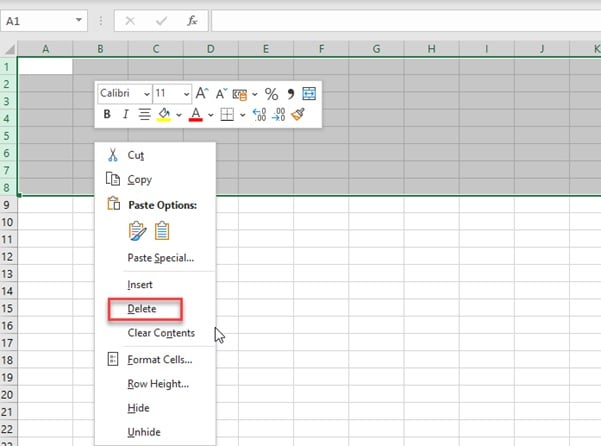
+
While Excel doesn’t have a built-in preview feature for column deletion, using Power Query’s Query Editor allows you to see changes before applying them to your data.