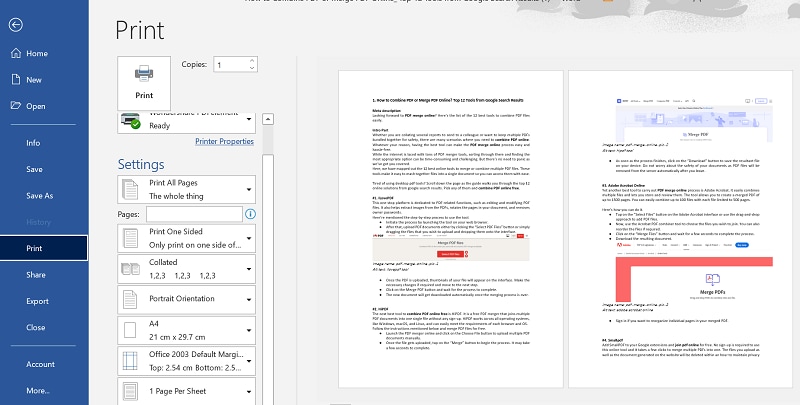5 Ways to Easily Reference Data Across Excel Sheets

Mastering the art of data referencing in Excel can significantly improve your workflow and productivity when dealing with large datasets. Whether you're a financial analyst, an academic researcher, or just someone who loves organizing data, knowing how to reference across different Excel sheets seamlessly is crucial. Here are five proven techniques to efficiently manage and reference your data:
1. Using VLOOKUP or HLOOKUP

The VLOOKUP and HLOOKUP functions in Excel are staples when it comes to looking up data based on certain keys:
- VLOOKUP - Searches vertically in a column for a specified value and returns a value in the same row from another column.
- HLOOKUP - Similar to VLOOKUP but searches horizontally in a row instead.
Here's how to use VLOOKUP:
| Function | Syntax |
|---|---|
| VLOOKUP | =VLOOKUP(lookup_value, table_array, col_index_num, [range_lookup]) |
| HLOOKUP | =HLOOKUP(lookup_value, table_array, row_index_num, [range_lookup]) |
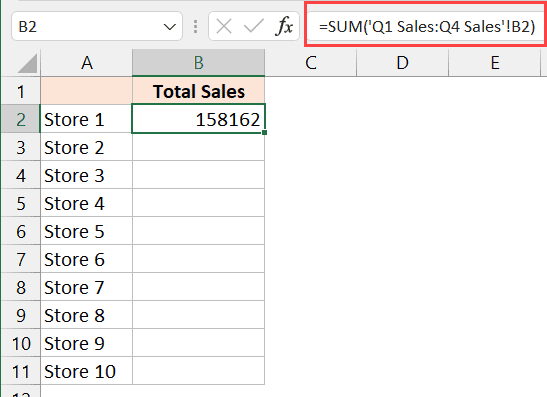
Make sure your data is organized logically to use these functions effectively. For example:
VLOOKUP(“Product A”, SalesData!A2:D100, 4, FALSE)
This formula would look for "Product A" in the first column of the SalesData sheet, and return the value from the fourth column in the same row.
📌 Note: Remember, VLOOKUP and HLOOKUP assume the lookup value is in the first column or row of your lookup table respectively. If this isn't the case, consider using INDEX/MATCH instead.
2. INDEX/MATCH Combo

INDEX/MATCH provides more flexibility than VLOOKUP or HLOOKUP:
- INDEX - Returns the value at the intersection of a particular row and column in a range.
- MATCH - Looks for a value in a row or column and returns its relative position.
Here's an example of how to combine these functions:
=INDEX(Sheet2!B2:B100, MATCH(A2, Sheet2!A2:A100, 0))
This formula finds the value from column B on Sheet2 where the row matches the value in cell A2 from the current sheet.
3. Named Ranges

Creating named ranges allows for easier reference to data sets:
- Define a range on one sheet and give it a name.
- Now you can use this name anywhere in your workbook to refer to that range.
To define a named range:
- Select the range of cells you want to name.
- Go to the Formulas tab, click on "Define Name".
- Enter a unique name for your range.
Use the named range like this:
=AVERAGE(SalesFigures)
Assuming 'SalesFigures' is a named range for cells containing sales data.
🗒️ Note: When referencing named ranges in different sheets, make sure the name is workbook-wide, not sheet-specific.
4. 3D References

For when you need to perform calculations across the same range of cells on multiple sheets:
- Use 3D references to perform operations like SUM, AVERAGE, or COUNT across sheets.
To sum up the same cell across multiple sheets:
=SUM(Sheet1:Sheet3!B2)
This formula will sum up the value in cell B2 from Sheet1, Sheet2, and Sheet3.
5. Linking Sheets Using Hyperlinks

Hyperlinks can help navigate to different parts of your workbook, making it easier to manage large datasets:
- Right-click on a cell or shape, choose "Hyperlink".
- Link to a place in the document, and select the sheet or cell you want to jump to.
Example:
=HYPERLINK(“#Sheet2!A1”, “Go to Summary”)
This link will take you directly to cell A1 on Sheet2 when clicked.
These five methods provide a robust foundation for referencing data across Excel sheets. They help ensure data integrity, improve workflow, and enhance the capability to manage large sets of data effectively. From dynamic data referencing to simplifying navigation, Excel's features cater to a broad spectrum of needs, allowing users to maximize their productivity with data management.
What is the difference between VLOOKUP and HLOOKUP?

+
VLOOKUP looks up data vertically in a column, while HLOOKUP searches horizontally in a row. The choice depends on the structure of your data.
Why use INDEX/MATCH instead of VLOOKUP?

+
INDEX/MATCH provides more flexibility, as it doesn’t require the lookup value to be in the first column or row. It’s also more efficient with large datasets.
How can 3D references be helpful in Excel?

+
3D references allow you to perform calculations across the same cell range in multiple sheets, making it easier to consolidate data.
Can I link to external workbooks in Excel?

+
Yes, you can link to cells or ranges in external workbooks using the same principles, but make sure the workbooks are accessible.
What are some alternatives to using VLOOKUP?

+
Alternatives include XLOOKUP (in Excel 365), INDEX/MATCH, or creating a lookup table using the MATCH function.