Reference Entire Excel Sheets Easily with This Trick

Understanding Excel References

Excel is a powerful tool for data analysis, financial modeling, and more. One of its fundamental features is the ability to reference cells or ranges within your spreadsheets. Understanding how to use these references effectively can greatly enhance your productivity and the functionality of your spreadsheets.
The Basics of Excel Cell References

- Relative References: These references adjust automatically when you copy or fill formulas. For example, if you copy the formula `=A1+A2` from cell C1 to C2, it will change to `=A2+A3`.
- Absolute References: These references do not change when copied or filled. Use the `$` sign to make a cell reference absolute, like `=$A$1`.
- Mixed References: These combine aspects of both relative and absolute references, like `$A1` (column is absolute, row is relative) or `A$1` (column is relative, row is absolute).
Simple Tricks to Reference Entire Sheets
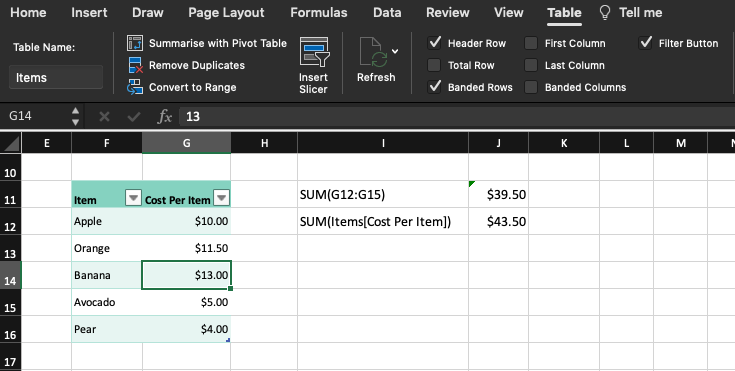
When dealing with large datasets spread across multiple sheets, referencing entire sheets can be very useful. Here are some simple yet effective methods:
Using the INDIRECT Function
The INDIRECT function allows you to construct a cell reference from a text string. Here’s how you can use it to reference an entire sheet:
=SUM(INDIRECT("'" & A1 & "'!B:B"))
This formula sums up all values in column B from the sheet whose name is in cell A1.
🔍 Note: The `INDIRECT` function can be slow on large datasets because it recalculates every time.
Employing Table References
If you have structured your data in a table, referencing becomes more intuitive:
=SUM(Sheet1!Table1[Column Name])
This sums up all values in the specified column within a table named 'Table1' on 'Sheet1'.
Advanced Techniques for Multiple Sheet References
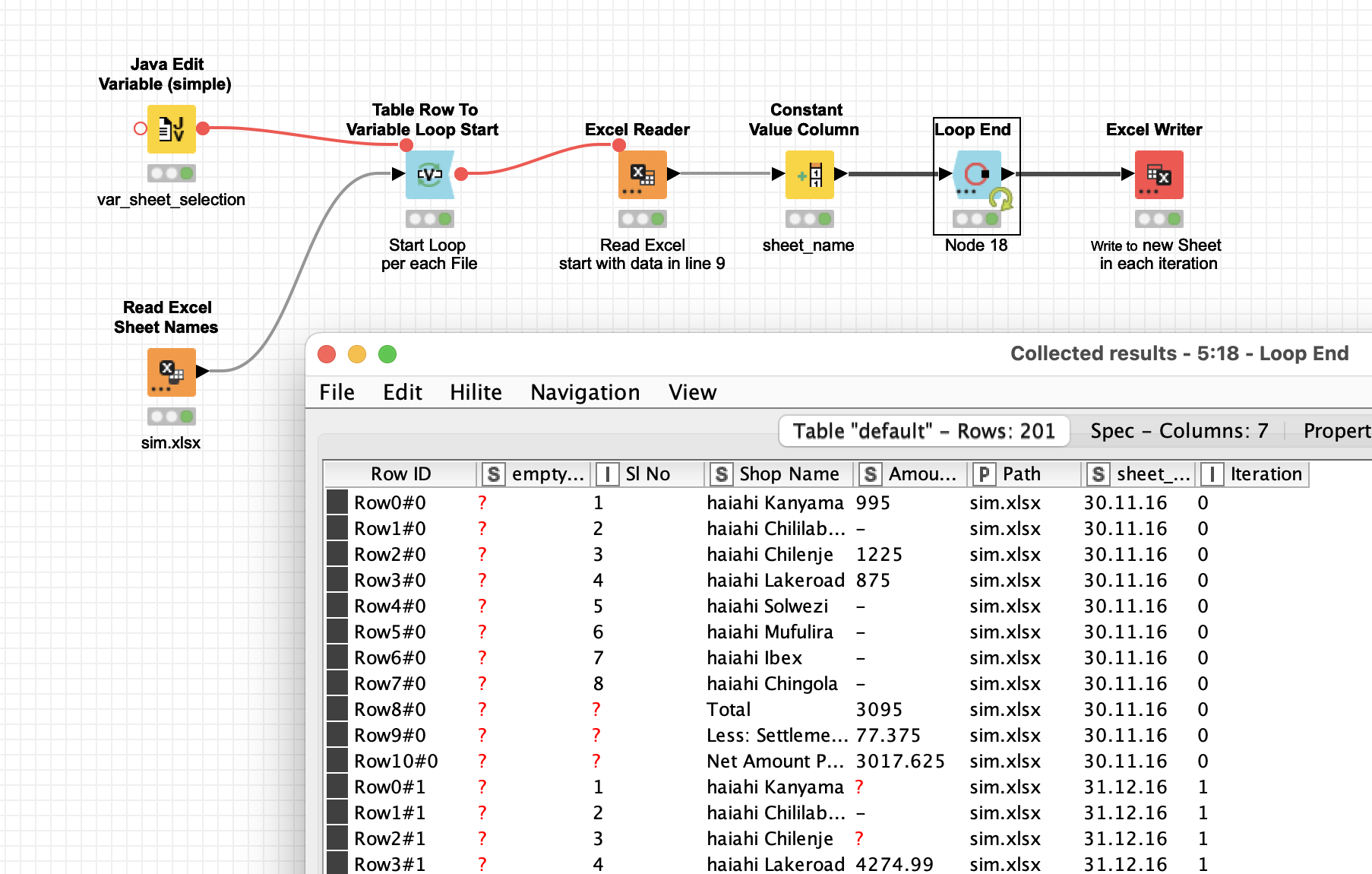
Consolidation Using SUMIF or SUMIFS
If you need to consolidate data from several sheets based on certain criteria, using SUMIF or SUMIFS can be very efficient:
=SUMIFS(INDIRECT("'" & A1 & "'!D:D"), INDIRECT("'" & A1 & "'!A:A"), "Product")
This formula sums values in column D from the sheet in cell A1 where column A equals "Product".
3D References
Excel allows for 3D references to summarize data across multiple sheets:
=SUM(Sheet1:Sheet3!A1:A10)
This sums up values from cell A1 through A10 across all sheets from 'Sheet1' to 'Sheet3'.
Notes on Sheet Referencing

Here are some additional tips for making your sheet references more effective:
- Consistent Naming: Use consistent names for your sheets to make referencing easier.
- Avoid Spaces: When possible, avoid spaces in sheet names to simplify references, or enclose them in single quotes like 'Sheet Name'!A1.
- Cell Protection: Protect cells or sheets to prevent accidental changes that could disrupt your references.
In conclusion, mastering Excel references can significantly improve your spreadsheet management and data analysis capabilities. By understanding and implementing these referencing techniques, you can streamline your work, enhance data integrity, and make complex calculations more manageable. Whether you're summing across sheets, consolidating data, or using structured references in tables, these tips will help you manage large datasets with ease and precision.
Can I use the INDIRECT function to reference multiple cells?
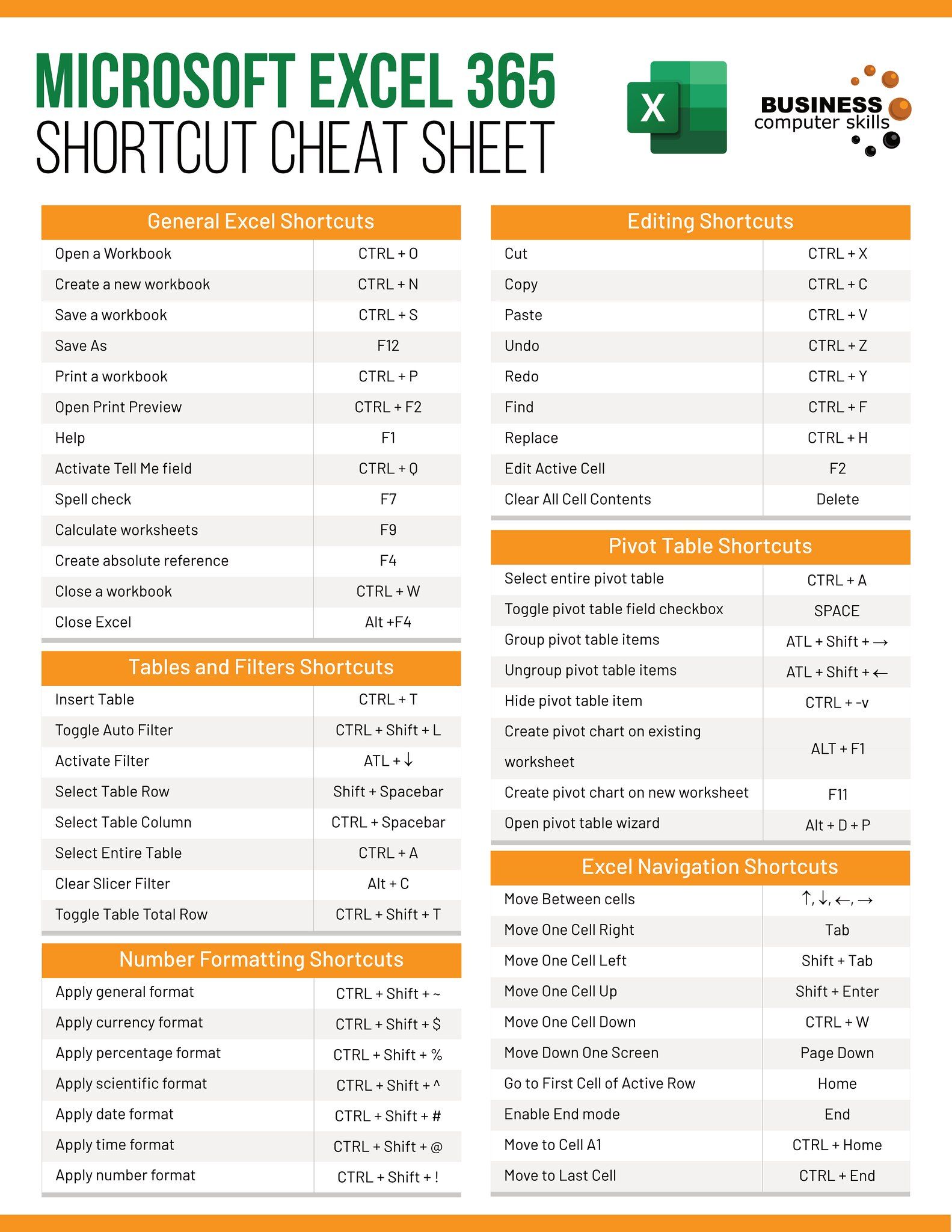
+
Yes, you can reference multiple cells or a range using the INDIRECT function. For example, =SUM(INDIRECT("'" & A1 & "'!A1:A10")) will sum up values from A1 to A10 on the sheet named in cell A1.
What happens if I reference a sheet that doesn’t exist?

+
Excel will return a #REF! error if you reference a non-existent sheet. Always ensure the sheets exist before setting up references.
Is there a performance impact when using 3D references?

+
Yes, 3D references can impact performance especially when dealing with large datasets across many sheets. Use them judiciously or consider alternative methods for large data sets.



