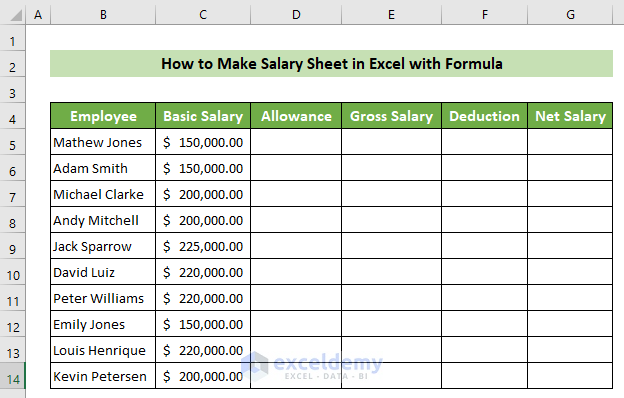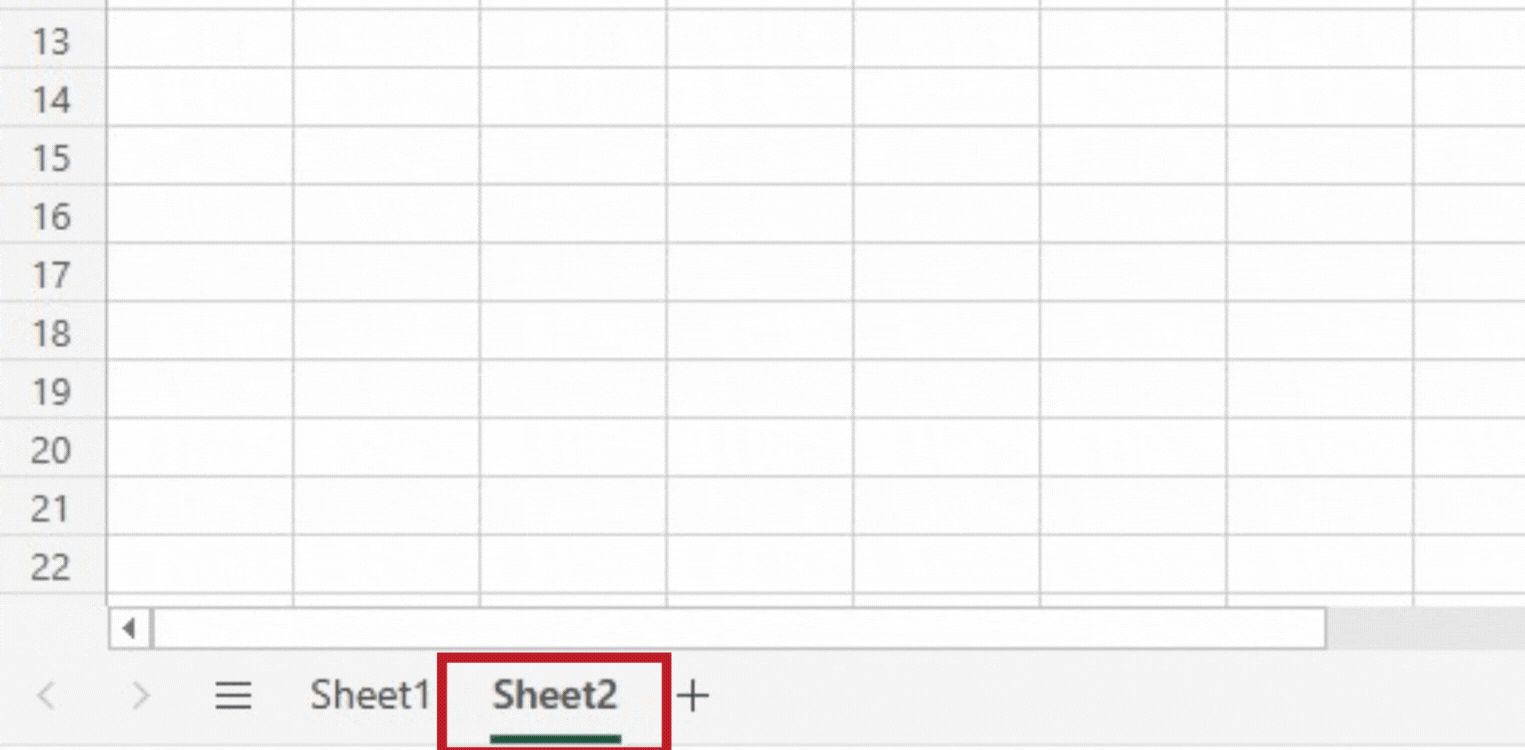5 Ways to Reference Another Sheet in Excel

When dealing with large datasets in Excel, it's often necessary to pull data from different sheets within the same workbook or even across different workbooks. Here are five efficient methods to reference another sheet in Excel, enhancing your data management and analysis capabilities:
1. Direct Cell Reference

The simplest and most direct way to reference another sheet is by using a direct cell reference. Here’s how you can do it:
- Click on the cell where you want the referenced data to appear.
- Type in the equal sign (=), followed by the sheet name, an exclamation mark, and the cell address. For example:
=‘Sheet2’!A1. - Press Enter, and the data from the specified cell in Sheet2 will appear in your current cell.

2. Using Named Ranges

Named ranges provide an alternative method for referencing data:
- Go to the source sheet (e.g., Sheet2) and select the range of cells you want to name.
- Navigate to Formulas > Define Name, and give your range a name like ‘MyData’.
- Now, in any cell on your destination sheet, you can simply use the name to reference the range. Example:
=MyData

3. 3-D References
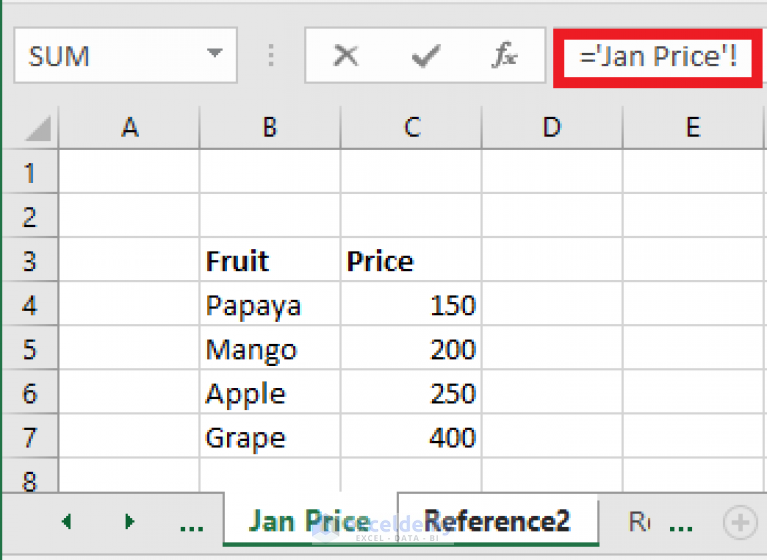
If you need to aggregate data from the same cell across multiple sheets, 3-D references come in handy:
- Select the cell where you want to insert the formula.
- Enter the formula with the start and end sheets, separated by a colon. Example:
=SUM(Sheet1:Sheet5!A1)
This will sum up the value in cell A1 from Sheet1 through Sheet5.
4. External Reference (Linking to Another Workbook)

Sometimes, the data you need is in an entirely different workbook:
- Open both the source and destination workbooks.
- In the cell where you want the link, type:
=‘C:[YourWorkbook.xlsx]Sheet1’!A1. - Adjust the file path and workbook name accordingly.
5. Using Excel Functions
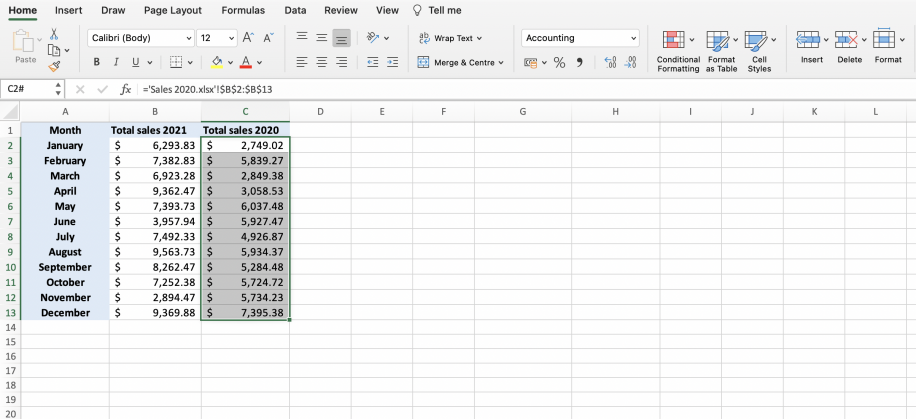
Excel’s built-in functions like INDIRECT can dynamically reference sheets:
- Use the INDIRECT function to reference a cell or range that is returned as text. For example:
=INDIRECT(“‘Sheet2’!”&A1)will reference the cell in Sheet2 whose address is in A1 of the current sheet.
👀 Note: INDIRECT is volatile, meaning it might slow down larger spreadsheets since it recalculates every time there’s any change in the workbook.
In summary, referencing another sheet in Excel can be done through direct cell references, named ranges, 3-D references, external links to other workbooks, or by leveraging dynamic functions like INDIRECT. Each method has its unique advantages, helping you manage and analyze data more efficiently. Understanding these techniques will not only enhance your productivity but also the way you interact with data across multiple sheets and workbooks.
Can I reference a cell from another workbook that is closed?

+
No, Excel requires both workbooks to be open for external references to work properly.
What happens when I reference a sheet that has been deleted?

+
The formula will return a #REF! error, indicating that the referenced sheet no longer exists.
How can I ensure my references update if the source sheet is renamed?

+
If you use named ranges or dynamic references like INDIRECT, your formulas should automatically update when you rename the source sheet.