Recover Your Excel Sheet: Simple Steps and Tips

Nothing strikes fear into the heart of an office worker more than the sudden disappearance of their Excel sheet. Whether it's due to an accidental deletion, a computer crash, or a simple case of oversight, losing important data can lead to not only a temporary work stoppage but also a loss of productivity and sometimes significant financial implications. However, with the right approach, recovering your Excel sheet can be a straightforward process. Let's explore the steps and tips to help you recover your Excel data effortlessly.
Understanding Common Causes of Data Loss in Excel

Before diving into the recovery process, understanding how data loss happens can equip you with knowledge to prevent future occurrences. Here are common culprits:
- Accidental Deletion: Misclicking on “Delete” or “Cut” without copying elsewhere.
- Corruption: Files can become corrupt due to hardware issues or software bugs.
- Power Outages: Unexpected power loss can interrupt the saving process.
- Software Conflicts: Other programs running in the background might interfere with Excel.
Immediate Steps to Take After Data Loss

If you’ve just lost your data, here’s what you need to do immediately:
- Stop: Do not save, close or shut down the computer. This can overwrite potential recovery points.
- Check for Auto-Recovery: Excel has an auto-recover feature that might have saved your data.
- Look for Backups: If you have a backup system in place, this might be the time to utilize it.
- Do Not Overwrite: Refrain from performing operations that could overwrite the original data or its location.
How to Recover Your Excel File

Here are several methods you can try to recover your lost Excel sheet:
Using AutoRecover

Excel’s AutoRecover feature can save you in many scenarios. Follow these steps:
- Open Excel.
- Go to File > Info > Manage Workbook.
- Click on Recover Unsaved Workbooks.
- Look for a file with a date and time close to when the problem occurred.
💡 Note: If the auto-recovery feature is enabled, you might find files that are regularly saved under File > Info > Versions for Microsoft 365 or newer versions of Excel.
Recover From File History

On Windows, File History can be your savior:
- Navigate to the folder where your Excel file was originally saved.
- Right-click on the file location.
- Select Restore previous versions.
- Choose a version from the list and click Open or Restore.
Recovering From a Backup

If you use cloud or external backups, access the backup system:
- OneDrive or Google Drive: Check the Recycle Bin or the version history.
- External Hard Drive: Look through backups or previous backups you might have.
Third-Party Recovery Software

In more complex scenarios or if the above steps fail, consider:
- Use software like Recuva, EaseUS Data Recovery Wizard, or Stellar Data Recovery.
- These programs can scan your drive for any recoverable files, including Excel files.
| Recovery Method | Description | Complexity |
|---|---|---|
| AutoRecover | Excel's built-in feature that periodically saves your work. | Low |
| File History | Windows feature that keeps previous versions of files. | Medium |
| Cloud Backup | Automatic or manual backups to cloud storage services like OneDrive or Google Drive. | Low to Medium |
| External Backup | Using physical backup drives to store data. | Medium to High |
| Third-Party Software | Specialized recovery tools designed for data recovery. | High |

Tips to Prevent Future Excel Data Loss

Prevention is always better than cure:
- Save Frequently: Use the ‘Save’ command regularly or enable AutoSave in cloud-integrated Excel versions.
- Use Cloud Storage: Store your Excel files on cloud services that offer automatic syncing.
- Set Up Local Backups: Schedule regular backups to external or network drives.
- Update Your Software: Keep Excel and your OS updated to minimize software conflicts and bugs.
- Use a UPS: An Uninterruptible Power Supply can help during unexpected power outages.
🛑 Note: Do not immediately close or restart Excel if you experience data loss; immediate action might prevent further data loss or recovery complications.
To wrap up, while data loss in Excel can seem catastrophic, with the right steps and preventive measures, you can significantly mitigate the risk and streamline the recovery process. Understanding the causes, immediate actions, and utilizing built-in features of Excel, along with external tools and backups, can ensure your data is secure. Remember, prevention through regular backups and updates is your best defense against data loss, providing peace of mind and ensuring continuity in your work.
Can Excel auto-recover save all versions of my work?

+
AutoRecover in Excel periodically saves your work, but it does not keep a history of all changes. It saves only the last session unless you’ve saved the workbook manually or have backup systems in place.
What should I do if my Excel file is corrupt?

+
Try opening the file in Excel in Safe Mode. If that fails, attempt to repair it using Excel’s built-in File Repair feature or use third-party software designed to repair corrupt Excel files.
Are there any free tools to recover Excel files?
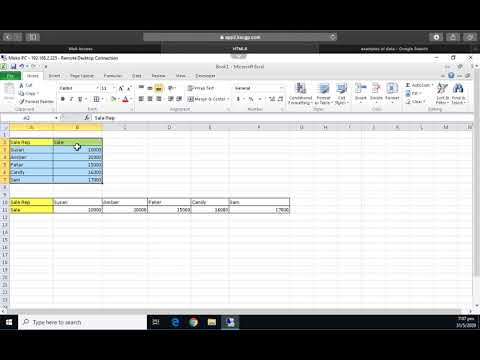
+
Yes, tools like Recuva and some features of Microsoft Office provide free recovery options. However, for more complex recovery scenarios, you might need to invest in paid software.



