Excel Sheet Data Extraction: A Step-by-Step Guide

The ability to extract and analyze data from Excel sheets is an essential skill in today's data-driven world. Whether you're a business analyst, a financial planner, or just someone looking to organize personal data, knowing how to manipulate and extract data from Excel can significantly boost productivity and decision-making processes. This guide will walk you through the process of extracting data from an Excel sheet, ensuring that you can retrieve, organize, and analyze data efficiently.
The Basics of Excel Data Extraction

Before diving into complex techniques, it's important to understand the foundational aspects of data extraction:
- Cell References: Excel uses cell references like A1, B2, etc., to locate data.
- Formulas and Functions: These are used to manipulate and retrieve data based on conditions or calculations.
- Data Organization: Ensure your data is well-structured, with clear headers and consistent formats.
Understanding Excel Formulas

Formulas in Excel are expressions that calculate or manipulate data. Here are some basic formulas for data extraction:
- INDEX-MATCH: Combines INDEX and MATCH functions to return the value of a cell in a specific position within a table.
=INDEX(return_range, MATCH(lookup_value, lookup_range, 0))
=VLOOKUP(lookup_value, table_array, col_index_num, [range_lookup])
📝 Note: VLOOKUP has a limitation as it searches from left to right. Use INDEX-MATCH for more flexibility.
Advanced Techniques for Data Extraction

Beyond basic formulas, Excel offers advanced tools for more intricate data handling:
Power Query

Power Query is an Excel feature that automates data transformation. Here’s how to use it:
- Go to the ‘Data’ tab.
- Click ‘New Query’ > ‘From File’ > ‘From Workbook’ to load your Excel file.
- Transform and clean your data using the interface.
- Load the transformed data back into Excel or into Power BI for further analysis.
Advanced Filtering

Excel allows you to filter data dynamically, enabling you to extract specific subsets:
- Apply filters through the ribbon or ‘Data’ tab for quick sorting.
- Use
Advanced Filterto extract unique records or specific criteria.
Conditional Formatting
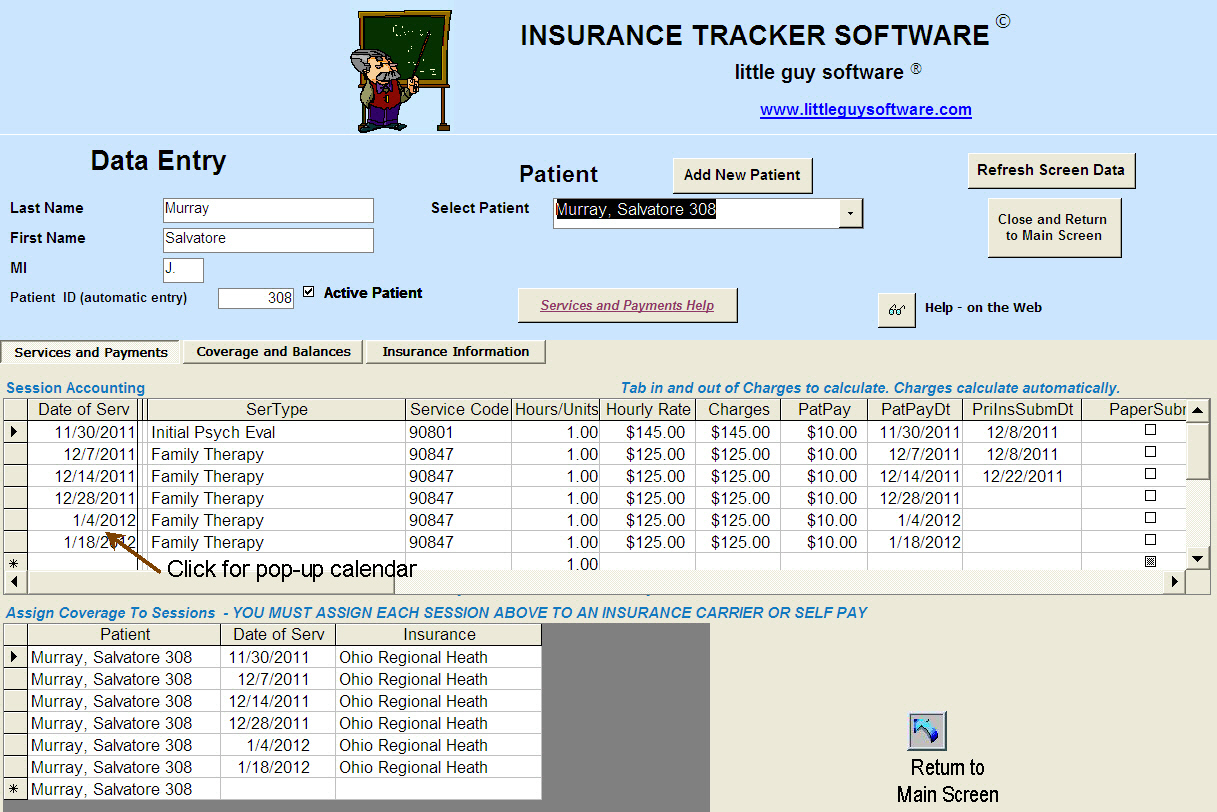
This feature visually highlights data based on specific conditions, making it easier to identify patterns or anomalies:
- Select the range to format.
- Go to ‘Home’ > ‘Conditional Formatting’, choose rules like “Greater Than” or “Text Contains.”
Practical Examples

Here are some practical applications of data extraction in Excel:
Extracting and Analyzing Sales Data

| Product | Units Sold | Revenue |
|---|---|---|
| Product A | 150 | 1500</td> </tr> <tr> <td>Product B</td> <td>200</td> <td>2500 |
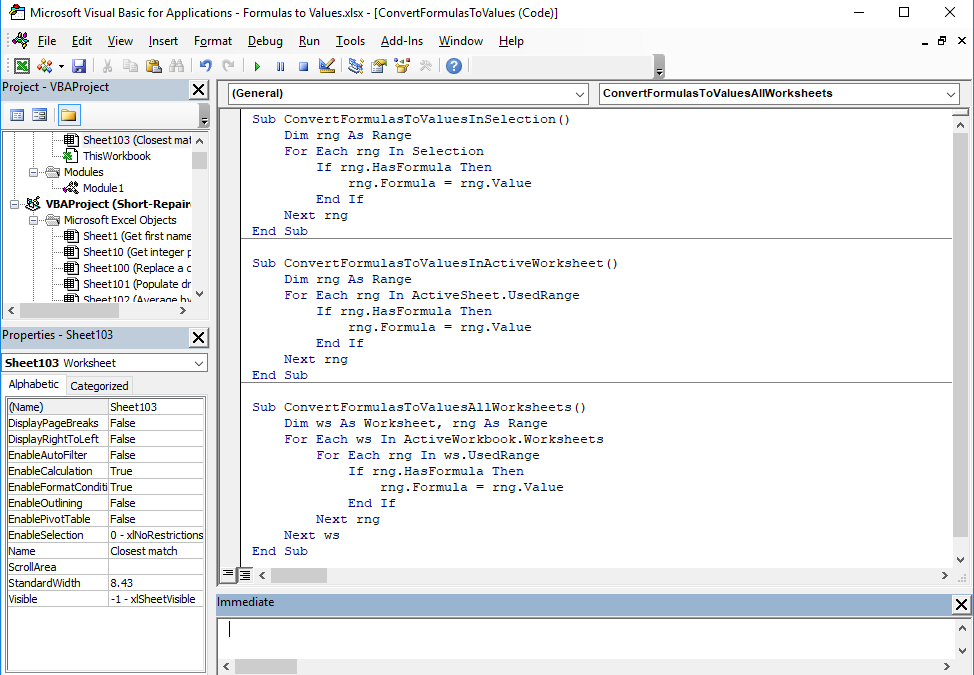
Using SUMIF or SUMIFS, you can quickly calculate totals or analyze sales by category:
=SUMIF(units_sold, “>100”, revenue)
Data for Customer Analysis

By extracting customer purchase history, you can:
- Identify repeat customers using the COUNTIF function.
- Analyze customer behavior patterns with PivotTables.
💡 Note: PivotTables are powerful for summarizing data. Ensure your data is in a proper table format for optimal results.
Conclusion

Throughout this guide, we’ve explored the basics to advanced techniques of Excel data extraction, from understanding formulas to utilizing Power Query for data transformation. The key to mastering these skills lies in practice and understanding how to apply these tools to real-world scenarios. By implementing the steps and examples provided, you’ll be well on your way to extracting valuable insights from your Excel sheets, enhancing your data analysis capabilities.
What are the advantages of using Excel for data extraction?

+
Excel offers versatility in handling various data types, automation through formulas and macros, and integration with other Microsoft Office tools, making it an efficient platform for data extraction and analysis.
Can I use Excel to extract data from other sources?

+
Yes, Excel’s Power Query tool allows you to import and transform data from various external sources like databases, web pages, or other spreadsheets.
What are some common pitfalls to avoid when extracting data in Excel?

+
Common pitfalls include: neglecting data cleaning, improper cell references, and not using dynamic ranges or tables which can cause issues when your dataset changes.
How does Excel handle large datasets for data extraction?

+
Excel has limitations with very large datasets; however, tools like Power Query and PowerPivot can significantly enhance its ability to manage and analyze large volumes of data.



