5 Easy Steps to Print a Sign-In Sheet in Excel

Managing sign-in sheets in Microsoft Excel can be an efficient way to keep track of attendance for meetings, workshops, events, or any other gatherings. Whether you are organizing a small team meeting or a large conference, Excel provides a versatile platform to create, manage, and print customized sign-in sheets. Here's how you can print a sign-in sheet in Excel in just five simple steps.
Step 1: Open or Create Your Spreadsheet

Start by launching Microsoft Excel on your computer. If you already have a pre-designed sign-in sheet template, open it. If not, create a new blank workbook:
- Create a New Spreadsheet: Click on ‘File’ then ‘New’ and choose ‘Blank Workbook’.
- Use a Template: You can also select from various templates if available. Go to ‘File’, ‘New’, and search for “Sign In Sheet” in the search bar.
Step 2: Set Up Your Sign-In Sheet

If you’ve opted for a blank workbook, here’s how to set up your sheet:
- Header Information: Type your event name, date, and any relevant details at the top of your sheet.
- Columns: Set up columns for details like Name, Email, Contact Number, and perhaps an additional column for notes or a signature. For example:
| Name | Contact Number | Signature | |
|---|---|---|---|
| John Doe | john.doe@example.com | 123-456-7890 |

📝 Note: Ensure column widths are sufficient for all the data you wish to enter; you can adjust column width by hovering over the right edge of the column heading until the cursor changes, then dragging to resize.
Step 3: Format and Finalize the Sheet

Customize your sign-in sheet:
- Formatting: Adjust fonts, colors, and alignment to make your sheet aesthetically pleasing and readable.
- Freeze Panes: To keep the header in view while scrolling through the attendee list, freeze the top row. Go to ‘View’ > ‘Freeze Panes’ > ‘Freeze Top Row’.
- Protection: If your sheet includes personal data, consider protecting the sheet to prevent unauthorized edits. Click ‘Review’ > ‘Protect Sheet’.
Step 4: Prepare for Printing

Before you print:
- Print Preview: Use the ‘File’ > ‘Print’ menu to see how your document will look when printed. Adjust the page layout, margins, or scale as necessary.
- Page Setup:
- Go to ‘Page Layout’ to adjust settings like page orientation, print area, and paper size.
- Set ‘Print Area’ if you only want to print a part of the sheet.
- Print Titles: If your sign-in sheet spans multiple pages, set print titles to repeat on every page for clarity. Go to ‘Page Layout’, ‘Print Titles’, and select the rows or columns you want to repeat.
Step 5: Print Your Sign-In Sheet
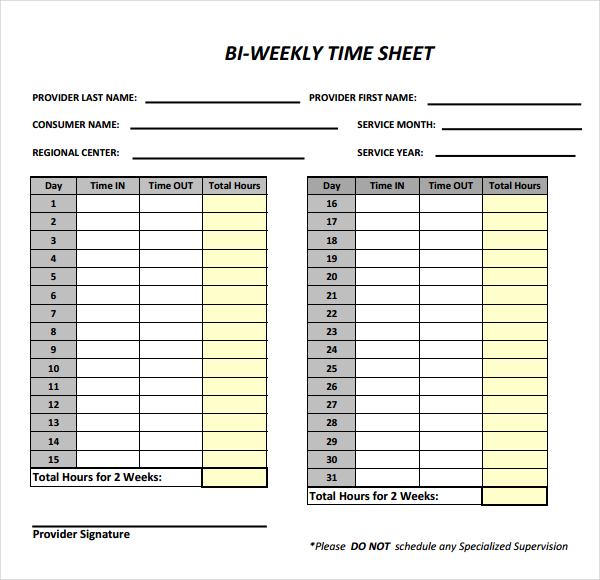
Now, you’re ready to print:
- Select Printer: In the ‘Print’ menu, choose your printer, adjust settings like color or black & white, print quality, etc.
- Print Copies: Enter the number of copies you need. If you’re organizing a multi-day event, consider printing a few extra sheets.
- Print: Hit the ‘Print’ button to get your physical copies.
⚠️ Note: Always perform a test print to ensure that the layout, formatting, and content are displayed correctly on paper.
By following these steps, you now have a well-organized sign-in sheet ready for use. These steps are straightforward, allowing you to quickly set up and print a sign-in sheet with minimal effort, tailored to your specific event or organizational needs.
Can I add formulas to my sign-in sheet?

+
Yes, you can incorporate formulas for tasks like counting attendees or verifying email validity. Use functions like COUNTIF or basic arithmetic operations.
How do I protect sensitive information on my sign-in sheet?

+
After setting up your sheet, use Excel’s ‘Protect Sheet’ feature to lock cells containing sensitive data. This prevents edits to this data while still allowing entries in open cells.
What should I do if my sign-in sheet doesn’t fit on one page?
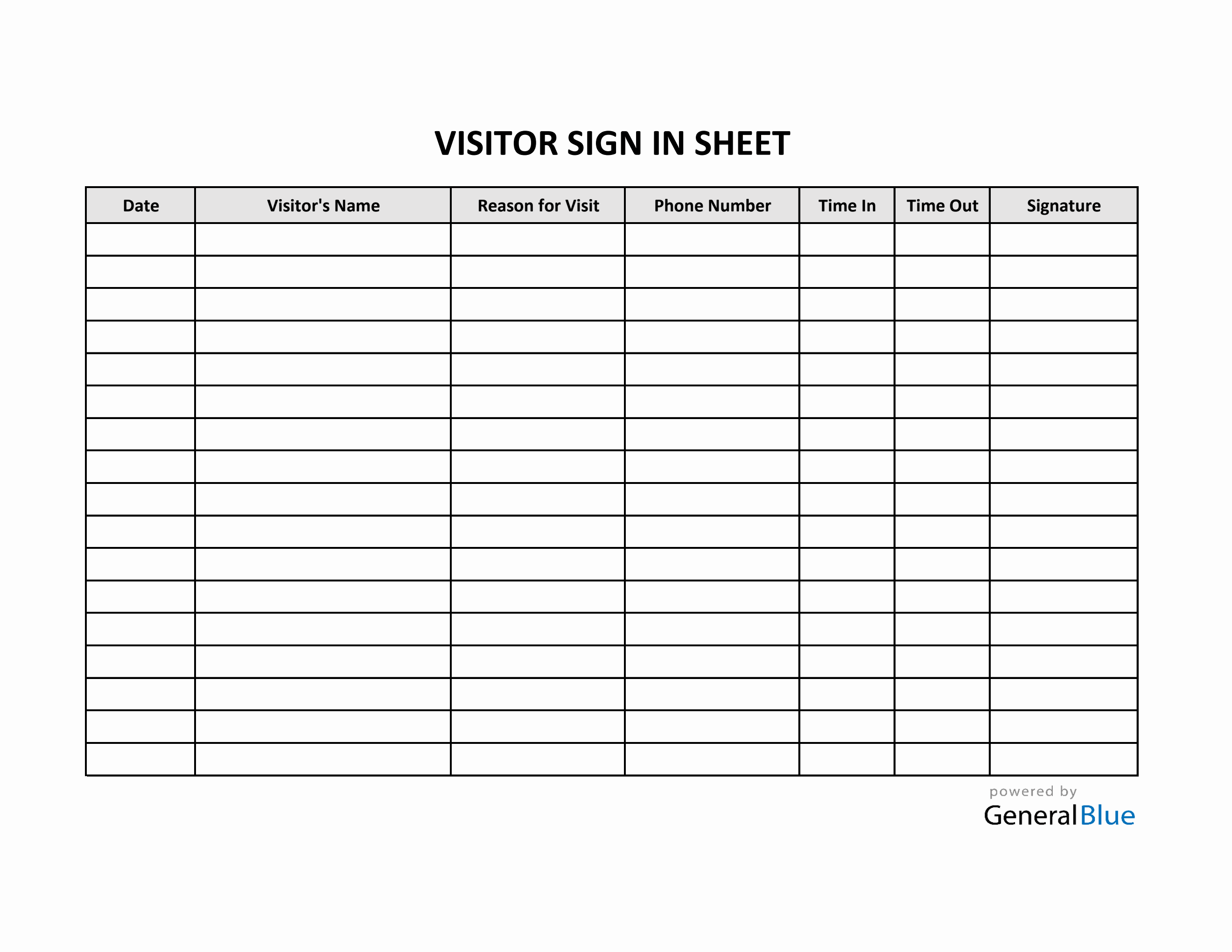
+
Use ‘Page Break Preview’ under the ‘View’ tab to adjust manually where pages break. Alternatively, scale down the print area by adjusting the ‘Fit to’ settings in Page Layout.



