Effortlessly Read Multiple Excel Sheets in MATLAB

Processing and analyzing data from multiple Excel sheets can often be a tedious task. However, with MATLAB, this process can be streamlined significantly. MATLAB offers powerful tools for data manipulation and analysis, making it an excellent choice for handling complex datasets spread across various Excel files or sheets. In this article, we'll dive into how you can effortlessly read multiple Excel sheets in MATLAB, simplifying your data analysis workflow.
Understanding Excel File Structures in MATLAB

Before we get into the nitty-gritty of reading data, it’s beneficial to understand how MATLAB interprets Excel files:
- Spreadsheet Data: MATLAB can read data from an Excel file just like any other matrix.
- Multiple Sheets: Excel files can contain multiple sheets, which MATLAB can access individually or in bulk.
- Mixed Data Types: MATLAB handles different data types, including numbers, text, dates, etc.
Reading Data from a Single Excel Sheet

Here’s how to read data from a specific sheet in an Excel workbook:
% Read from Sheet1 of the file ‘data.xlsx’
[num, txt, raw] = xlsread(‘data.xlsx’, ‘Sheet1’);
💡 Note: MATLAB’s xlsread function returns numeric values (num), text data (txt), and raw cell data.
Reading Multiple Sheets

If you need to read data from multiple sheets within the same Excel file, MATLAB offers ways to automate this process:
% Get the list of sheets in the Excel file [numSheets, sheetNames] = xlsfinfo(‘data.xlsx’);
for i = 1:numSheets [num, txt, raw] = xlsread(‘data.xlsx’, sheetNames{i}); % Do something with the data from each sheet end
Handling Mixed Data

Excel sheets often contain a mix of numeric and text data. Here’s how to handle this:
- Text Data:
xlsreadreturns text in the ‘txt’ variable. If you need to include text in your MATLAB operations, you’ll need to convert it to a cell array or a string array. - Numeric Data: Directly used for calculations.
- Dates: MATLAB treats dates as serial date numbers, which can be converted to date vectors or formatted strings.
Specifying Ranges

To read data from specific ranges within sheets, modify the function call:
[num, txt, raw] = xlsread(‘data.xlsx’, ‘Sheet1’, ‘B2:D10’);
Advanced Techniques for Bulk Processing

When dealing with many files or sheets, MATLAB’s ability to programmatically automate data reading can save hours:
Iterating Over Multiple Files

You can use MATLAB’s file system functions to read from multiple Excel files:
fileList = dir(‘*.xlsx’);
for i = 1:length(fileList) fileName = fileList(i).name; [num, txt, raw] = xlsread(fileName, ‘Sheet1’); % Process the data end
Combining Data from Multiple Sheets

To combine data from different sheets into a single variable or matrix:
combinedData = []; [numSheets, sheetNames] = xlsfinfo(‘data.xlsx’);
for i = 1:numSheets [num, ~, raw] = xlsread(‘data.xlsx’, sheetNames{i}); combinedData = [combinedData; num]; end
🌟 Note: This approach assumes that each sheet contains data of similar structure.
Error Handling and Best Practices

When working with large datasets, anticipate and handle errors:
- File Not Found: Use
try/catchto manage file access errors. - Corrupted Files: MATLAB might throw warnings; ensure you have proper error handling.
- Out of Memory: Consider reading data in chunks for very large files.
Here’s an example of basic error handling:
try
[num, txt, raw] = xlsread('data.xlsx', 'Sheet1');
catch exception
disp(exception.message);
% Perhaps you want to log this somewhere
end
To wrap up, reading multiple Excel sheets in MATLAB is not just possible; it's incredibly efficient and simplifies your data analysis process. By mastering the functions like `xlsread`, `xlsfinfo`, and MATLAB's built-in file handling capabilities, you can handle vast amounts of data with ease. The approach to reading data programmatically allows you to scale your analysis from single sheets to multiple files and sheets without significant changes in your code structure.
Can MATLAB read Excel files with complex formatting?
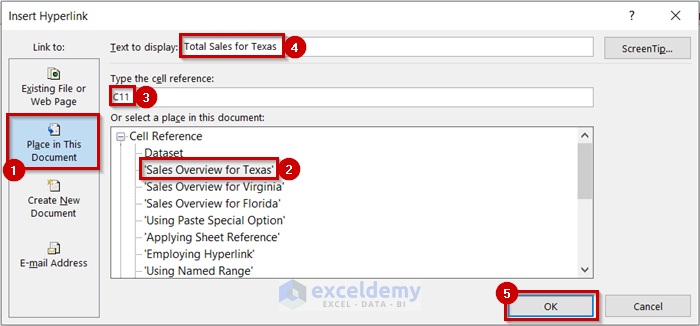
+
Yes, MATLAB can handle basic formatting but not all complex Excel formatting. For instance, it recognizes bold or italic text but might ignore cell background colors or special formatting.
What happens if there’s an error in one of the sheets when reading multiple sheets?

+
Error handling can be implemented to skip problematic sheets or files, log errors, or abort the process depending on your requirement.
How can I ensure data integrity when combining data from different sheets?
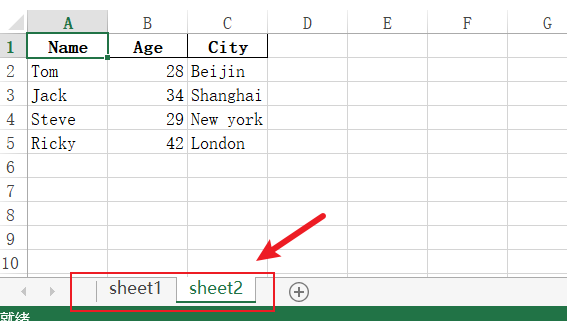
+
Ensure each sheet has a uniform structure. You can validate the structure of each sheet by checking the headers or key identifiers before combining data. If data varies, you might need to use conditional logic to handle discrepancies.



