Easily Add Numbers to Your Excel Sheet: Quick Guide

Excel, a cornerstone of productivity for businesses, students, and casual users alike, offers myriad functions to manage, analyze, and organize data. One of the most fundamental skills needed for data manipulation in Excel is the ability to easily add numbers, whether summing rows, columns, or individual cells. This guide will walk you through the essentials of adding numbers in Excel, ensuring you can perform these operations with ease and precision.
Understanding Basic Addition in Excel
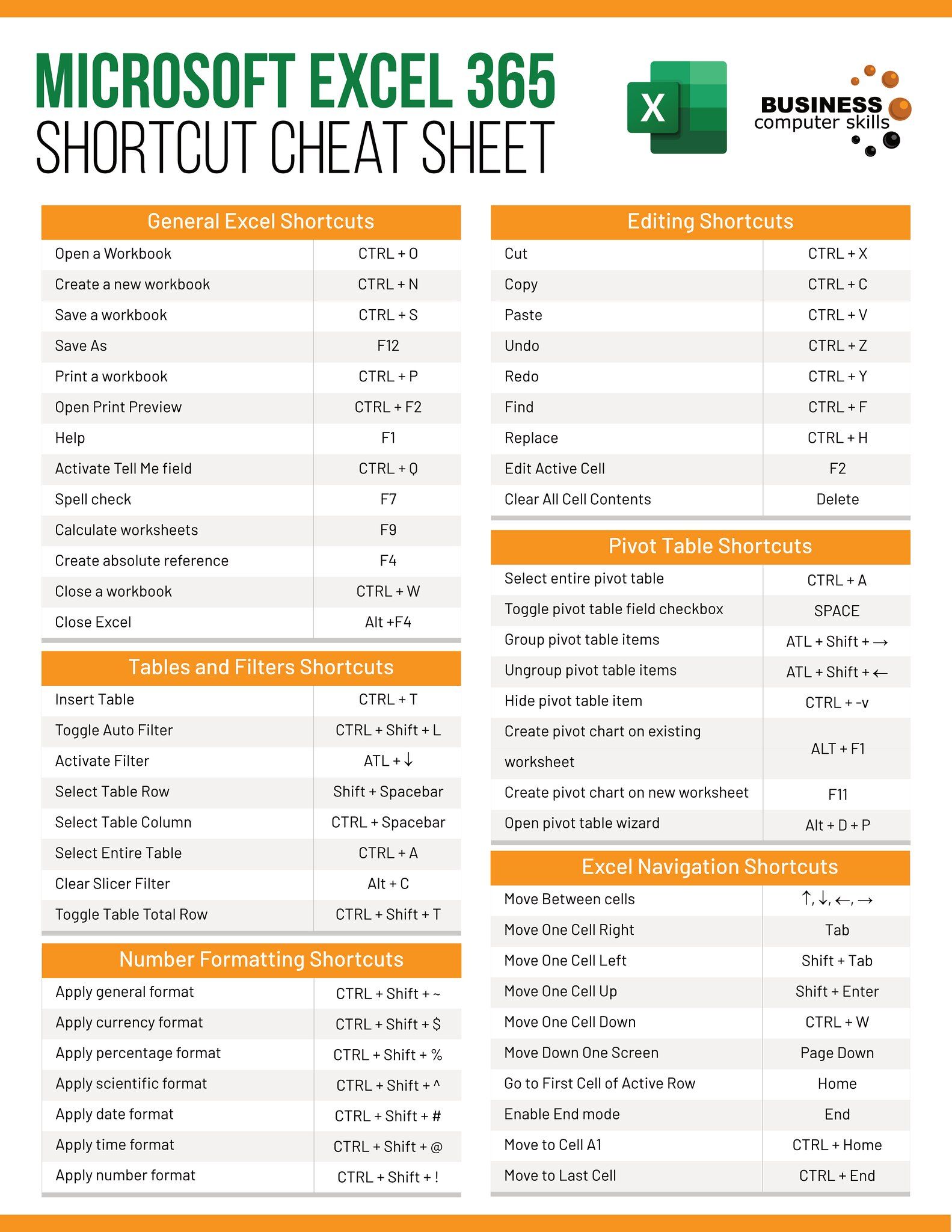
The simplest form of adding numbers in Excel involves using the SUM function. Here's how you can do it:
- Select the cell where you want the sum to appear.
- Type =SUM(, then select the range of cells you wish to add.
- Close the parenthesis ) and press Enter.
Here's an example:
| A | B | C | D |
|---|---|---|---|
| 1 | 2 | 3 | 6 (result of A1+B1+C1) |

Your formula in cell D1 would look like this: =SUM(A1:C1)
🔔 Note: The SUM function can handle multiple ranges or even single cells separated by commas.
Advanced Techniques for Summing Data

Excel offers more than just basic addition:
- AutoSum: This feature can quickly insert a SUM formula for you. Simply click the AutoSum icon (Σ) in the Home tab or press Alt+=.
- Summing Non-Adjacent Cells: You can sum cells that are not next to each other by typing the formula as follows: =SUM(A1, B5, D7).
- Conditional Summing: Use SUMIF or SUMIFS for more complex operations where you only sum values meeting specific criteria.
Here’s an example of using SUMIF:
| A | B | C |
|---|---|---|
| Category | Value | Sum if Category = 'A' |
| A | 25 | 75 (result of A3:B6 with condition on A3:B6) |
| B | 45 | |
| A | 50 |
In this case, the formula in C2 would be: =SUMIF(A3:A6, "A", B3:B6)
Summing Across Multiple Sheets

If you're working with data spread across multiple sheets, here's how to sum the same cell from different sheets:
- Type =SUM(Sheet1:Sheet3!A1) in the cell where you want the total sum of cell A1 from sheets 1 through 3.
🔔 Note: Ensure all sheets you reference have data in the same cell location.
Error Handling While Summing
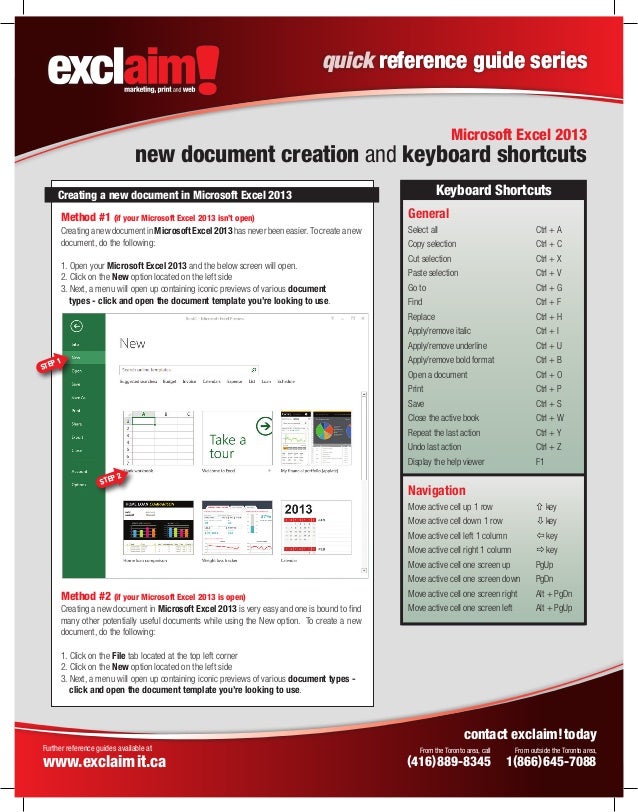
Excel sometimes returns errors during calculations, especially when dealing with empty cells, text, or errors in formulas. Here are a few tips:
- IFERROR: Wrap your SUM formula in an IFERROR to handle errors gracefully, e.g., =IFERROR(SUM(A1:A10), 0).
- Using SUMPRODUCT: This function can ignore text or errors in cells while summing, e.g., =SUMPRODUCT(A1:A10*(ISNUMBER(A1:A10))).
🔔 Note: Ensure you test your formulas thoroughly, especially when dealing with real-world data that might include unexpected entries.
In wrapping up, mastering the art of adding numbers in Excel is essential for anyone looking to harness its full potential. From simple sums to more complex calculations involving conditional or multi-sheet operations, Excel’s versatility in handling numerical data empowers users to perform a wide array of tasks with ease. Remember, the key to efficiency lies not just in knowing how to use the SUM function, but in understanding the nuances of Excel’s data manipulation capabilities. By optimizing your techniques and keeping an eye on potential errors, you can ensure that your spreadsheets work for you, producing accurate, insightful, and actionable results.
Can I add numbers in Excel if they are in different formats?

+
Yes, Excel can handle numbers in different formats (like text or numbers with decimals) when you use the SUM function, as long as the cells contain numeric values or can be interpreted as numbers. However, for best results, ensure that the cells are formatted consistently as numbers.
What happens if I try to sum cells with text?

+
Excel typically ignores text entries when summing, but it depends on the context. If a cell with text is part of a range being summed, the function might return an error or sum only the numerical values within that range.
How do I sum cells based on multiple conditions?

+
Use the SUMIFS function. This allows you to sum cells that meet multiple criteria. The syntax is =SUMIFS(sum_range, criteria_range1, criteria1, [criteria_range2, criteria2], …).



