Protect Excel Sheets: Hide & Secure in 2007

In today's digital age, Excel spreadsheets are crucial for both personal and professional data management. They store sensitive information, from financial data to customer details. Naturally, safeguarding this data has become paramount. Excel 2007, while not the latest version, remains widely used due to its robust functionalities. This guide will walk you through the essentials of protecting Excel sheets, ensuring that your data remains secure and hidden from unintended viewers.
Why Protect Your Excel Sheets?
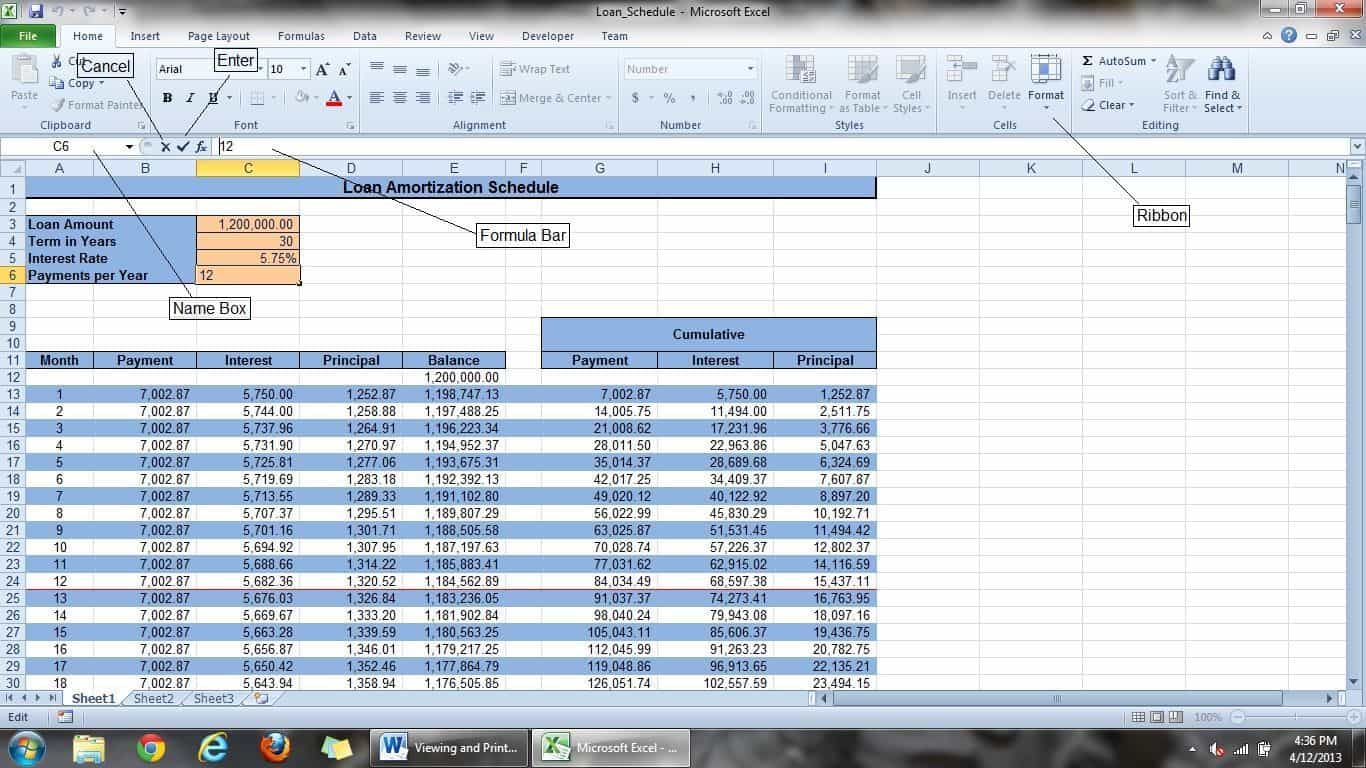
Protecting your spreadsheets is vital for several reasons:
- To prevent unauthorized changes to your data.
- To keep sensitive information confidential.
- To maintain data integrity by avoiding accidental edits.
Ensuring your Excel files are protected offers peace of mind, especially when dealing with sensitive information that could impact your business or personal finances.
How to Hide Excel Sheets

Hiding a sheet in Excel 2007 isn’t the same as protecting it, but it’s a straightforward way to make certain sheets less visible:
- Right-click on the tab of the sheet you want to hide.
- Select “Hide” from the context menu.
This action will make the sheet disappear from view, but remember, this does not secure the data within.
Securing Sheets with Passwords

To go beyond hiding and truly secure your data:
- Right-click on the sheet tab you wish to protect.
- Click “Protect Sheet”.
- Set a password in the dialog box that appears. Keep this password safe as you cannot recover it if lost!
- Choose what you want users to be allowed to do (e.g., select cells, format cells, etc.) and hit “OK”.
| Action | Effect |
|---|---|
| Protect Sheet | Prevents changes to cell content, but allows viewing. |
| Protect Workbook | Prevents changes to structure (like adding/removing sheets or moving them). |

🔒 Note: Passwords in Excel 2007 are not the most secure due to inherent encryption limitations.
Unhiding Hidden Sheets

To unhide a sheet in Excel 2007:
- Right-click any sheet tab.
- Select “Unhide”.
- Choose the sheet you want to unhide from the list that appears.
Protecting the Entire Workbook

To secure the structure of your Excel file:
- Go to the “Review” tab.
- Click “Protect Workbook” from the Changes group.
- Choose “Structure” and optionally, add a password.
This prevents users from adding, removing, or rearranging sheets, ensuring your workbook’s structure remains intact.
Recovering Lost Passwords

There’s no built-in mechanism to recover lost passwords in Excel 2007. Here are your options:
- If you saved the password elsewhere, use that.
- Software designed to recover Excel passwords might help.
- Check for any backup files where passwords might not be set.
🔐 Note: Recovering passwords might involve third-party tools which can pose security risks. Be cautious.
Best Practices for Data Security

To enhance the security of your Excel files:
- Regularly backup your files.
- Use strong, unique passwords.
- Combine both worksheet protection and workbook protection for comprehensive security.
The significance of securing your Excel spreadsheets cannot be overstated. Protecting your work ensures data integrity, privacy, and provides confidence in your digital assets. Remember to balance security measures with accessibility for yourself and authorized colleagues. By understanding and implementing the various protection options available in Excel 2007, you can safeguard your data from unauthorized access, accidental changes, and even potential data breaches.
Can you recover a password-protected Excel 2007 sheet if you forget the password?

+
There’s no built-in feature in Excel 2007 for recovering lost passwords. However, third-party software exists that can attempt to unlock your file, though this could come with security risks.
Does protecting a sheet hide the content?

+
No, protecting a sheet only prevents changes to cell content but does not make it invisible. You’ll need to hide the sheet separately if you want to obscure the view.
What’s the difference between “Protect Sheet” and “Protect Workbook”?

+
Protect Sheet safeguards individual sheet content from edits. Protect Workbook, on the other hand, secures the workbook structure, preventing additions or changes to sheets.



