5 Ways to Secure Your Excel Sheet on Google Drive

The growth of cloud computing and its ubiquity have resulted in increasing reliance on services like Google Drive for storing sensitive information. Microsoft Excel, widely used for data analysis and reporting, often contains crucial data that requires protection. In this article, we explore five robust methods to secure your Excel spreadsheets when they are stored on Google Drive.
1. Password Protection

Password protection is the first line of defense for your Excel spreadsheets. Excel allows users to encrypt their workbooks, ensuring that unauthorized access is curtailed.
- Add a Password: In Excel, navigate to File > Info > Protect Workbook > Encrypt with Password.
- Choose a Strong Password: Use a combination of numbers, letters, and special characters. Make sure it's something you can remember but hard for others to guess.
- Remember Passwords: Google Drive does not support passwords for spreadsheets, so keep your password in a secure place.
🔐 Note: Do not use easily guessable passwords like '123456' or 'password'.
2. Restricted Sharing Settings

Google Drive provides settings to control who can view, comment, or edit your Excel files.
- Adjust Share Settings: Click the "Share" button in Google Drive and change the permissions from "Anyone with the link" to "Specific people".
- Viewer vs. Editor Access: Choose between allowing someone to view only or to edit your spreadsheet.
- Revoke Access: If you need to remove someone's access, you can do so at any time through the sharing settings.
3. Two-Factor Authentication

Two-factor authentication adds another layer of security, requiring not just a password but also a secondary method of verification.
- Enable 2FA for Google Account: Go to your Google Account settings and enable two-factor authentication.
- Use Authenticator Apps: Consider using Google Authenticator or other apps to provide a secure, time-based passcode.
- Be Wary: Remember to keep backup codes or secondary methods secure as losing access to your two-factor device can lock you out.
4. Utilizing Google Drive’s Version History

Google Drive automatically saves version history, allowing you to revert changes or recover from potential breaches.
- Check Version History: Open your Excel file in Google Drive, go to File > Version History > See version history.
- Track Changes: Monitor any changes made by unauthorized users.
- Protect Critical Versions: You can "Make a copy" of a version or name it for easy access in case of data tampering.
5. Sheet Protection within Excel
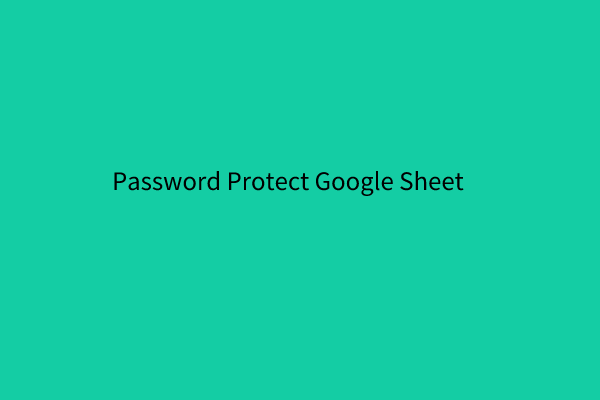
Excel offers tools to protect parts of your workbook, limiting the ability to modify, insert, or delete data.
- Protect Sheets: Right-click on the sheet tab, choose "Protect Sheet" and set a password.
- Set Permissions: Select what operations users can perform on the protected sheet.
- Maintain Records: Keep a record of your sheet passwords to avoid being locked out.
🗝️ Note: Remember, Excel sheet protection passwords are not the same as workbook encryption passwords; they have different levels of security.
In summary, securing an Excel sheet on Google Drive involves a multi-faceted approach. By employing password protection, setting the right sharing permissions, enabling two-factor authentication, utilizing version history, and protecting sheets within Excel, you can significantly safeguard your sensitive data. Implementing these measures ensures that your information remains confidential and secure, even in the face of potential cyber threats or unauthorized access attempts.
How often should I change my Excel sheet password?
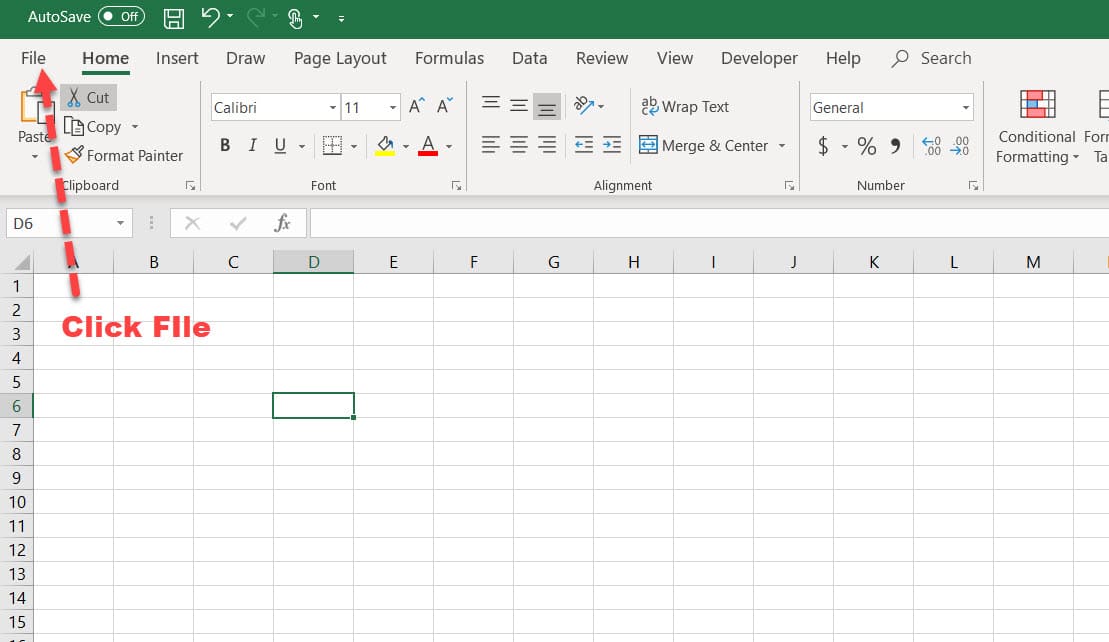
+
It is recommended to update your passwords every 90 days or immediately if you suspect your password may have been compromised.
Can I recover my Google Drive files if my account is compromised?

+
Yes, Google Drive has a feature called “Drive File Stream” which enables you to maintain local copies of your documents. Also, version history helps recover previous versions of your files.
What should I do if I forget the password for my protected Excel sheet?

+
Unfortunately, there’s no built-in feature to recover a forgotten Excel sheet password. You would need to either remember the password or recreate the data. External password recovery tools exist but might not guarantee success.



