5 Easy Ways to Share Your Excel Sheet Today

Whether you're a professional sharing data with colleagues, a student collaborating on a group project, or simply needing to provide information to friends or family, sharing your Excel spreadsheets has never been easier. Excel, Microsoft's flagship data management tool, offers multiple ways to share your work seamlessly. Here are five simple yet effective methods to share your Excel sheets, ensuring your data is both accessible and secure.
1. Sharing Via OneDrive


OneDrive, Microsoft’s cloud storage service, integrates smoothly with Excel for easy sharing:
- Save to OneDrive: First, save your Excel file to OneDrive by clicking
File > Save As > OneDrive. - Share Button: Use the Share button in the top-right corner. Here, you can decide who gets access and what permissions they have.
- Invite by Email: Enter the email addresses of the people you want to share the file with. You can choose if they can view or edit the document.
- Create a Link: For public or group sharing, generate a link which you can share via email or social media. Control access by setting it to “view-only” or allowing editing.
📝 Note: Make sure you’re logged into your Microsoft account for full functionality of OneDrive features.
2. Email as Attachment
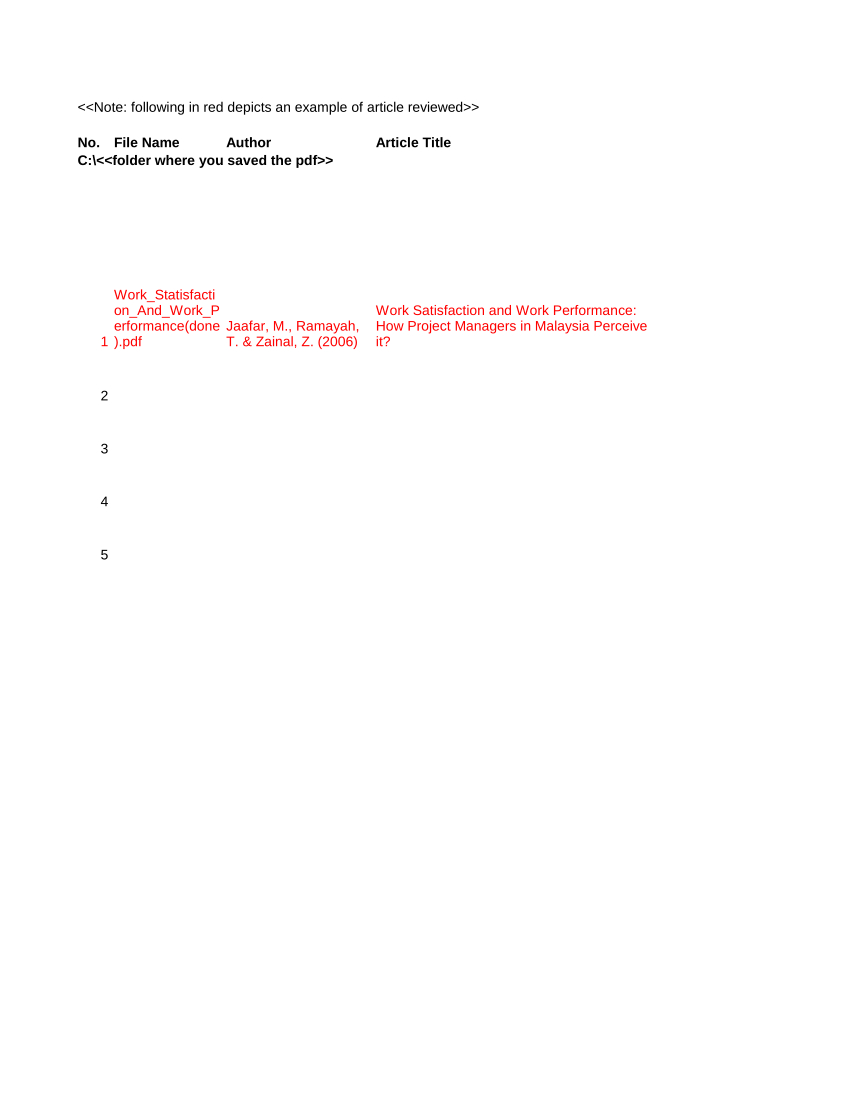

The most traditional and straightforward method:
- File > Share > Email: From Excel, go to File, then Share, and select “Email.”
- As Attachment: Choose “Send as Attachment.” This opens your email client with the Excel file already attached.
- Write Email: Fill in the recipient’s email address, add a subject, and write any necessary message.
3. Excel Online


If the recipients do not have Excel installed, Excel Online provides a solution:
- Save to OneDrive: Save your workbook to OneDrive as described above.
- Share for Viewing: Click “Share” and provide access for viewing. Excel Online will load in the recipient’s web browser, allowing them to edit or view the document without the desktop application.
4. Export as PDF or XPS

| Format | How to Export |
|---|---|
File > Export > Create PDF/XPS Document > Create PDF/XPS |
|
| XPS | File > Export > Create PDF/XPS Document > Create XPS Document |
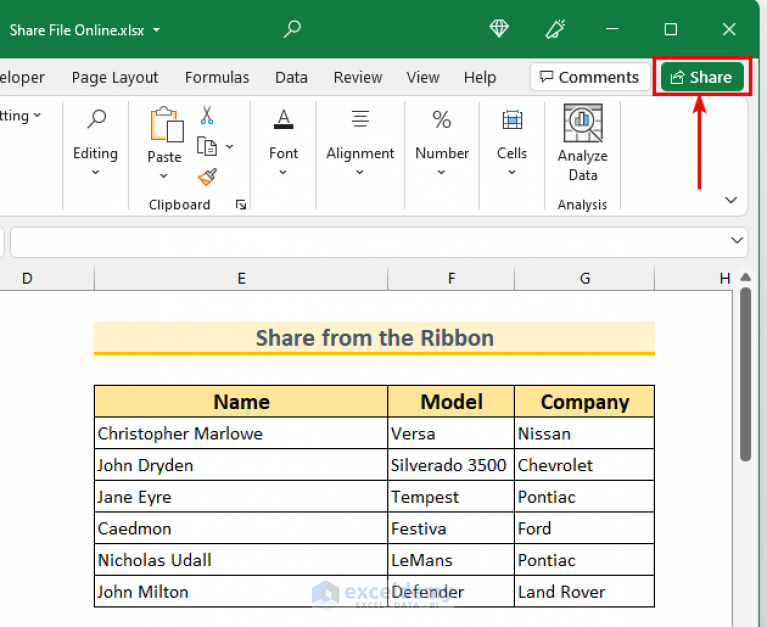
Both formats preserve the layout of your data, making it ideal for sharing reports or presentations:
- Open PDF with any PDF reader: PDF files can be opened by almost any device or program that supports PDF, ensuring wide compatibility.
- Export Settings: When exporting, choose options like open password protection or restrict editing to secure your data.
🔐 Note: PDF files can be password-protected to prevent unauthorized changes or distribution.
5. Sharing with Google Sheets


For those working in mixed environments:
- Download as Excel: From Google Sheets, you can download the file in Excel format.
- Send by Email: Send this Excel file to recipients or share a link to the Google Sheets document if they have Google accounts.
In the dynamic world of data management, sharing your Excel spreadsheets effectively is key to productivity and collaboration. By utilizing tools like OneDrive, email, Excel Online, PDF or XPS exports, and Google Sheets compatibility, you can ensure your data is accessible to anyone you need to share with, all while maintaining control over who can view or edit your documents. Remember, the method you choose will depend on the level of interaction you want with your audience, the security of your data, and the familiarity of the recipient with various platforms.
How do I prevent others from editing my shared Excel sheet?

+
When sharing through OneDrive or Google Sheets, set the permissions to “Can View” instead of “Can Edit” to prevent editing by others.
Can I share parts of an Excel sheet?

+
Yes, you can use Excel’s features like filtering or protection to share only selected parts or hide sensitive data before sharing.
What’s the best method for collaborating in real-time on an Excel sheet?

+
Using OneDrive and sharing the file with “Can Edit” permissions provides real-time collaboration where multiple people can edit the document simultaneously.



